- Print
- DarkLight
- PDF
Quick Access
- Print
- DarkLight
- PDF
The Quick Access button is next on the Jobs Summary toolbar. This tool facilitates sending Task documents to, and receiving Task documents from, external recipients that are not part of the customer’s RIMS site. It is enabled on a site-by-site basis.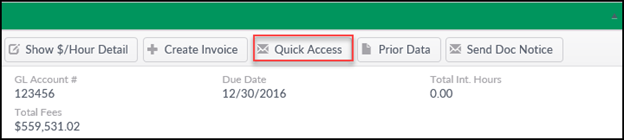
Click the button to open the Quick Access window, which lists all the Jobs associated with the Project.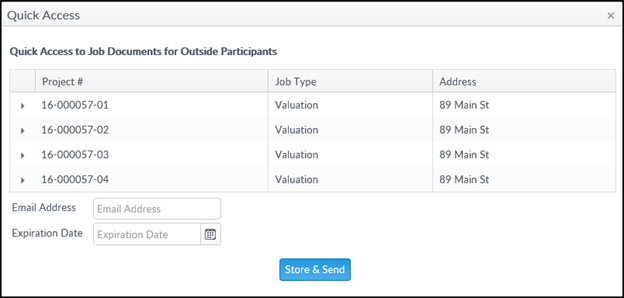
Click the down arrow next to a Job to expand it and display the associated Tasks.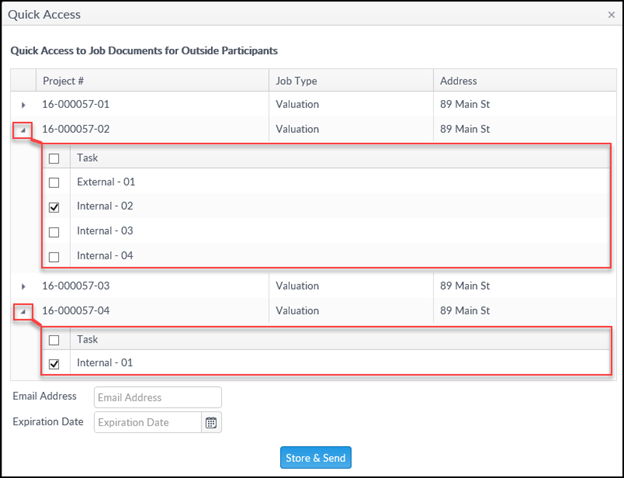
Click the checkbox next to all Tasks to be sent, then enter the recipient’s email address in the Email Address field. Note that only one email can be entered in this field at a time.
Enter an Expiration Date. After this date, the documents will no longer be accessible to the recipient.
Then click the Store & Send button at the bottom of the page to email the recipient.
Though the details will differ, the email will contain a link to the shared document(s).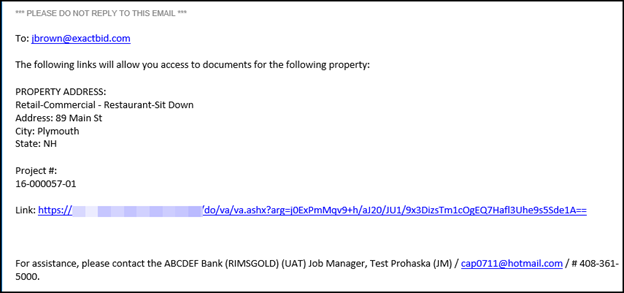
Note that the recipient will be required to login to RIMSCentral to view the documents.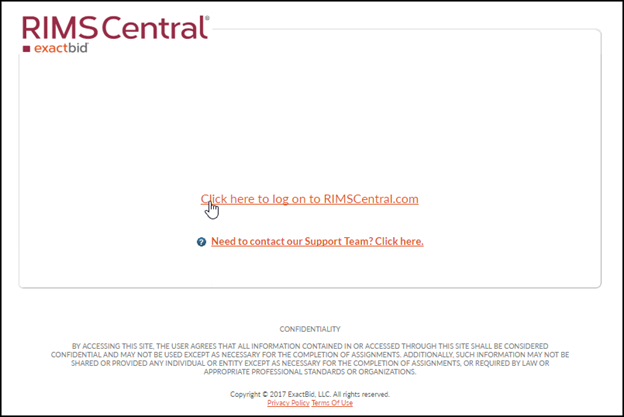
.png)
