Project Management: Project Section
- Print
- DarkLight
- PDF
Project Management: Project Section
- Print
- DarkLight
- PDF
Article summary
Did you find this summary helpful?
Thank you for your feedback!
The Project Summary section of the Project Console contains Service Request Form information related to the Lender and Transaction. The buttons appearing in this section are customizable by site, but the standard buttons from left to right are the following:
- Related Projects
- View/Edit Project
- Add Property
- Change Lending Group
- Service Request
- SRF Printable
- Logs
- Comments
- Create/Edit Portfolio RFP
- Service Charge Summary
- Batch Update
If there is not enough horizontal space to display all the available buttons on the toolbar, a down arrow will appear on the right-hand side of the toolbar menu. Click on this arrow to display a list of the hidden toolbar buttons.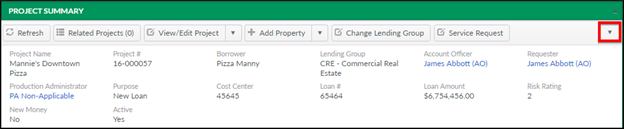
Was this article helpful?
.png)
