- Print
- DarkLight
- PDF
Project Creation
- Print
- DarkLight
- PDF
When an Account Officer submits a Service Request, it is assigned to a Job Manager. The assigned Job Manager receives a New Assignment Notice, with a link to the Project.
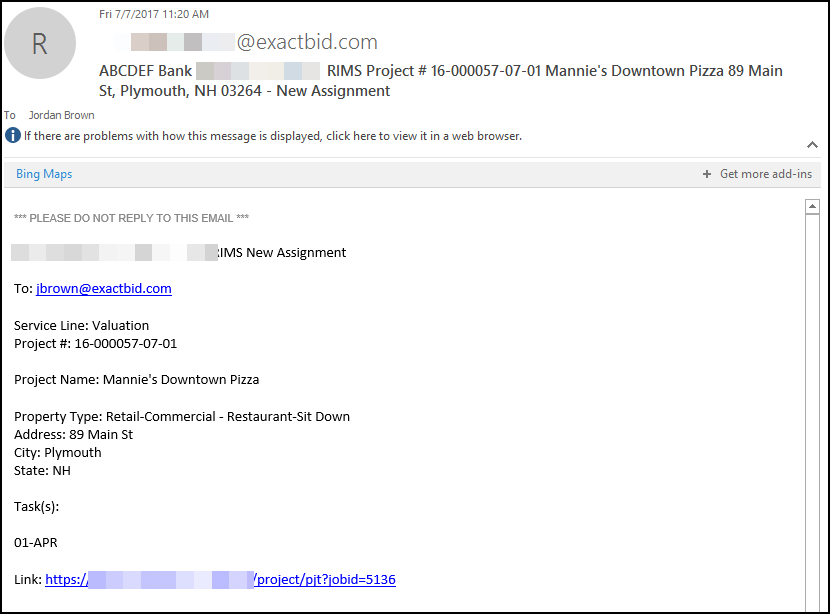
When the assigned Job Manager clicks on the link in the bottom of the email, it will open the appropriate Project page. Additionally, when logging into the RIMS site, the Job Manager will be presented with a list of all Tasks they've been assigned.
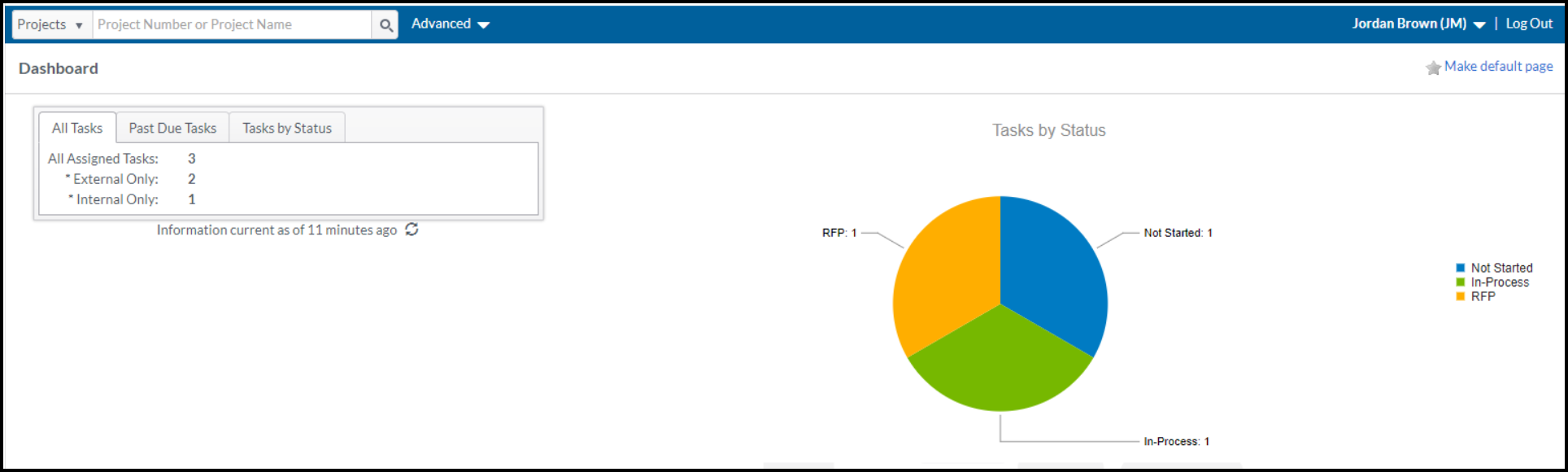
Clicking on a Task will open the Project Console page.
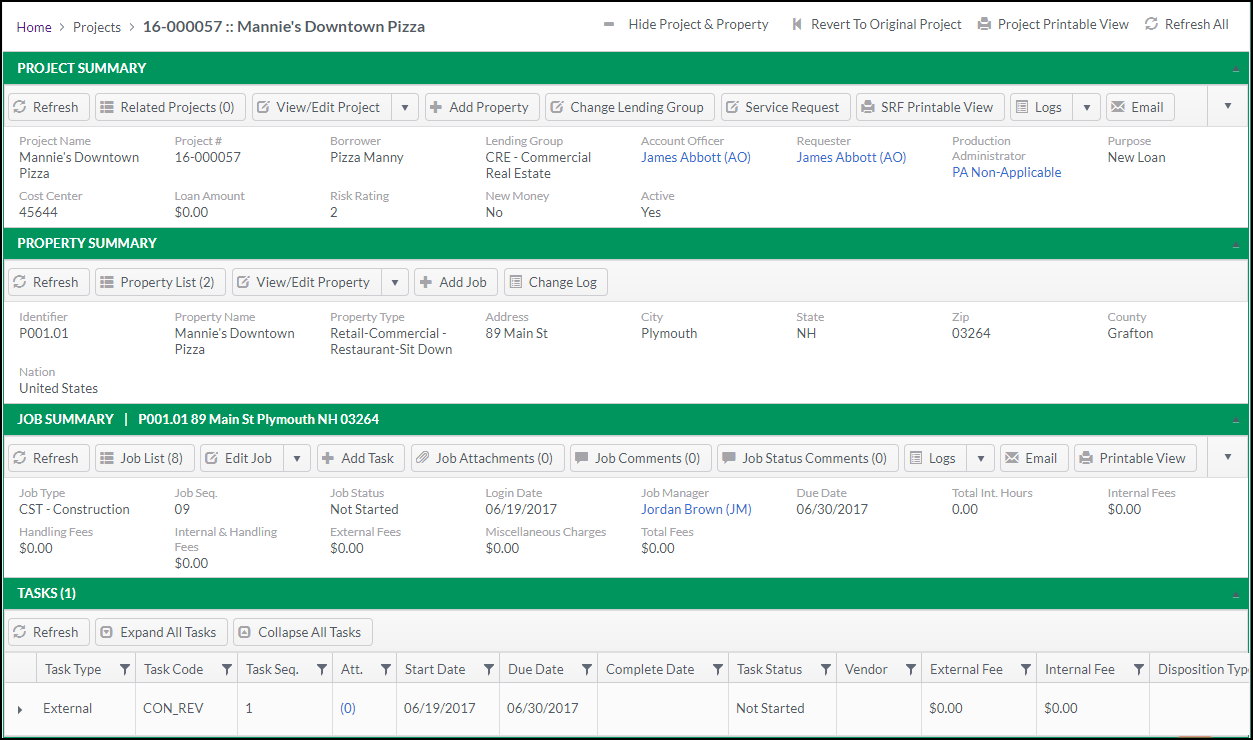
The Project Console page contains the Project, which can have multiple Properties, Jobs, and Tasks listed underneath it. The hierarchy is as follows:
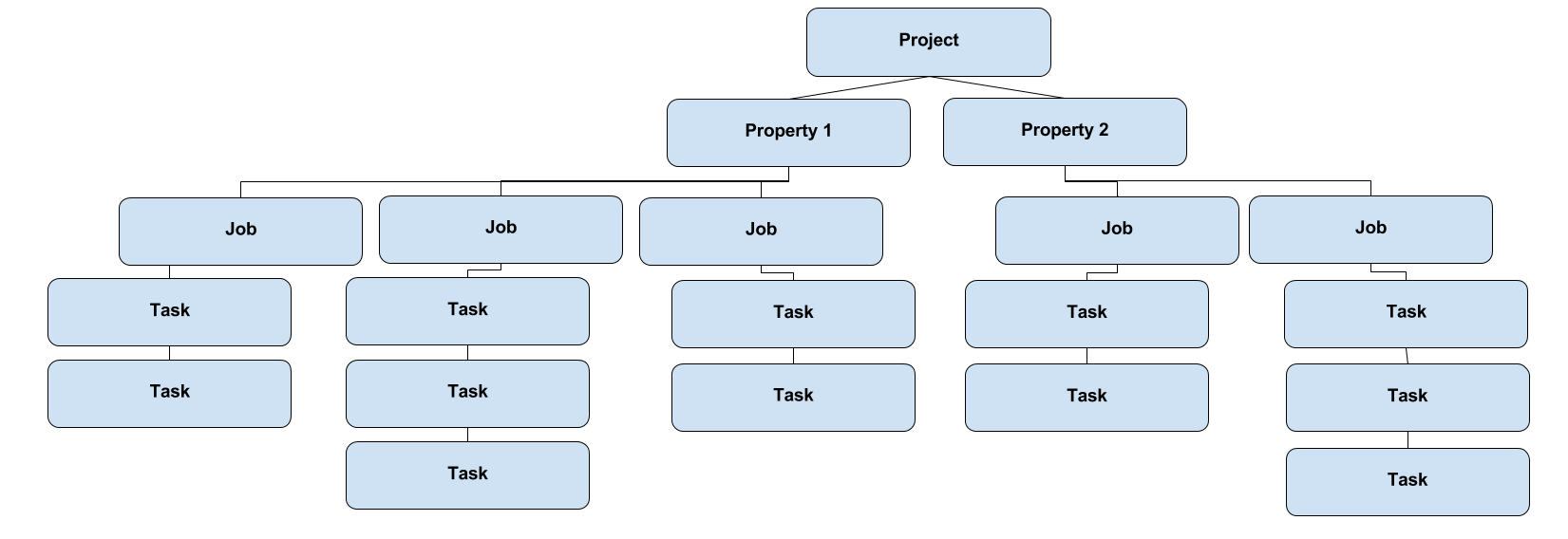
To review the SRF, the Job Manager can click on the Service Request or SRF Printable View button in the Project Summary navigation bar.
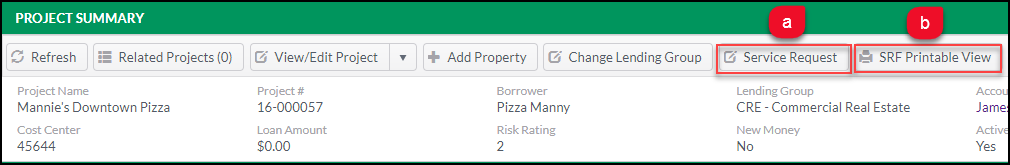
a. Service Request
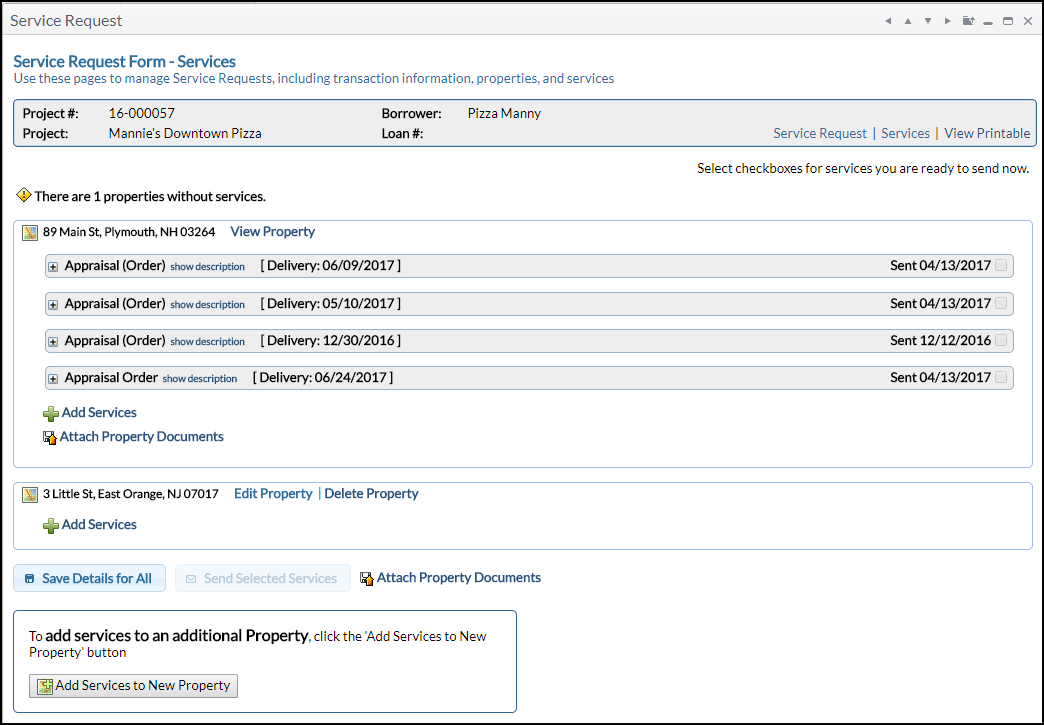
b. SRF Printable View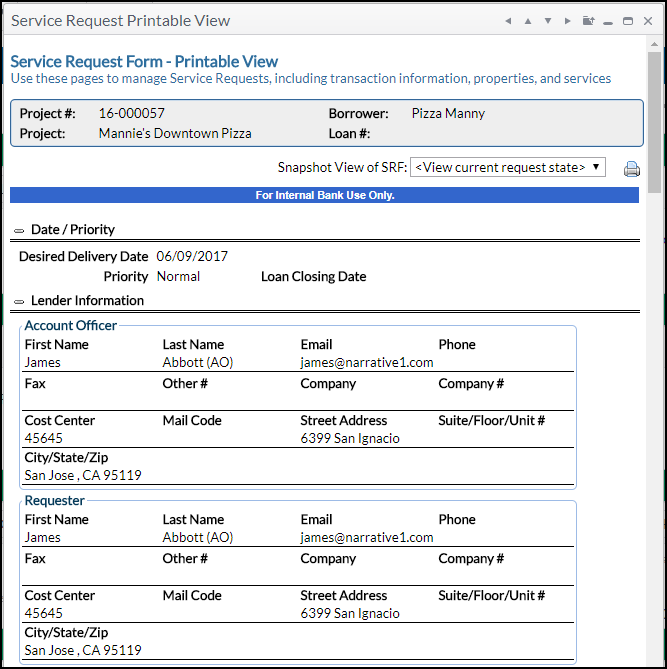
Note the drop-down menu in the upper right-hand corner of the screen. If the SRF is modified, previous versions can be viewed by selecting another state from the menu.
.png)
