- Print
- DarkLight
- PDF
Job Hold Time Calculations
- Print
- DarkLight
- PDF
Job Hold Time Calculations
When Tasks are put on hold, the RIMS system follows a set of calculation guidelines to ensure that the amount of time elapsed is accurately captured at the Job and Task level.
Basic Definitions:
- Working Days are non-weekend, non-holiday days. Turn days are always calculated using working days.
- Gross Turn Days are the number of working days in a date range.
- Hold Days are the number of days in a date range when the Task/Job was on hold.
- Net Turn Days are gross turn days, less hold days.
- Note: Holidays are defined by CAs and are unique to a user’s RIMS configuration.
If a Task is put On Hold during a non-workday, then it will be rolled over to the next consecutive Working Day.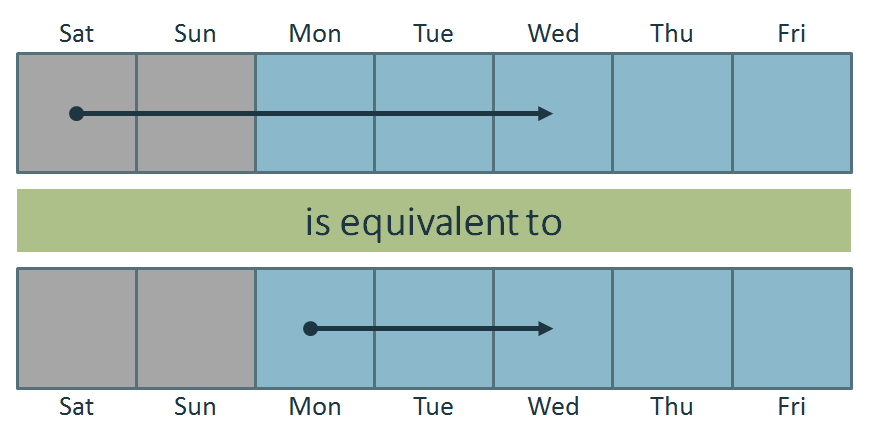
Job Hold Days
Tasks are calculated simply by the sum of the length of each hold event for that task. Jobs, however, may have multiple Tasks associated with it. As such, a Job is counted as being On Hold if any of its Tasks are On Hold.
If a Job has two or more Tasks put On Hold at different times, then it is counted as one hold event. The duration of time counted is the total elapsed time for each hold event; any overlap of time does not impact the calculation.
Sub-Task Intervals
The Job Manager Service Level Performance Report calculates turn and hold days for parts of a task.
For example, there is a set of columns for "Task Start to Vendor Award". When calculating turn days for a sub-task, the turn times are the number of Working Days from the start of the sub-task to the end of it.
If a hold overlaps the sub-task but has a hold start/end date that falls outside of the sub-task date interval, then that hold start/end date is adjusted to be within the sub-task.
For example: if a task is on hold from Monday to Thursday, but a sub-task interval is from Tuesday to Friday, then the hold is defined as Tuesday to Thursday; in essence, the date range of the sub-task.
Exclusive vs Inclusive Counting
There are two ways within the RIMS system to calculate the number of working days within a range: Exclusive and Inclusive counting.
Exclusive counting, the default mode, is the number of jumps between a range. A task that starts on Monday and ends on Wednesday has an exclusive count of two days: Monday-to-Tuesday, Tuesday-to Wednesday.
Inclusive counting, the alternative mode, considers all days touched by a date range. In this situation, a task that begins on Monday and ends on Wednesday has an inclusive count of three days: Monday-to-Tuesday-to-Wednesday. In short, every day that is a part of the range is considered.
There are two LPs that determine which of these modes is enabled: one LP for gross turn days, and one for hold days.
Since there are two possible values for each of the two LPs, we have four possible combinations of LPs:
- Exclusive gross turn day and hold day calculations
- Exclusive gross turn day calculations and Inclusive hold day calculations
- Inclusive gross turn day calculations and Exclusive hold day calculations
- Inclusive gross turn day and hold day calculations
LP Configuration for RDs
The LP items for Hold Days and Gross Turn Days can be found under the Reports header in Configuration Settings. The LPs are:
- CalculateGrossTurnDaysInclusively
- CalculateHoldDaysInclusively
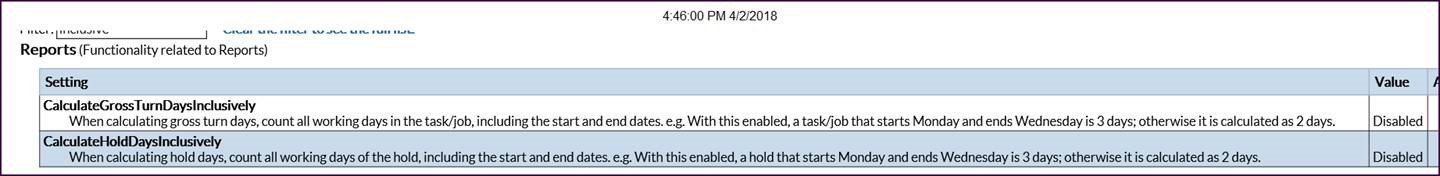
.png)
