- Print
- DarkLight
- PDF
Holiday Schedule
- Print
- DarkLight
- PDF
Create or maintain your own Holiday Schedule by selecting Holiday Schedule from the System Settings page.
The initial page display will include any prior Holiday entries created for your environment. From this view you can mark Holidays as not applicable (ignore check-box) or you can remove any record by clicking the 'Delete' icon at the far right of each row.
Click 'Add More Dates' to create a new Holiday entry. In the dialog box presented, define the Holiday by selecting a distinct date from the calendar or select the appropriate Month and conditions necessary to completely define your desired entry.
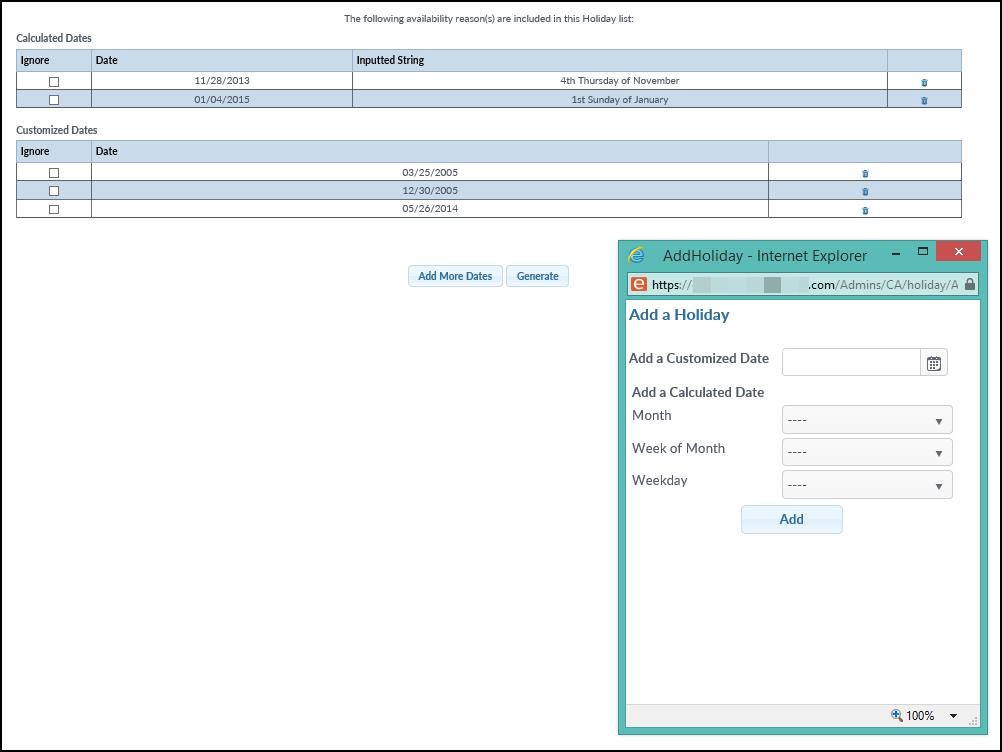
.png)
