General Ledger (G/L) with ORG
- Print
- DarkLight
- PDF
General Ledger (G/L) with ORG
- Print
- DarkLight
- PDF
Article summary
Did you find this summary helpful?
Thank you for your feedback!
With ORG you can record specific General Ledger (GL) accounts.
To use the GL with an ORG:
- Go to System Settings > G/L Account Maintenance.
The G/L Account Maintenance page displays: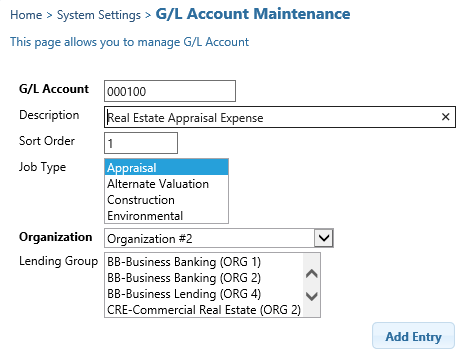
- Enter the following information on the G/L Account Maintenance page:
- G/L Account number.
- Description: information about G/L account.
- Sort Order: the position relative to other G/L accounts for sorting (optional)
- Job Type: select either Appraisal, Construction, or Environmental.
- Organization: which ORG the G/L belongs to.
- Lending Group: which Lending Group to associate the G/L with (optional)
- Click Update Entry when you have entered the listed information.
Was this article helpful?
.png)
