- Print
- DarkLight
- PDF
File Attachment Management
- Print
- DarkLight
- PDF
File Attachment Management allows uploading, maintaining and removing Reference Documents for various RIMS user types.
Access File Attachment Management by selecting File Attachment Management from the System Settings page. The opening page contains a list of categories of existing reference documents. Select any category by clicking the title to view the existing reference documents or to add new documents to that category.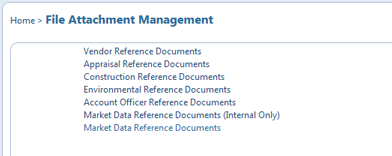
Each category has restricted access by user type: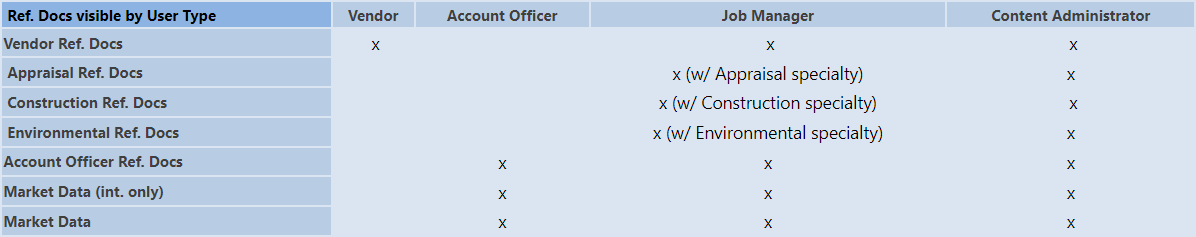
When a category is selected, RIMS returns a list of documents specific to that category. Use the search panel on the left portion of the screen to filter the list if too many documents are returned. For each document returned, there is some meta data about the document, including source of upload (Uploaded by:), file size, and other data depending on category.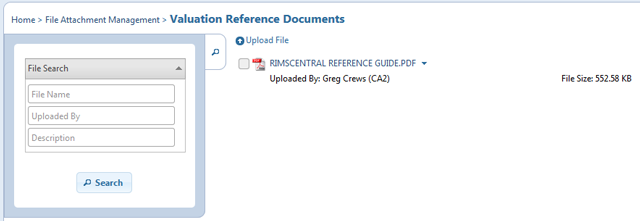
Market Data reference document records contain more information to allow more granular searching and sorting, including Property Type, Publisher, Location Type and locational elements to the City level.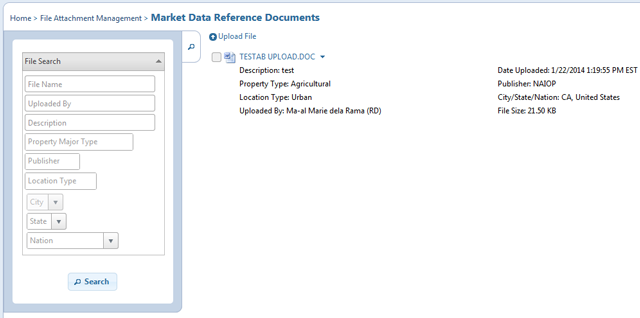
Add / Edit Reference Document
Within the selected category, add additional reference documents by clicking the Upload File link located above the existing file listing.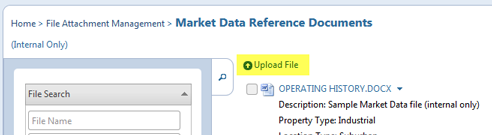
Depending on the category you've selected you will be prompted to provide some key information about the reference document. Note the file type and size limitations based on configurations for your site; if you need need to add files of a different file type, contact your RIMS Customer Service Representative.
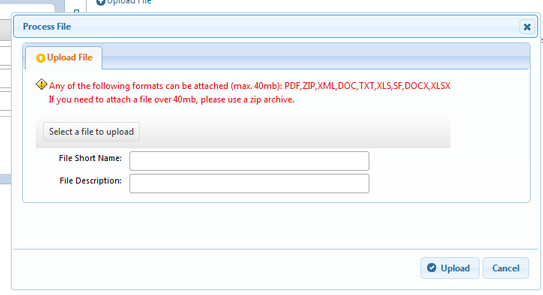
Market Data reference documents will require additional information to allow users to search those data fields.
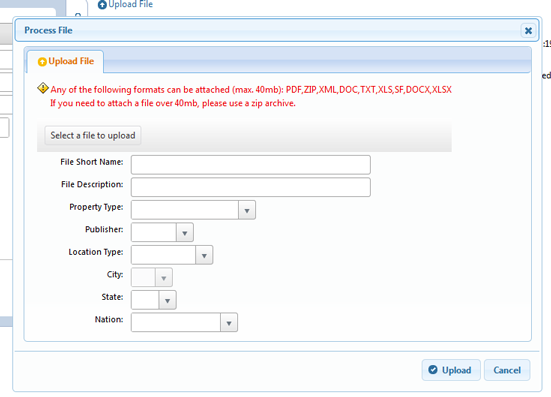
To edit an existing document, click the action button to the right of the file name; this button will display a menu as shown below:
- File Properties - allows you to update any of the meta data specific to the reference document; no changes to the file or the original source can be made
- Log - displays changes to the document since uploaded
- Delete - allows you to remove unwanted or outdated reference documents
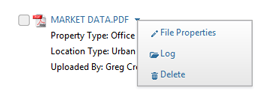
File Properties - displays existing information about the reference document and allows updating of key meta data. Click the 'Save' button after changes are made to save your edits.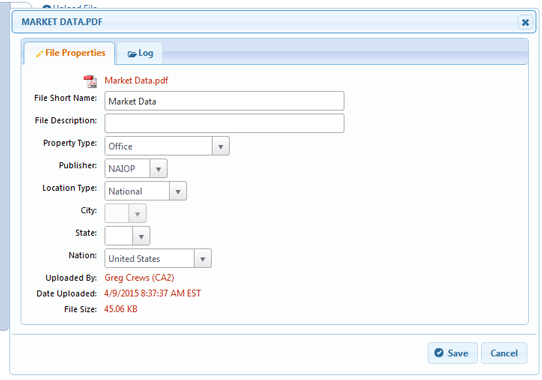
.png)
