Expand/Collapse All Tasks
- Print
- DarkLight
- PDF
Expand/Collapse All Tasks
- Print
- DarkLight
- PDF
Article summary
Did you find this summary helpful?
Thank you for your feedback!
Click on Expand All Tasks to expand all Tasks for the currently-selected Job.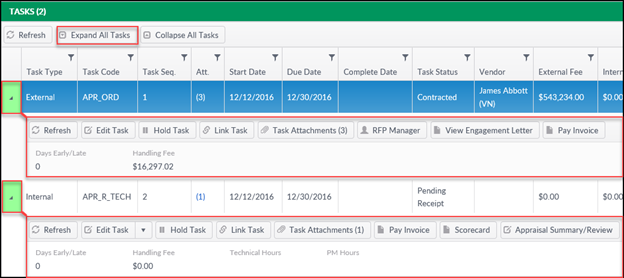
This will display summary information, as well as the buttons associated with each individual Task.
Note:
If a Task Code has been set to allow a task to be either External or Internal, the Task will show as Internal with a checkbox indicuating
Tentative". You must first select whether the Task should be External or Internal, uncheck the Tentative checkbox and Save the Task.
Tentative". You must first select whether the Task should be External or Internal, uncheck the Tentative checkbox and Save the Task.
Click Collapse All Tasks to minimize the Tasks, hiding the summary information and buttons for each.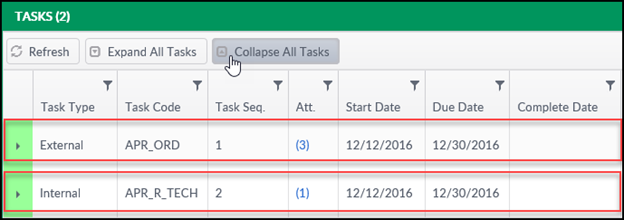
Was this article helpful?
.png)
