Edit Contact Information
- Print
- DarkLight
- PDF
Edit Contact Information
- Print
- DarkLight
- PDF
Article summary
Did you find this summary helpful?
Thank you for your feedback!
to edit your RIMS contact information:
- Click the User Name link in the upper right corner of the page.

- Click the Edit Contact Info link.
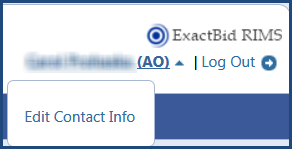
- The contact information will display. Click the Edit Pencil icon to edit the user information.

- The Edit User pop-up window displays the Contact, More Info, and Change Password tab.
Enter new information or confirm current entries.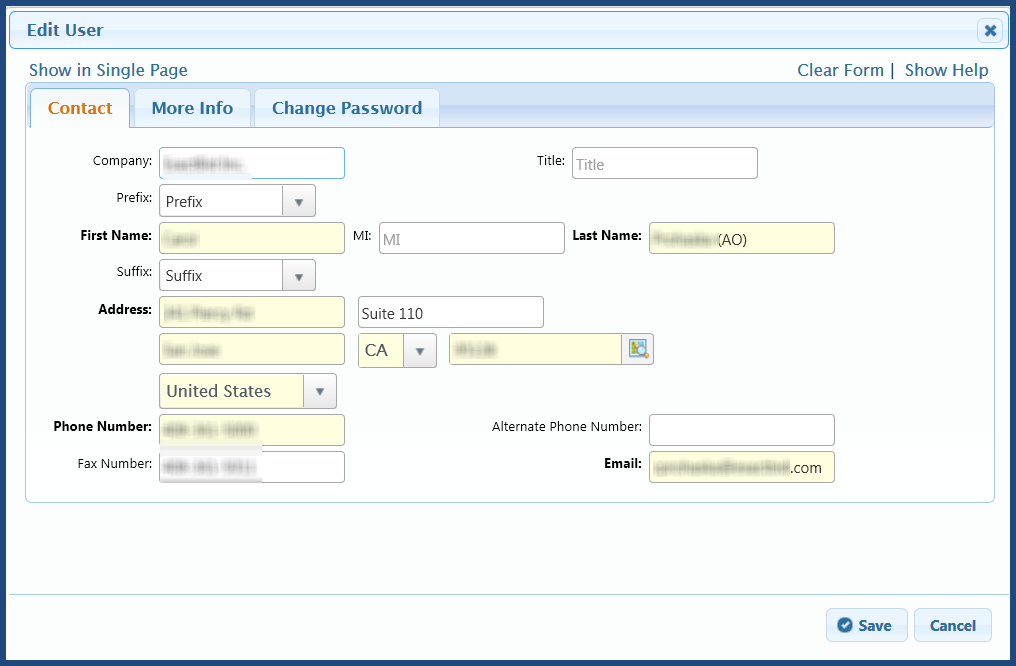 Note:Click the Show in Single Page link to switch to single page view.
Note:Click the Show in Single Page link to switch to single page view. - Click Save to store changes or Cancel to exit without changing.
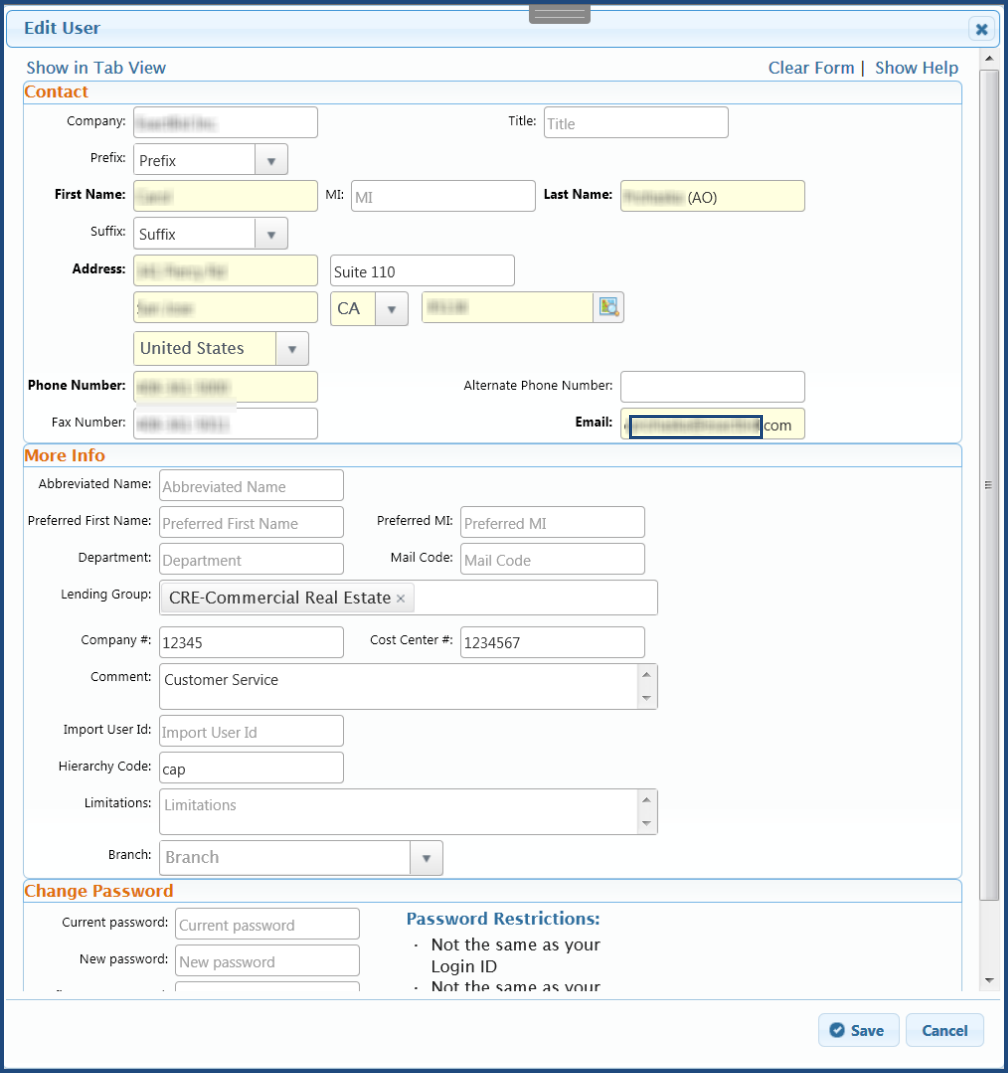
Was this article helpful?
.png)
