Doc Type Config Items
- Print
- DarkLight
- PDF
Doc Type Config Items
- Print
- DarkLight
- PDF
Article summary
Did you find this summary helpful?
Thank you for your feedback!
There are a number of default Document Types that are created automatically on every RIMS site. All of the default Document Types have a lot of special functionality behind them. To view and modify that functionality, navigate to the Configuration Settings page Filter by "doctype". A number of Document Types will be listed.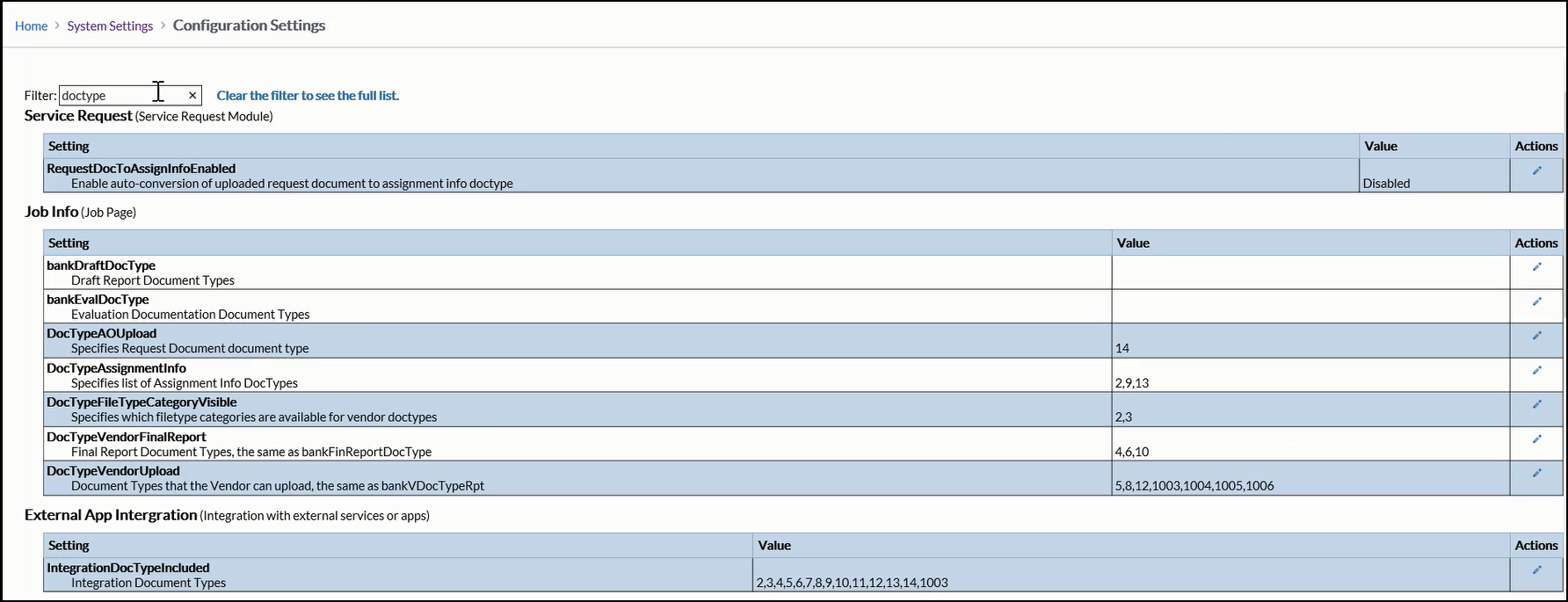
All of the Config items have functionality behind them. The numbers in the Value column are the Record Keys (created automatically for every Document Type) and show which Document Types trigger those Config items.
Was this article helpful?
.png)
