Creating a New Report
- Print
- DarkLight
- PDF
Creating a New Report
- Print
- DarkLight
- PDF
Article summary
Did you find this summary helpful?
Thank you for your feedback!
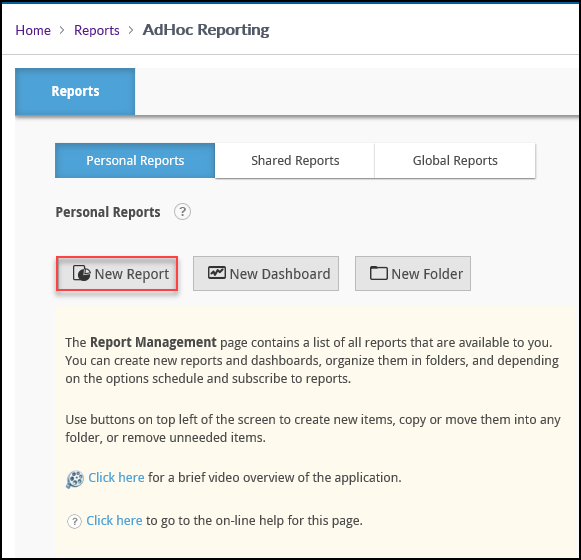
A new window will open with several Report Templates to choose from.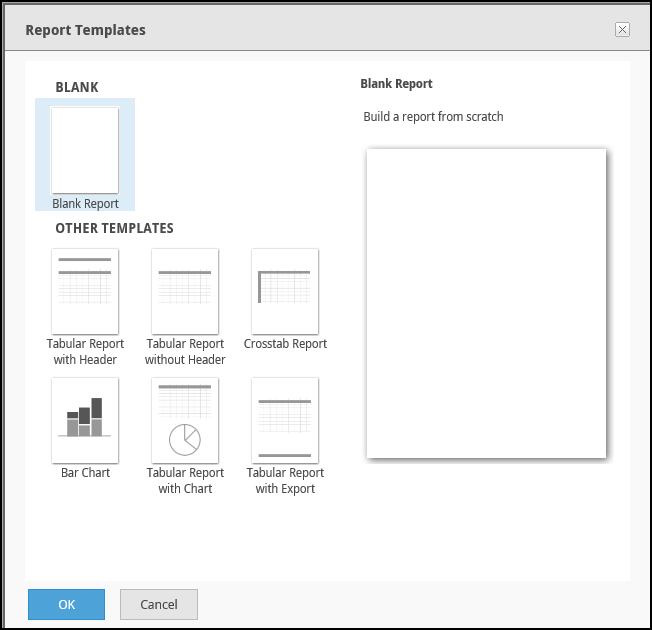
- Blank: Has no predetermined format.
- Tabular Report with Header: Displays data in a column and row format, with a header row.
- Tabular Report Without Header: Displays data in a column and row format, without a header row.
- Crosstab Report: Contains a header row, label column, and values columns. For example, the label column could be
- populated with Job Managers, while the value columns could be populated with their turn time for different Task codes,
- demonstrating the performance of each JM for a variety of Task codes.
- Bar Chart: Displays the data in bar chart format.
- Tabular Report with Chart: A standard tabular report that also includes a chart of the data.
- Tabular Report with Export: A standard tabular report
For this example walkthrough, select Blank and then click OK. A new screen will open.
Was this article helpful?
.png)
