- Print
- DarkLight
- PDF
Completing the Vendor Scorecard
- Print
- DarkLight
- PDF
Once the Job Manager has deemed the Report acceptable, the Review Task can be started. Click on the Internal Task row to expand it.
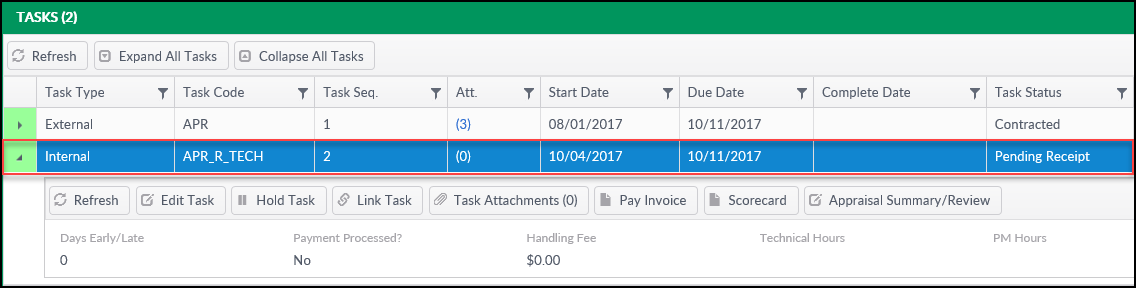
Next, click on the Scorecard button.
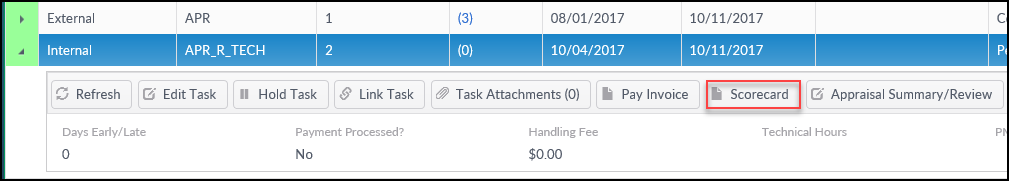
The Scorecard modal will open.
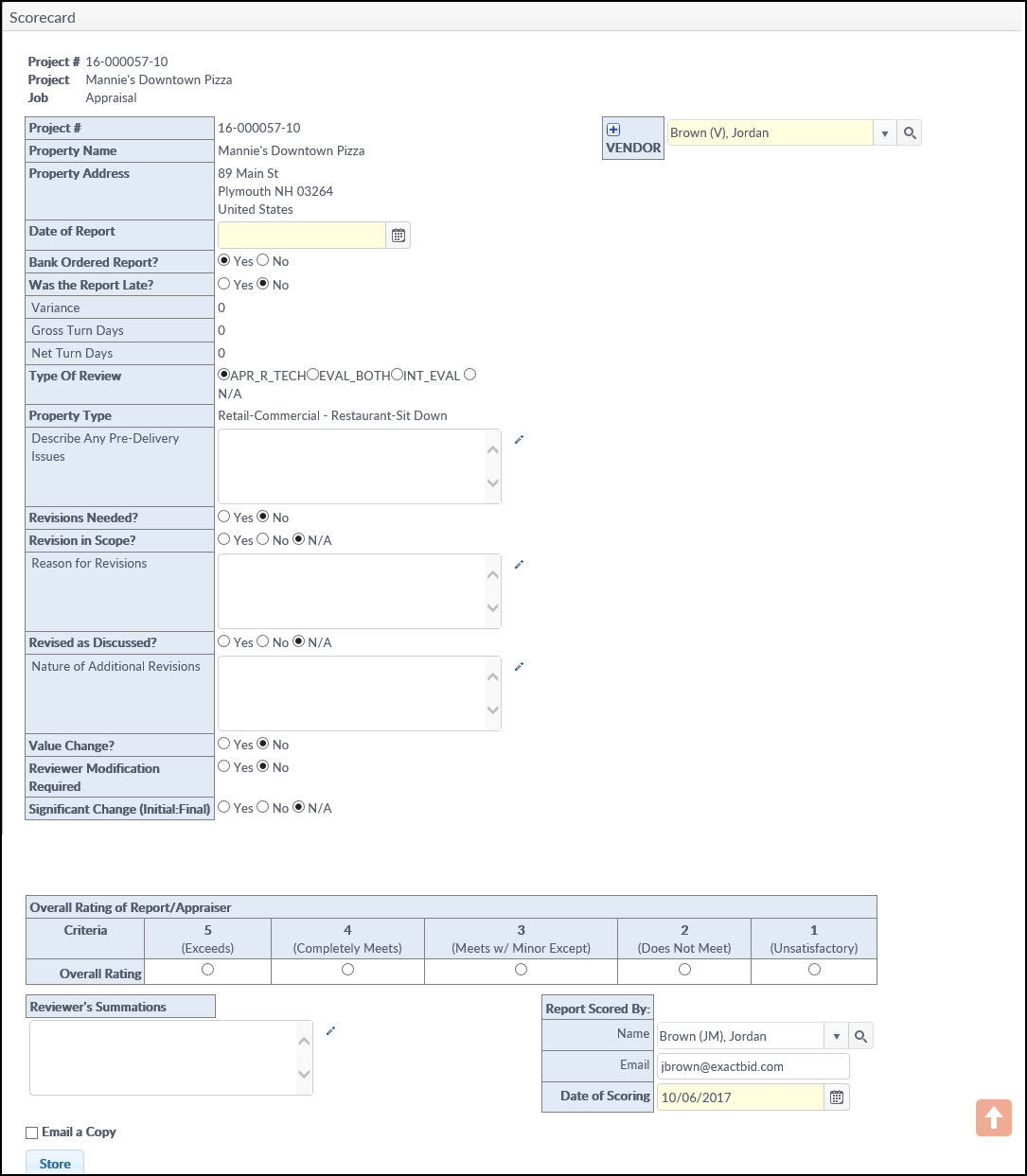
Note that the Vendor's name will be automatically populated in the upper right-hand corner because the External Task (Order) and Internal Task (Review) are linked. If the name is not populated, or if it is incorrect, click on the drop-down menu to make the appropriate selection. The Property name and address will also be populated.
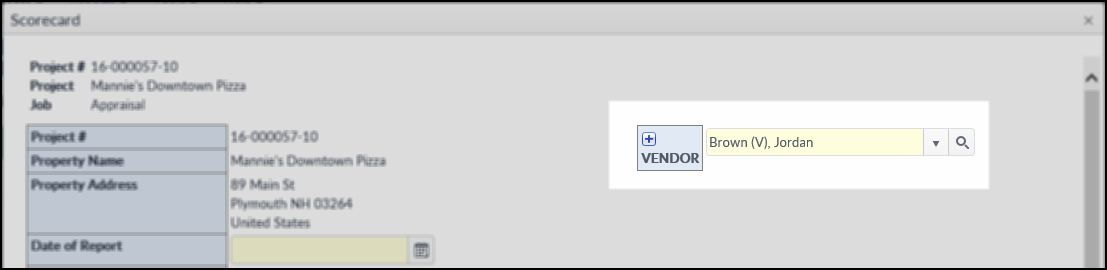
The Date of Report field is filled in by the Job Manager. The Bank Ordered Report and Was the Report Late fields are filled in automatically.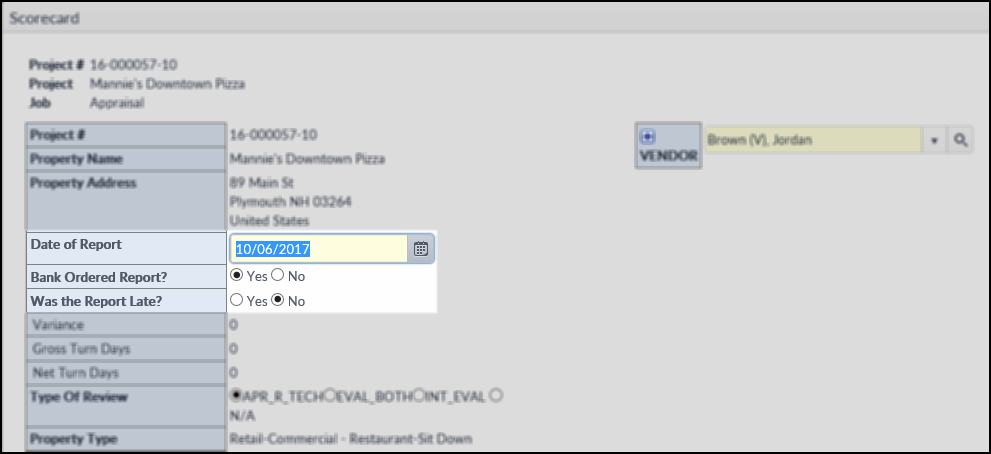
Fill out the following boxes as appropriate. These fields are all optional. Note: The character limit is 1500 for each text box.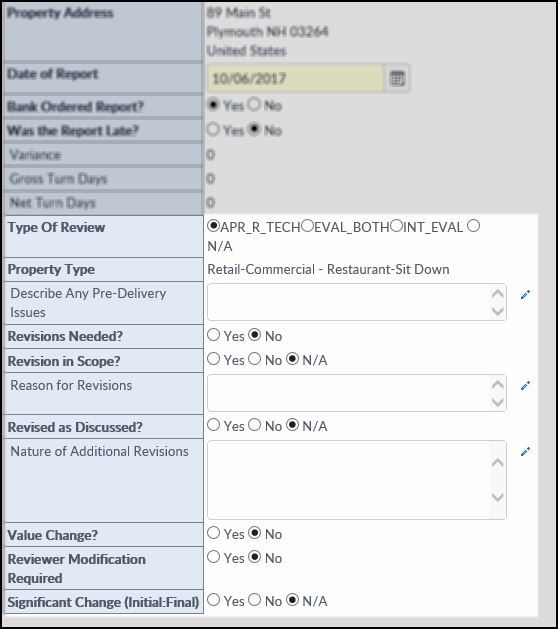
The Overall Rating section is most important. Note: The specific layout and fields will vary based on each institution's settings.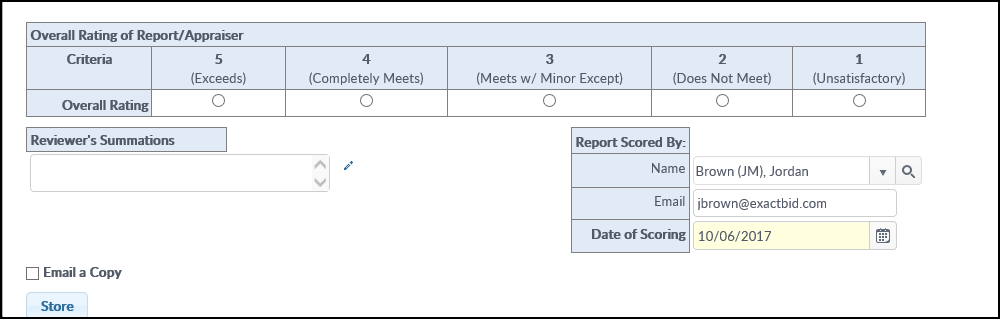
Note that the Report Scored By field will be automatically populated with the Job Job Manager's name. However, it can be changed by clicking on the drop-down menu next to the Name field and selecting a different user.
Once all data has been entered, click the Store button in the lower left-hand corner of the screen. Upon storing the Scorecard, the values will be recorded in several places, including the Vendor Performance Report and the Vendor Scorecard Report.
To send the Scorecard to another user, such as a non-RIMS user, click the Email a Copy checkbox. Enter the desired recipient's email address.
.png)
