Change Lending Group
- Print
- DarkLight
- PDF
Change Lending Group
- Print
- DarkLight
- PDF
Article summary
Did you find this summary helpful?
Thank you for your feedback!
The next button on the Project Summary toolbar is Change Lending Group. Click this button to open a popup window.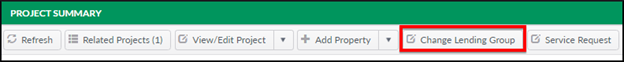
The Change Lending Group popup window has a drop-down menu. Make a selection from this dropdown and then click the Save button. Note that the selection made here may change the Service Request form fields.
Was this article helpful?
.png)
