Associating Lending Groups with ORGs
- Print
- DarkLight
- PDF
Associating Lending Groups with ORGs
- Print
- DarkLight
- PDF
Article summary
Did you find this summary helpful?
Thank you for your feedback!
A Lending Group must be associated with an ORG.
To associate a Lending Group with an ORG:
- Go to Settings > Content Tables > Lending Group
- The Lending Group page displays:
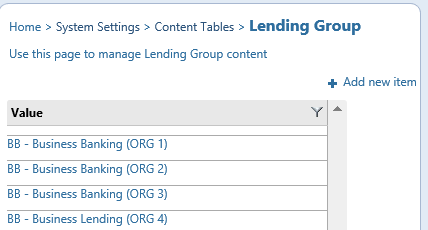
- Click on the Add new item link and enter the name of the Lending Group and select the related ORG from the drop-down list. The Lending Group information page will display.
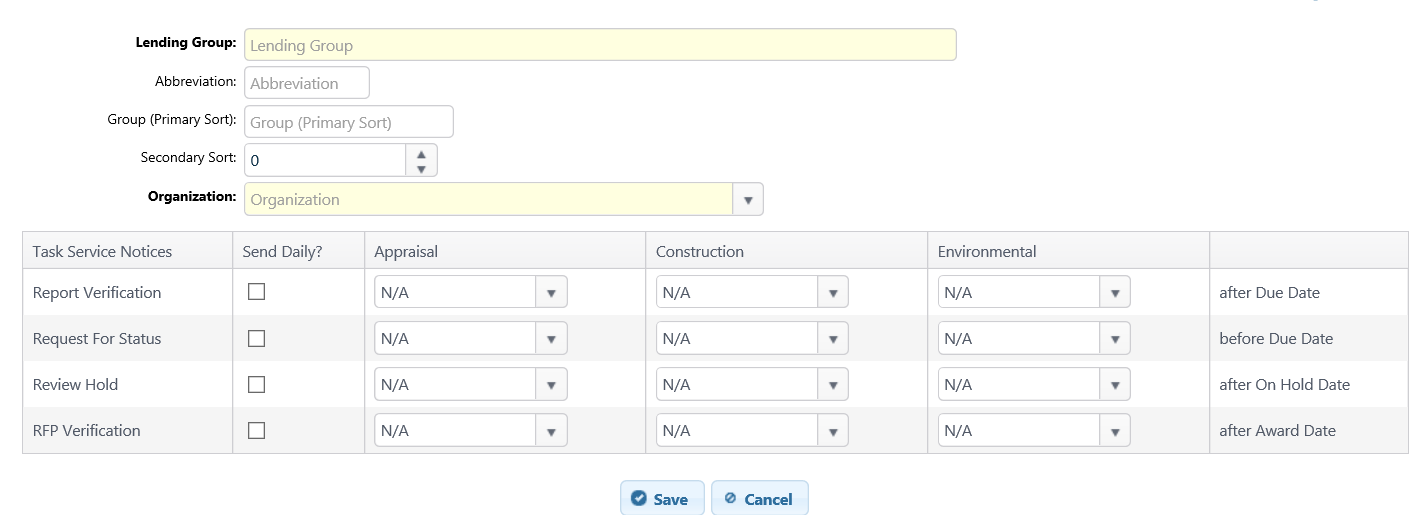
Note: Task service notices can be set up for each Lending Group and are enabled or disabled through Notice Management.
Click Save to save your Lending Group.
Click Save to save your Lending Group.
Was this article helpful?
.png)
