Associating an Account Office (or Job Manager/Vendor Job Manager) with a Specific ORG
- Print
- DarkLight
- PDF
Associating an Account Office (or Job Manager/Vendor Job Manager) with a Specific ORG
- Print
- DarkLight
- PDF
Article summary
Did you find this summary helpful?
Thank you for your feedback!
An AO or JM/VJM can be associated with a specific ORG (if necessary).
To include AO access within a specific ORG:
- Login as the CA.
- Go to Settings > System Settings > User and Groups > User Management.
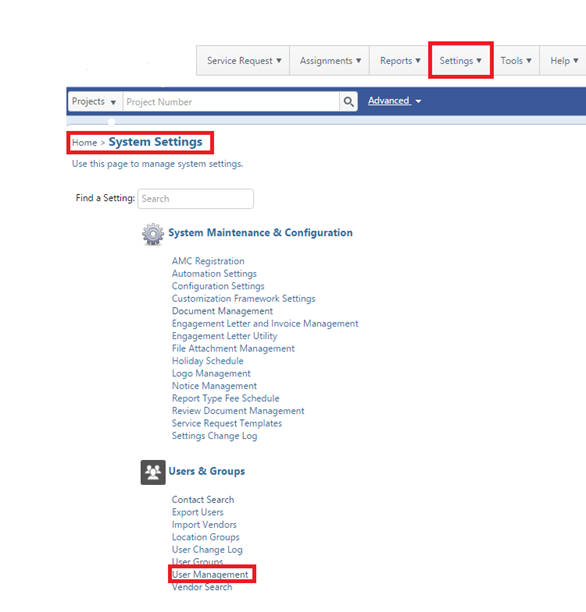
- The User Management screen displays.
- Click on the Add User link.
The Add User screen displays.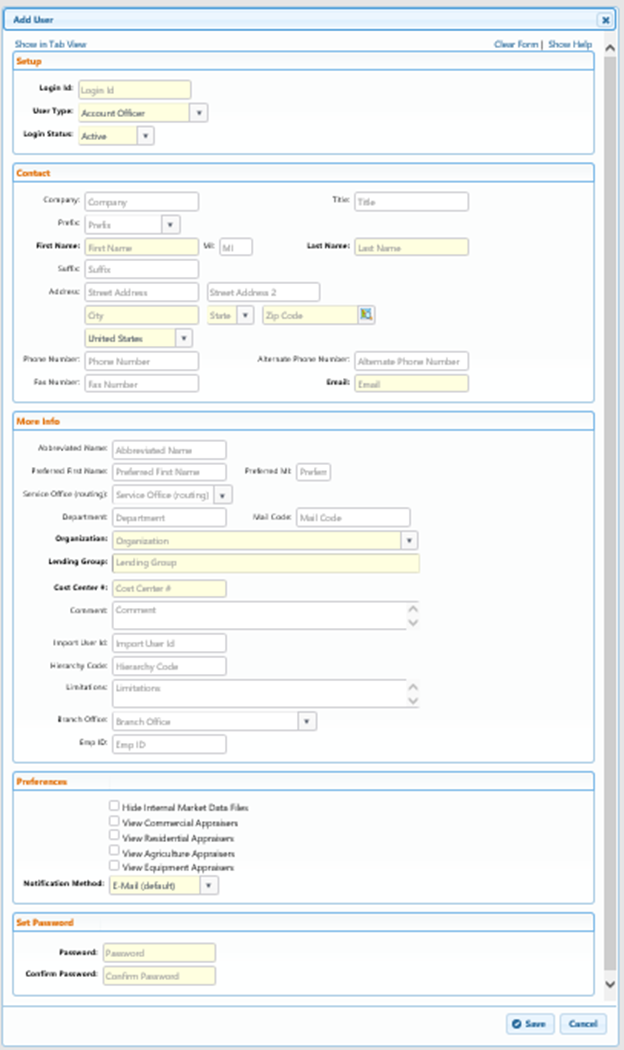
- Input the AO Login ID and use the drop-down menu to select User Type and Login Status.
- On the User Type drop-down select Account Officer and complete the associated fields for your AO designation.
- Fill out the field for Organization. Select a single ORG for the AO.
- Complete all highlighted fields as indicated on the form.
JMs and VJMs can be added using the same procedure by selecting the User Type as Job Manager or Vendor Job Manager.
For enabling a JM/VJMs ORG, the Organization field is included as part of the user profile setup and is based on the site setting as determined by the customer and Account Manager.
Note: An AO can only be assigned to one ORG while JMs and VJMs can belong to more than one ORG.
Was this article helpful?
.png)
