- Print
- DarkLight
- PDF
Appraisal Premise Qualifiers
- Print
- DarkLight
- PDF
The Appraisal Premise Qualifiers lookup table is the second of three tables that are used to describe a valuation scenario for valuation services. A typical valuation scenario might be 'Market Value - As Is of the Fee Simple Interest'; in RIMS this is represented by components from three related look-up tables: Appraisal Premise, Appraisal Premise Qualifiers, and Interest Appraised.
To view and manage the Appraisal Premise Qualifiers lookup table, click Content Tables on the System Settings page. 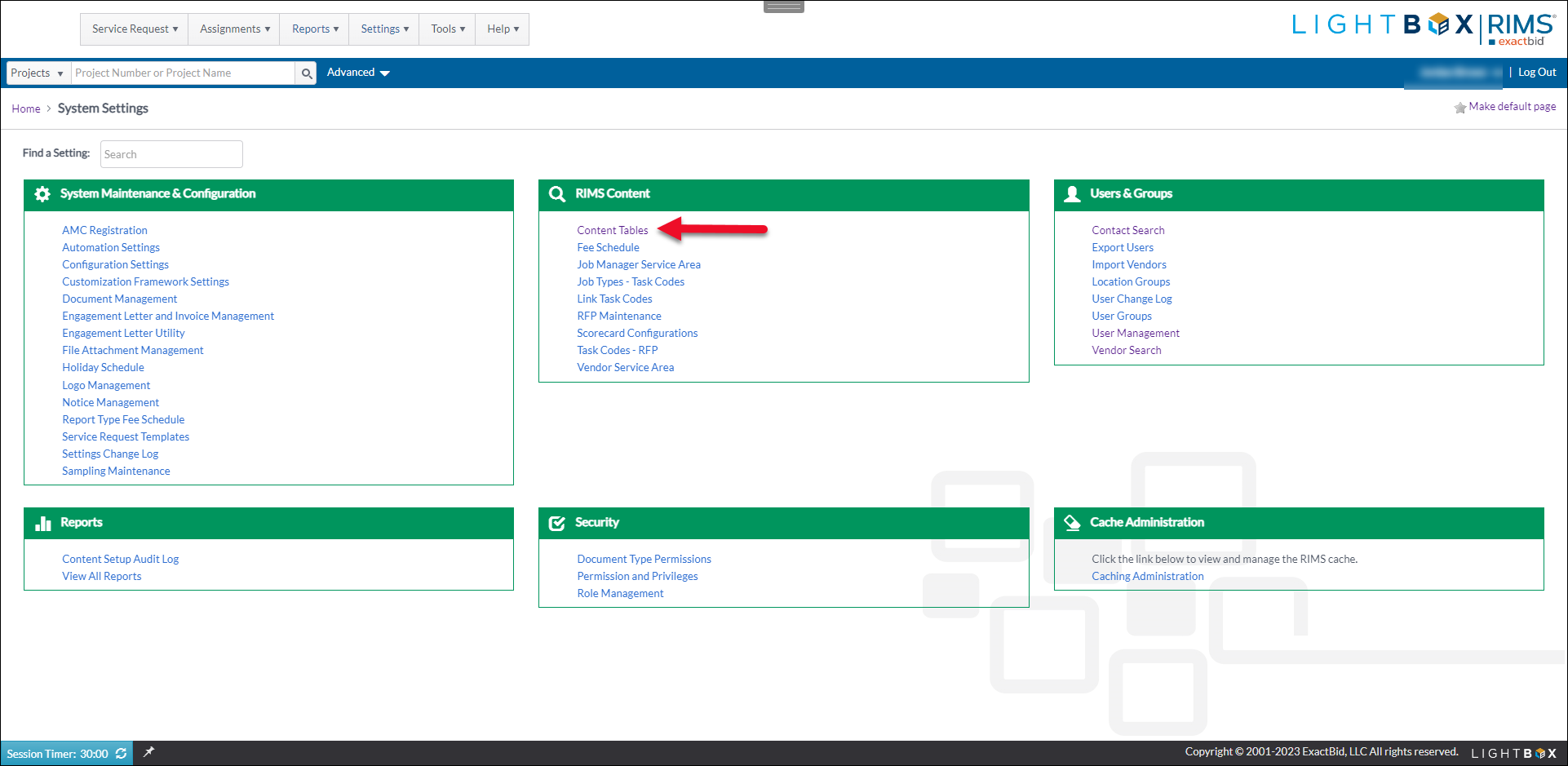
In the Workflow section of the Content Tables page, click Appraisal Premise Qualifiers.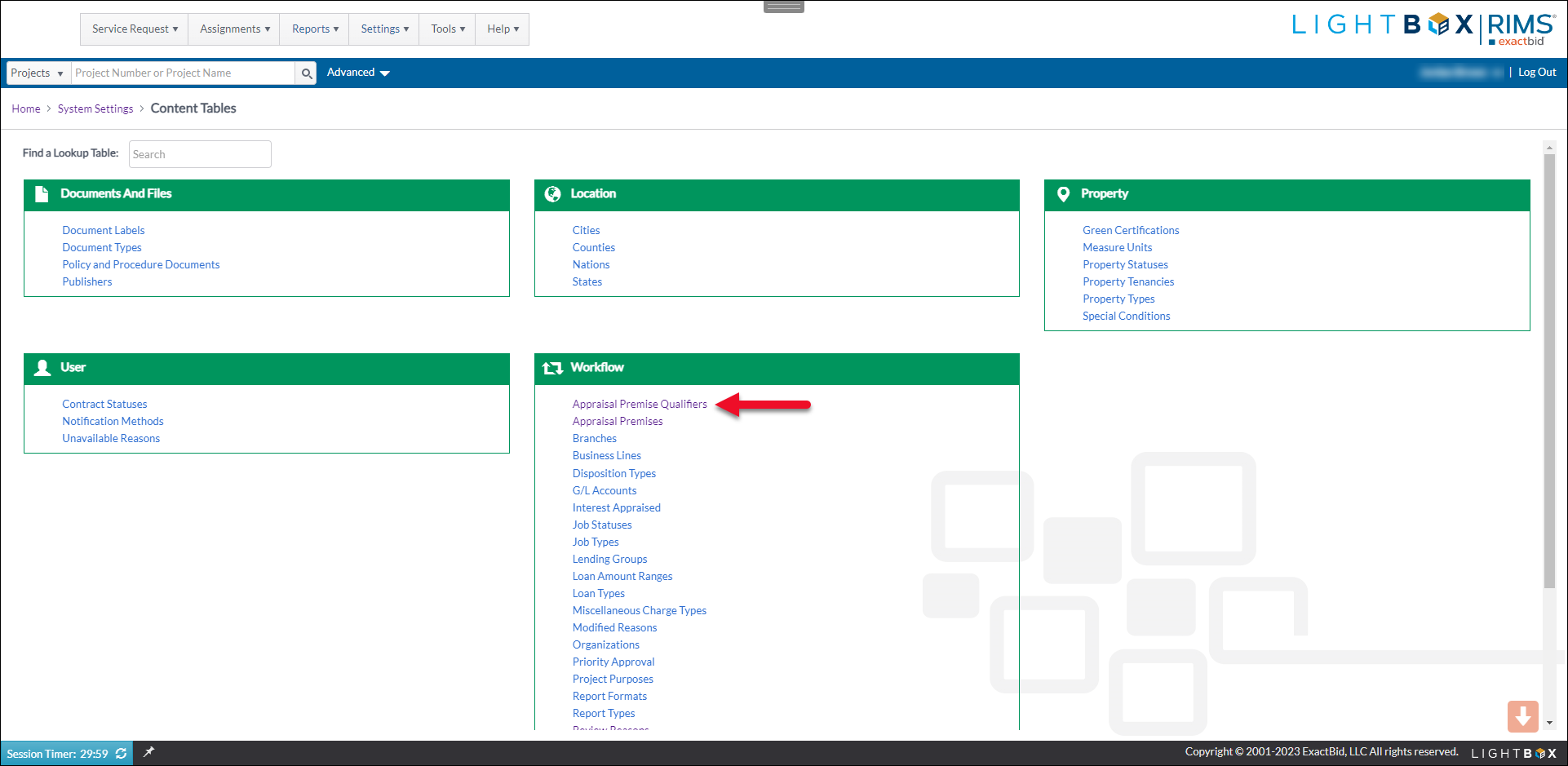
Click +Add new item in the upper right corner of the screen to create a new entry.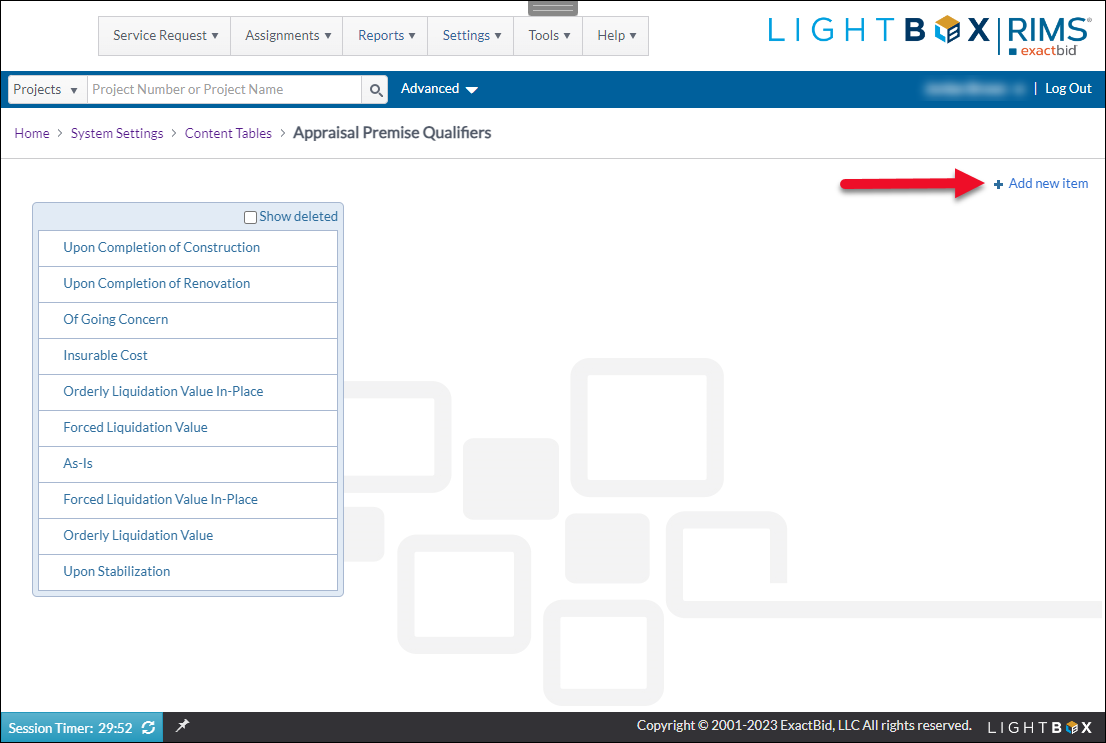
Complete the fields and then click Save to save the new entry.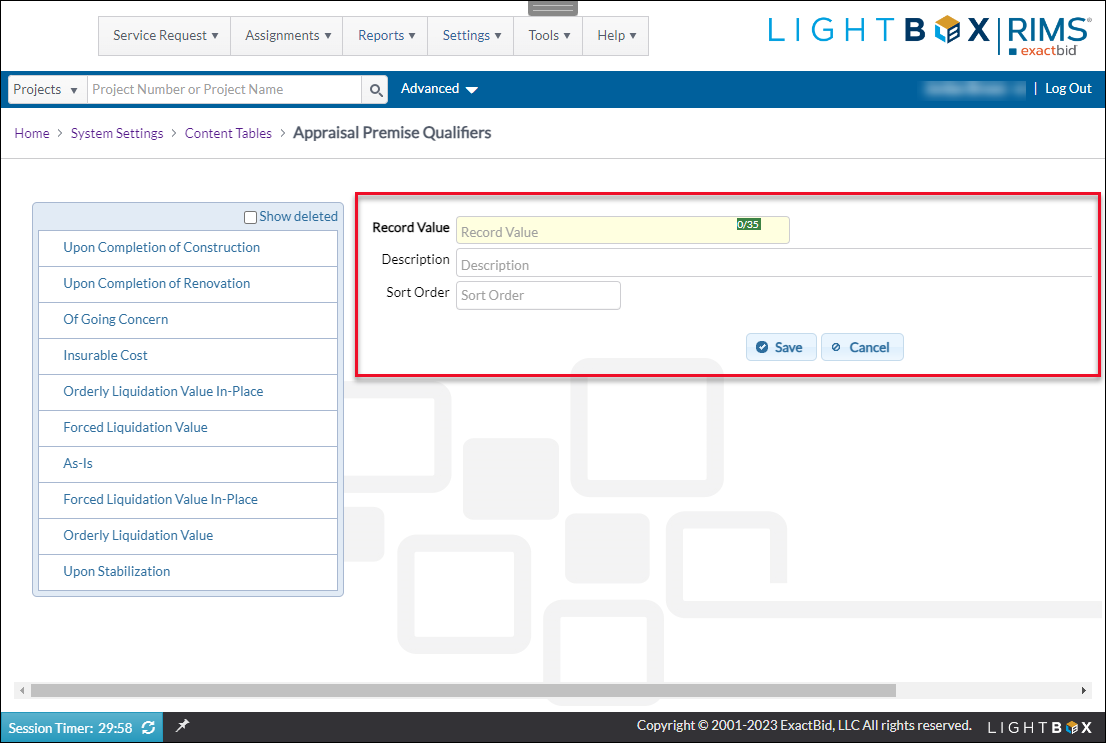
Click a row to open that entry for editing.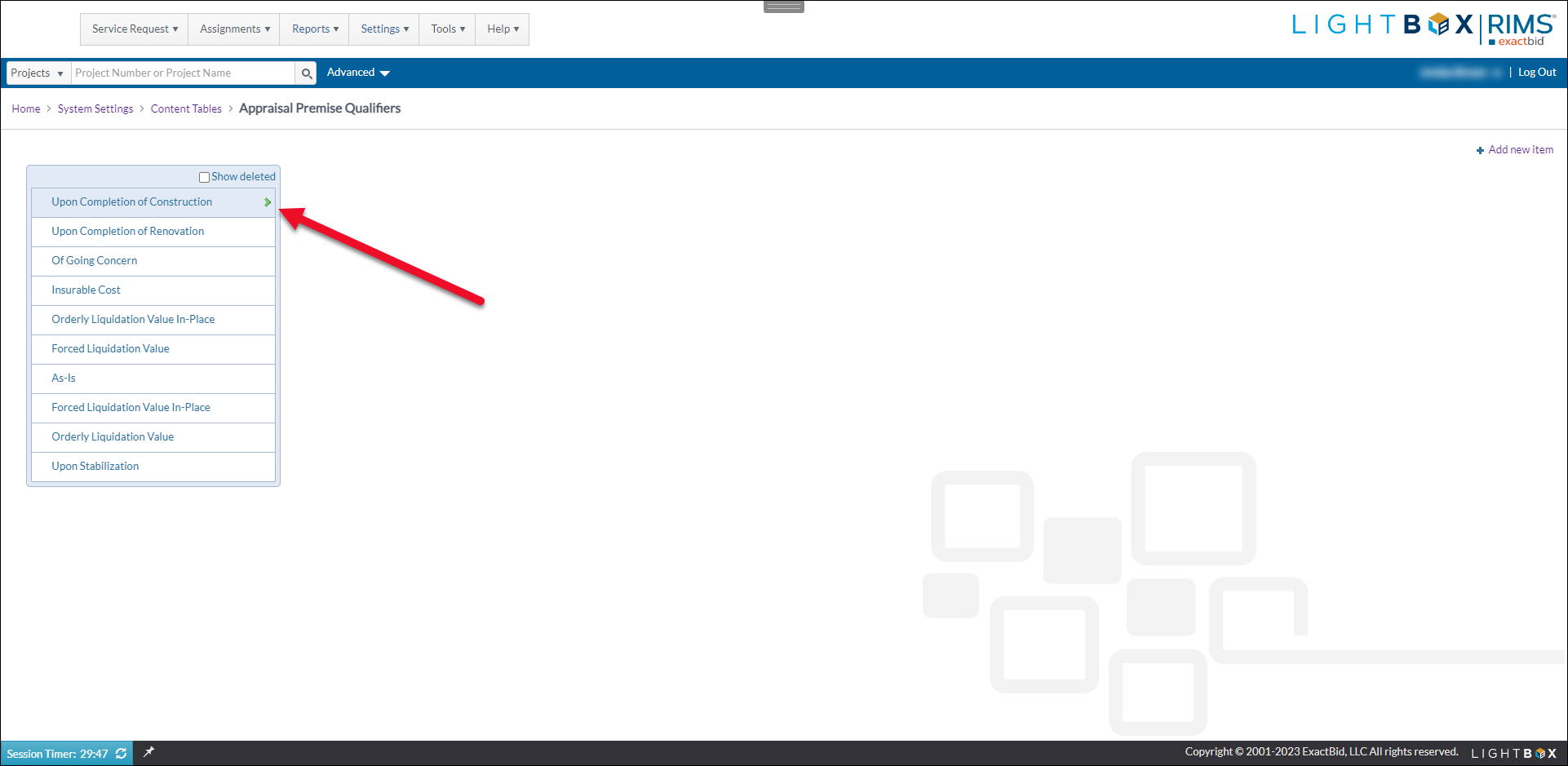
Edit the field values as desired, then click Save to save the changes.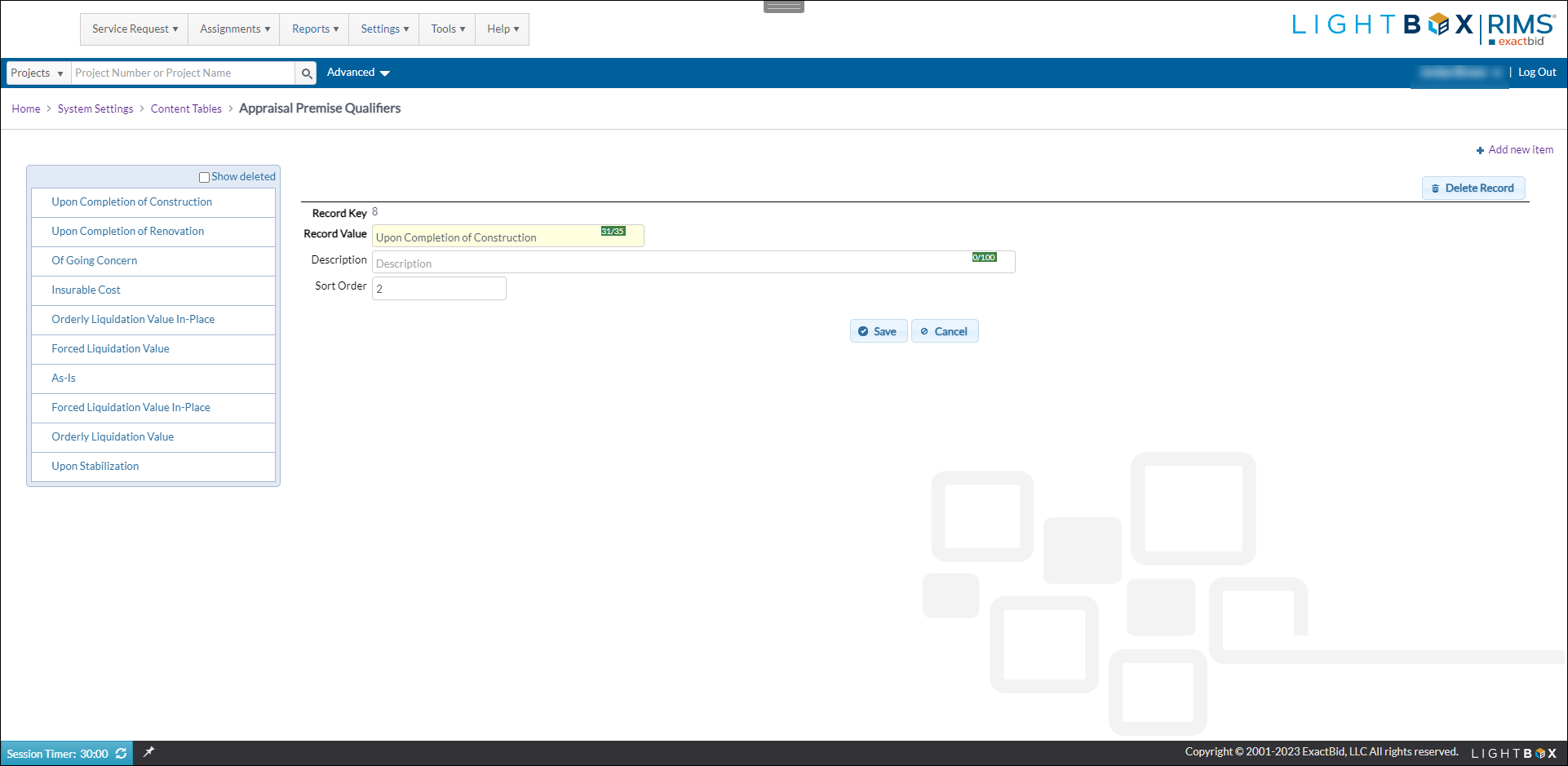
Note: The Record Value and Description fields have character limits. Once the limit has been reached, the counter turns red.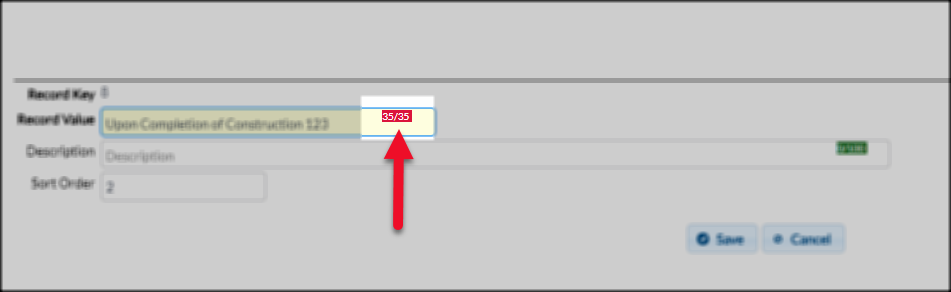
To delete a record, click Delete Record in the upper right corner of the page, then click Yes in the Confirm popup.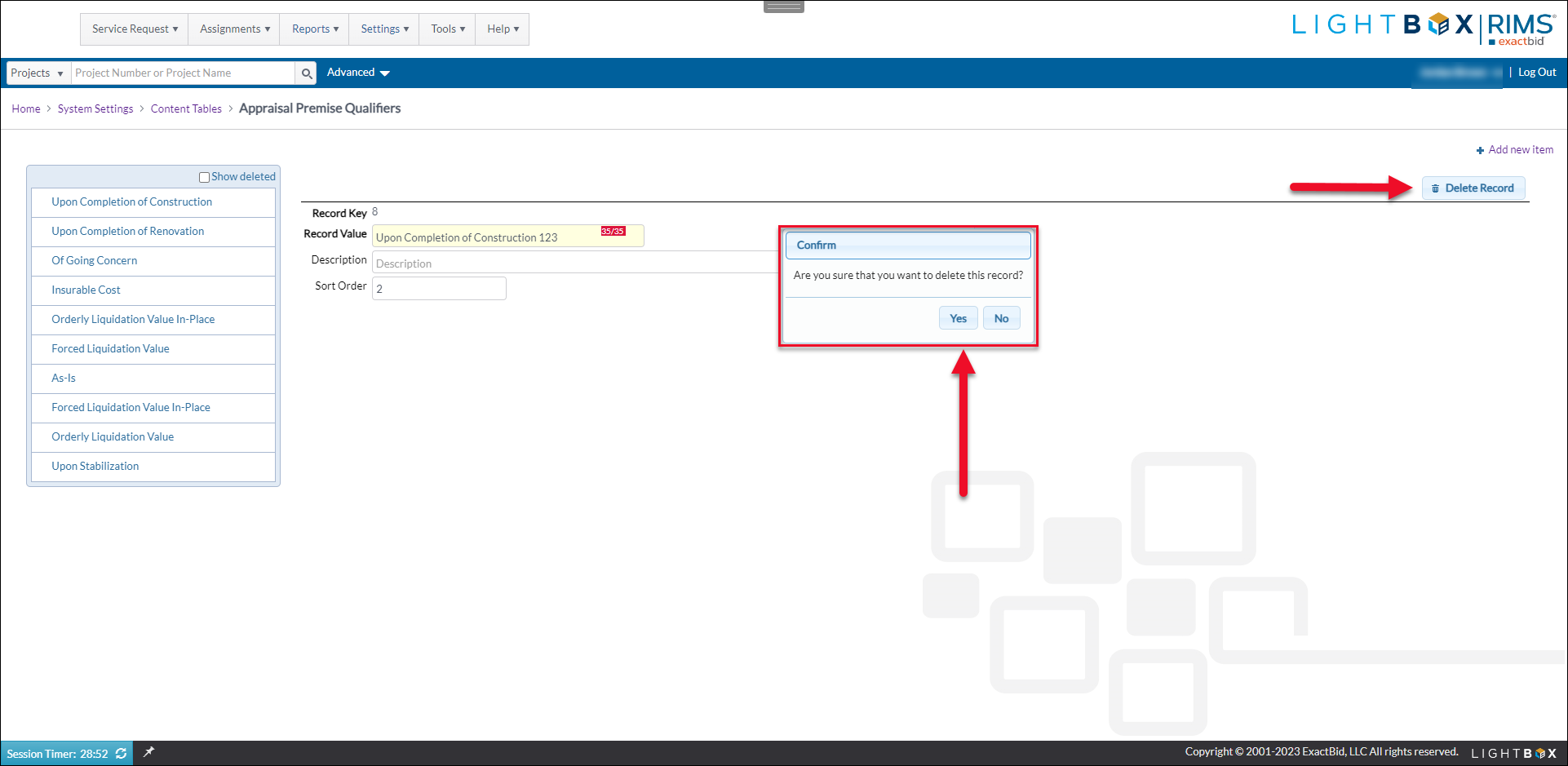
Deleted records are hidden by default. Click Show deleted to display deleted entries. Deleted entries are displayed in red.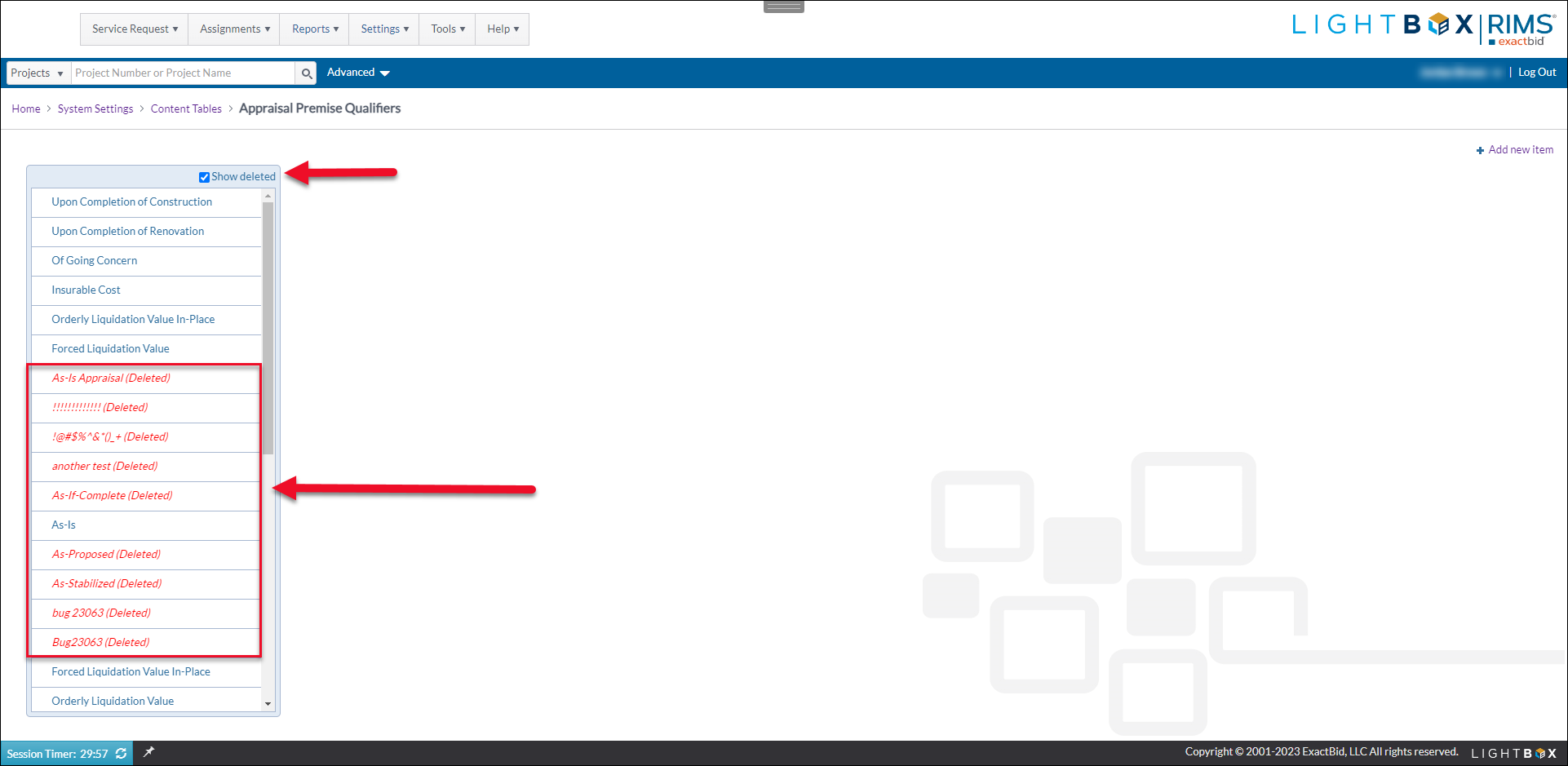
Click a deleted entry, then click Undelete Record to restore that record.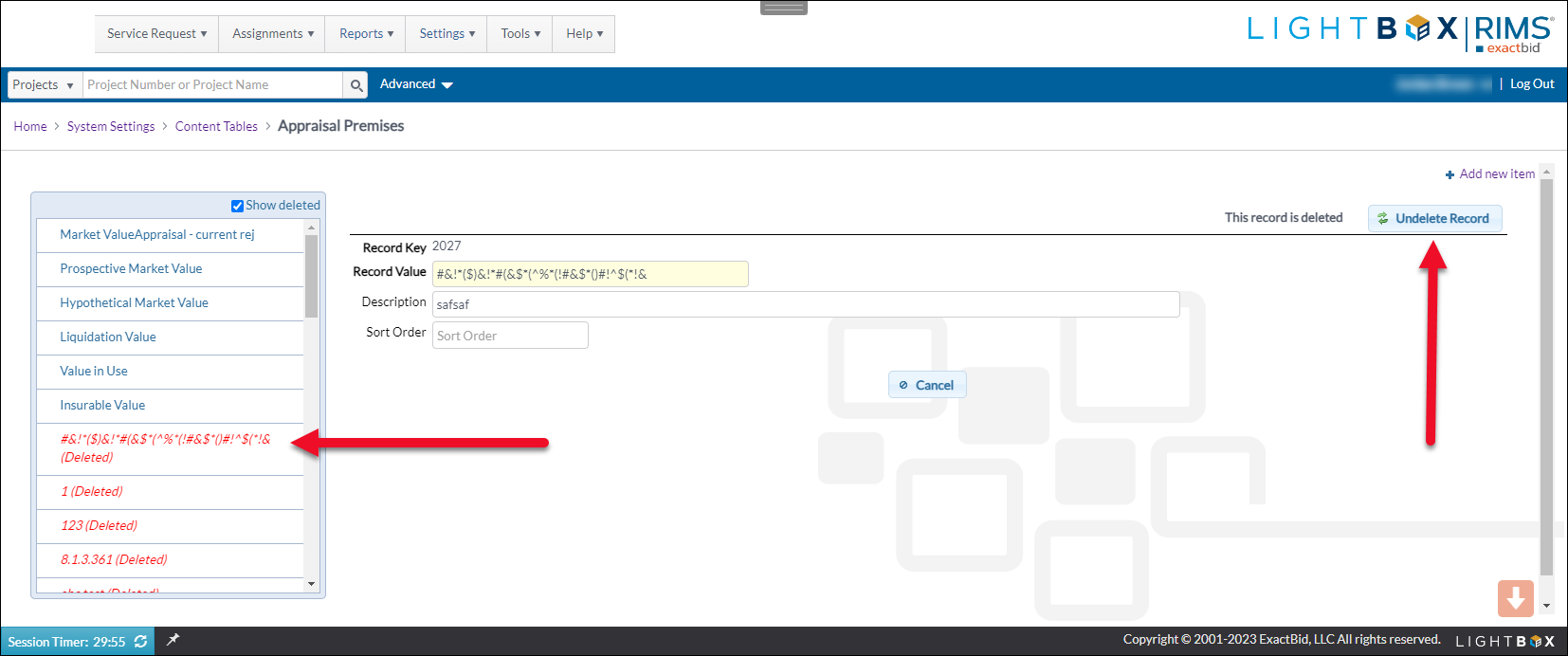
.png)
