- Print
- DarkLight
- PDF
Adding a Job Manager
- Print
- DarkLight
- PDF
Some items of relevance to the Job Manager User type include the following:
Job Manager Specialty: This single-select field allows defines the Job Manager's specialty. Options can include Appraisal, Construction, Environmental, Flood, and Data Services. A bank may limit the work Job Managers see based on their Job Manager Specialty. To enable this feature, contact RIMS Support at support@exactbid.com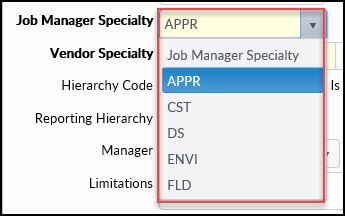
Vendor Specialty: Select a Vendor Specialty from the drop-down menu. Once the selection is made, select from a list of Vendor Sub Specialties below.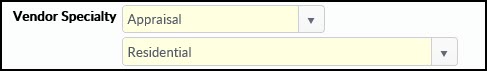
Items in the Preferences section determine what Vendor types the Job Manager can search for. Check the RFP Reviewer box to allow the Job Manager to edit an RFP once it has been saved. 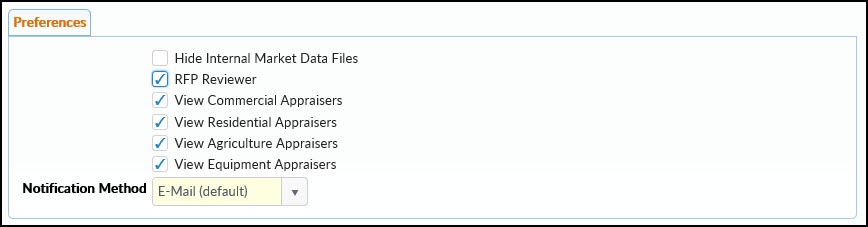
After entering all desired information, click the Save button in the bottom right-hand corner of the modal..jpg)
After creating an account, there are additional options on the User Summary page.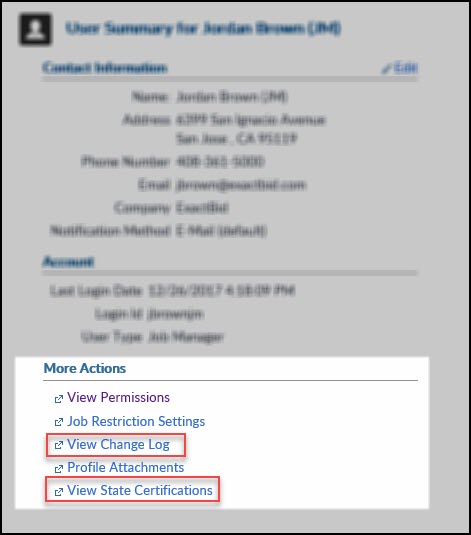
View Change Log: See who has created the User and what changes have happened in the lifetime of that account.
View State Certifications: Add JM’s appraisal license/certification. There’s no limit to how many they can have.
.png)
