Add Job
- Print
- DarkLight
- PDF
Add Job
- Print
- DarkLight
- PDF
Article summary
Did you find this summary helpful?
Thank you for your feedback!
Click the Add Job button to add a new Job to the Property. The Job Section of the Project Console page will change to allow a new Job to be created.
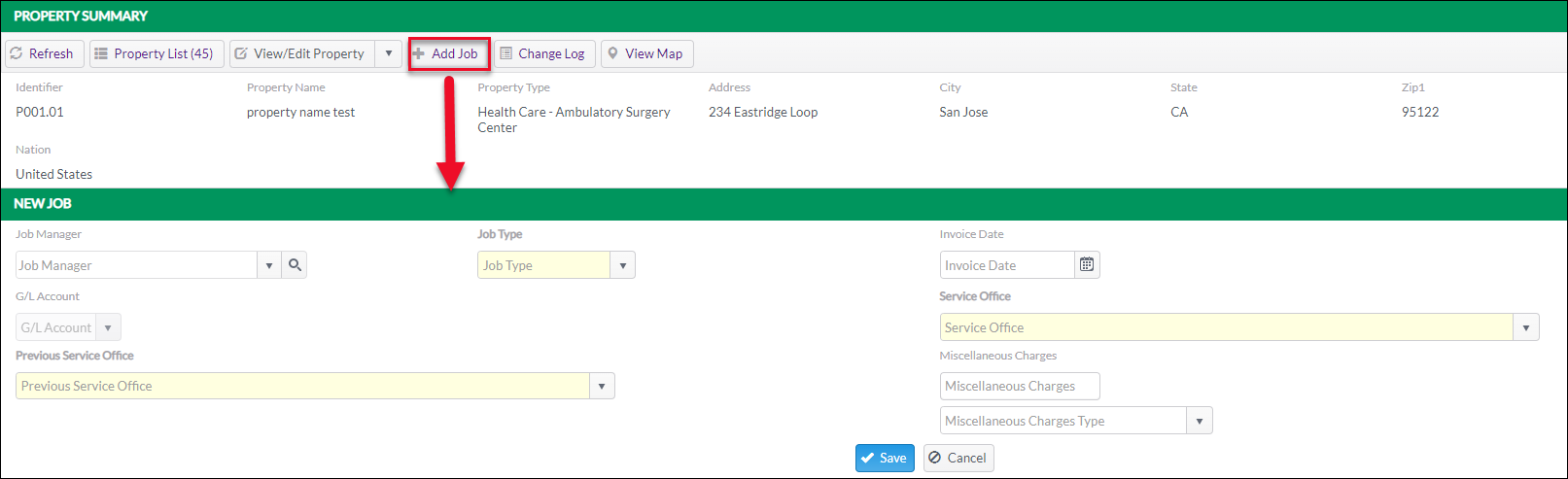
Yellow fields are required. Once the information has been entered, click Save to create the Job. A confirmation notice will appear in the upper right-hand corner of the screen.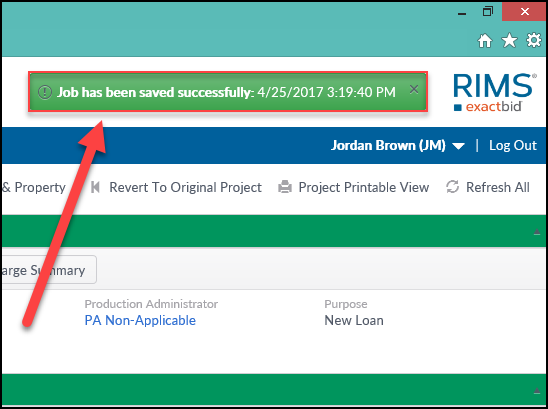
Was this article helpful?
.png)
