Ad Hoc Reporting
- Print
- DarkLight
- PDF
Ad Hoc Reporting
- Print
- DarkLight
- PDF
Article summary
Did you find this summary helpful?
Thank you for your feedback!
Ad Hoc Reporting is a robust set of tools that allow users to create custom reports. It features all of the functionality found in the standard RIMS Reports, as well as many additional tools for manipulating and displaying data.
- Report Management Page Overview
- Running a Report
- Creating a Report
- Copying a Global Report
- Creating a Dashboard
To access Ad Hoc reporting, sign into RIMS and hover on the Reports menu. If Ad Hoc has been opened recently, it will be listed under Recent Reports. If it has been used often it will be listed under Common reports.
Click View All Reports in the menu or simply click on the Reports button itself.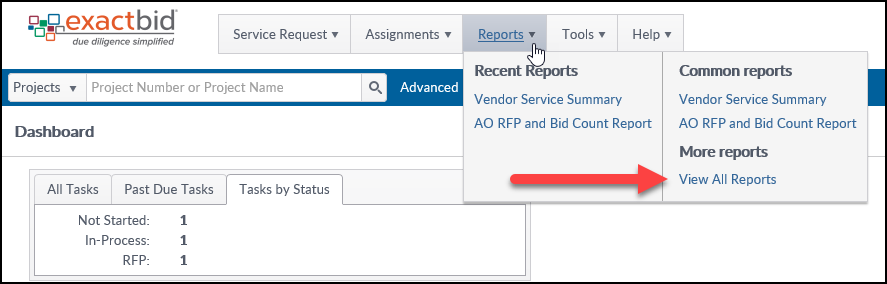
On the Reports page, click on Ad Hoc Reporting.
Note:
Ad Hoc Reporting is not enabled for all users by default. If it does not appear on your Reports screen, contact your Content Administrator to requests access.
 This will open the Ad Hoc Report Management Page.
This will open the Ad Hoc Report Management Page.Was this article helpful?
.png)
