- Print
- DarkLight
- PDF
Using LightBox True Owner in LightBox Vision
- Print
- DarkLight
- PDF
Enhance your decision-making process with unparalleled contact visibility during commercial property investigations. The LightBox True OwnerSM add-on in LightBox VisionSM provides clear, actionable insights into property associations, making critical details both accessible and easily extractable. Gain the clarity you need to make informed decisions with confidence.
If you do not have the LightBox True Owner add-on, please contact us here.
LightBox True Owner Card Display
The LightBox True Owner add-on is a new addition to the Property Information Panel. When customers subscribe to this feature they can select a potential commercial property to see the new “LightBox True Owner” card with businesses and/or contact details of those that are closely tied to the parcel. Selecting “View Owner” next to the record will provide additional information if available.

Names, phone numbers, addresses, and email addresses are blurred out in order to comply with legal terms and agreements to view this data without a subscription.
LightBox True Owner Layer Usability
If subscribed to the LightBox True Owner add-on, the layer will appear as an option within your Layers Menu. For instructions on accessing your Layers Menu, see documentation here.
Checkmark the box next to the LightBox True Owner layer to view where we have coverage on the map. It will appear as blue points that overlap the parcels where the LightBox True Owner data is available. Selecting one of these points while the tooltip is enabled will allow you to identify multiple business/person contacts to scroll through.
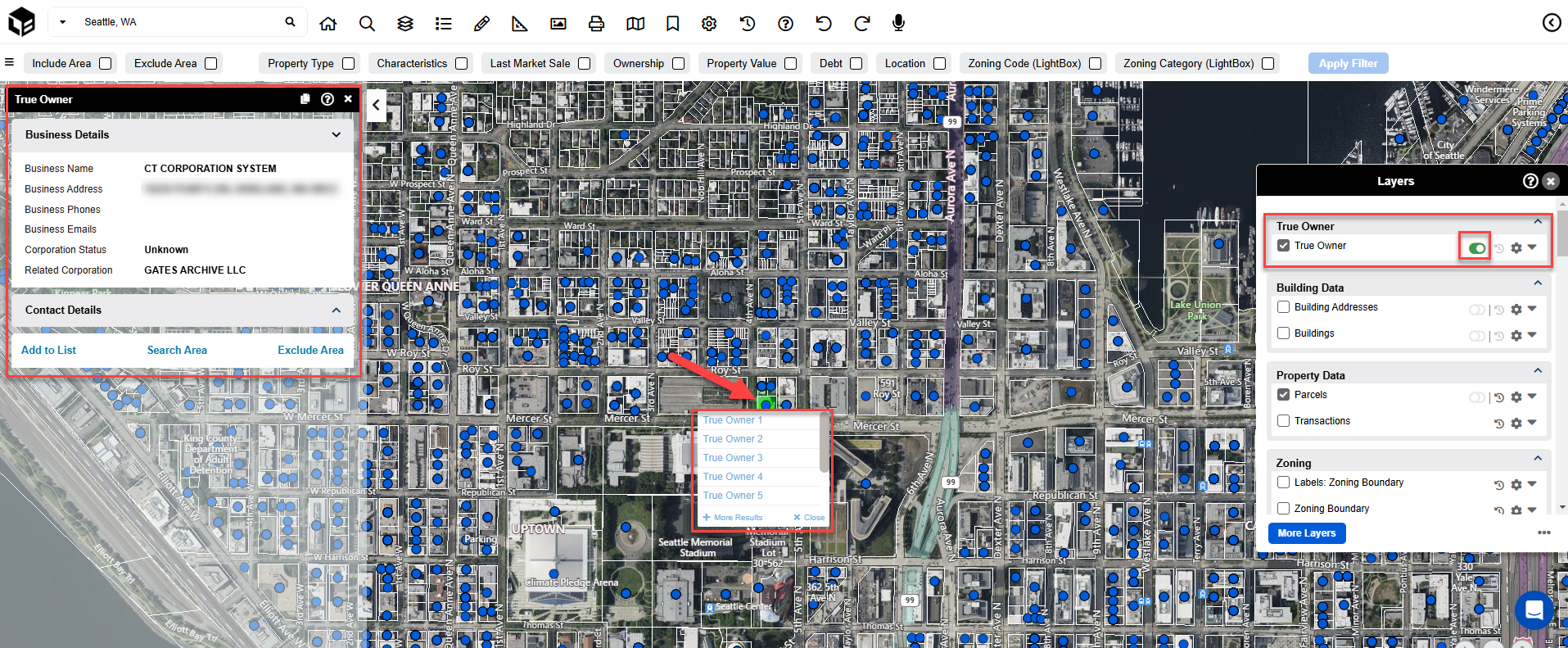
.png)

.png)