- Print
- DarkLight
- PDF
Tax Map
- Print
- DarkLight
- PDF
LightBox Vision enables you to download and view Tax Maps related to a property in just 3 clicks. Oftentimes, standard data attributes are not enough to fully conduct due diligence or fulfill workflows. The actual documents associated with the property and its history contain a wealth of further information and serves as official documentation of taxable entities.
Note:
Tax Maps are available for an additional cost in LightBox Vision™ Enterprise, Commercial and Builder Editions. Contact your Account Manager for additional information.
Click here to see a full list of our Tax Map coverage.
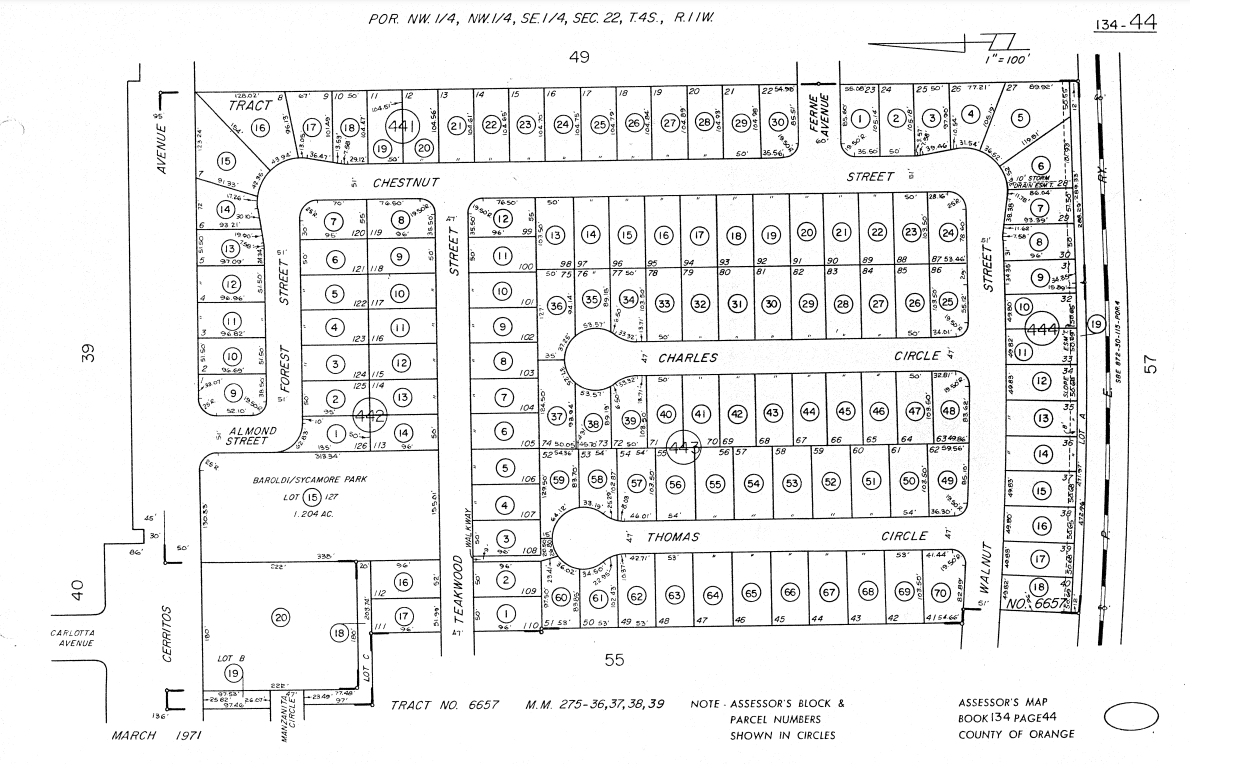
View a Tax Map Related to a Parcel
1. Select a site to open the Location Information Panel.
2. Scroll down to the Reports card and click on the Tax Maps command.
3. The Tax Map file will automatically download to your browser and will be available as a PDF to open in a separate window.
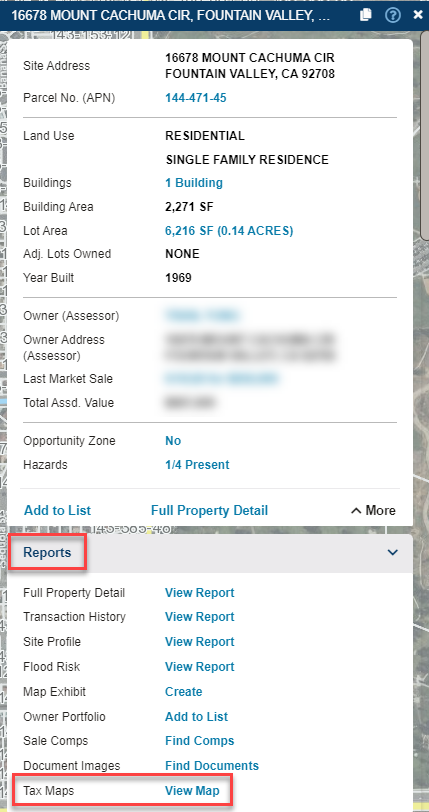
.png)

.png)