- Print
- DarkLight
- PDF
Introducing LightBox Vision
- Print
- DarkLight
- PDF
The launch of LightBox Vision encompasses several months worth of exciting enhancements. The most noticeable changes are the visual updates to the login and map pages where it boasts a more modern look and feel that aligns with other existing LightBox products. Read below for a full compilation of what has been released to make up LightBox Vision.

Zoning (Add-On)
Receive nationwide zoning coverage with boundary layers for an appealing visual along with an integrated parcel card that gives a straightforward display of multiple zoning details along with a parcel’s assessor information. For clients who are on the Commercial or Builder version of LightBox Vision, they will also receive the zoning details on a report that can be exported to PDF. Most importantly, they will receive updates to their search filters that will allow for combined assessor data + zoning code and category search capability.

SmartFabric Building Data
View a centralized way of gathering structure details on individual parcels while also analyzing the assessor data. Key information such as building height, elevation, related addresses, and more can be reviewed.
See documentation here.
Complimentary feature for all accounts.
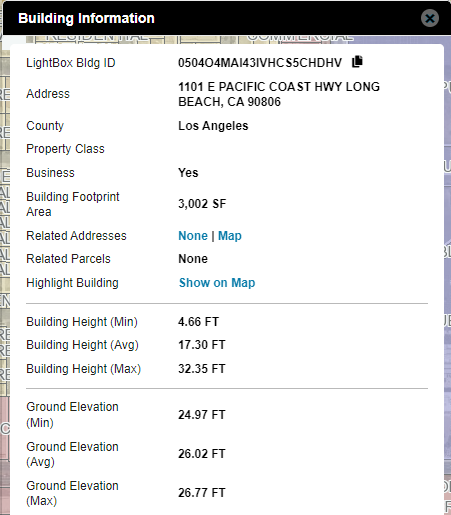
Knowledge Base Assistant
Conduct easy keyword searches and go through the LightBox Vision documentation while working simultaneously on the application. Simply select the Help (?) icon from the main map page toolbar to reach this.
Complimentary feature for all accounts.
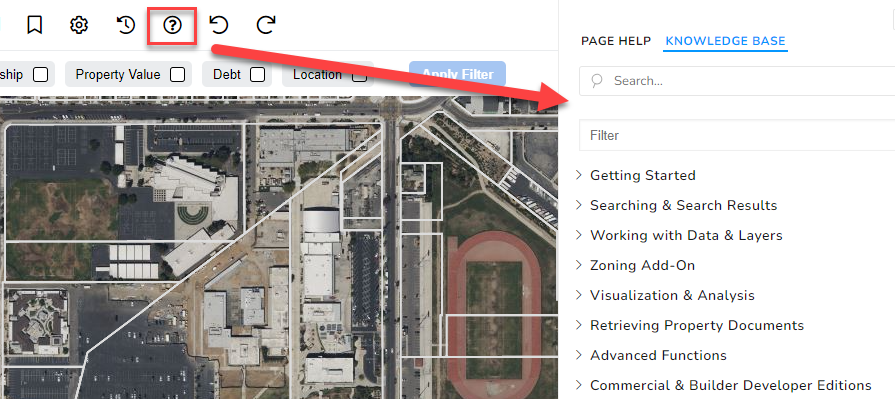
Resource Center
This interactive notification system will alert subscribers to announcements on new features or if there are additional walk-through guides. It will also provide a link to the knowledgebase where registration for webinars is possible. Additionally, the LightBox Vision support team’s contact information can be found here. To find the resource center, just select the LB icon on the top left of the main map page’s toolbar.
Complimentary feature for all accounts.
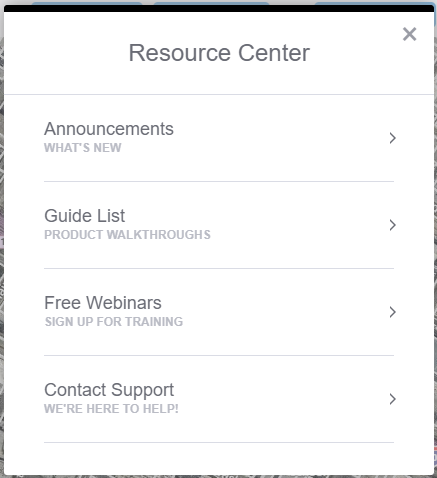
Locate
Quickly get routed to your location on the map by enabling the new locate feature. Selecting this will prompt the desktop browser to ask for permission to locate the map’s position to where a subscriber’s I.P address is being accessed while logged in to LightBox Vision. This icon can be found in the bottom right of the map page next to the zoom in/out icons.
See documentation here.
Complimentary feature for all accounts.
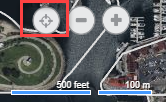
List Updates
The most popular feature in LightBox Vision is now better to engage with than ever. It is now more intuitive to open and close lists and there is an added capability to bulk delete records.
See documentation here.
Complimentary update for all accounts.
.png)

.png)