- Print
- DarkLight
- PDF
Warnings: Bing Maps - Invalid Locations
- Print
- DarkLight
- PDF
1. What does the “Invalid Locations” message mean?
When working with Excel templates that include a Bing map view of selected properties, you may see a message labeled “Invalid Locations” at the top of the map area. This message appears when one or more properties in the dataset lack valid geographic coordinates (latitude and longitude). Without this data, those specific properties cannot be plotted on the map.
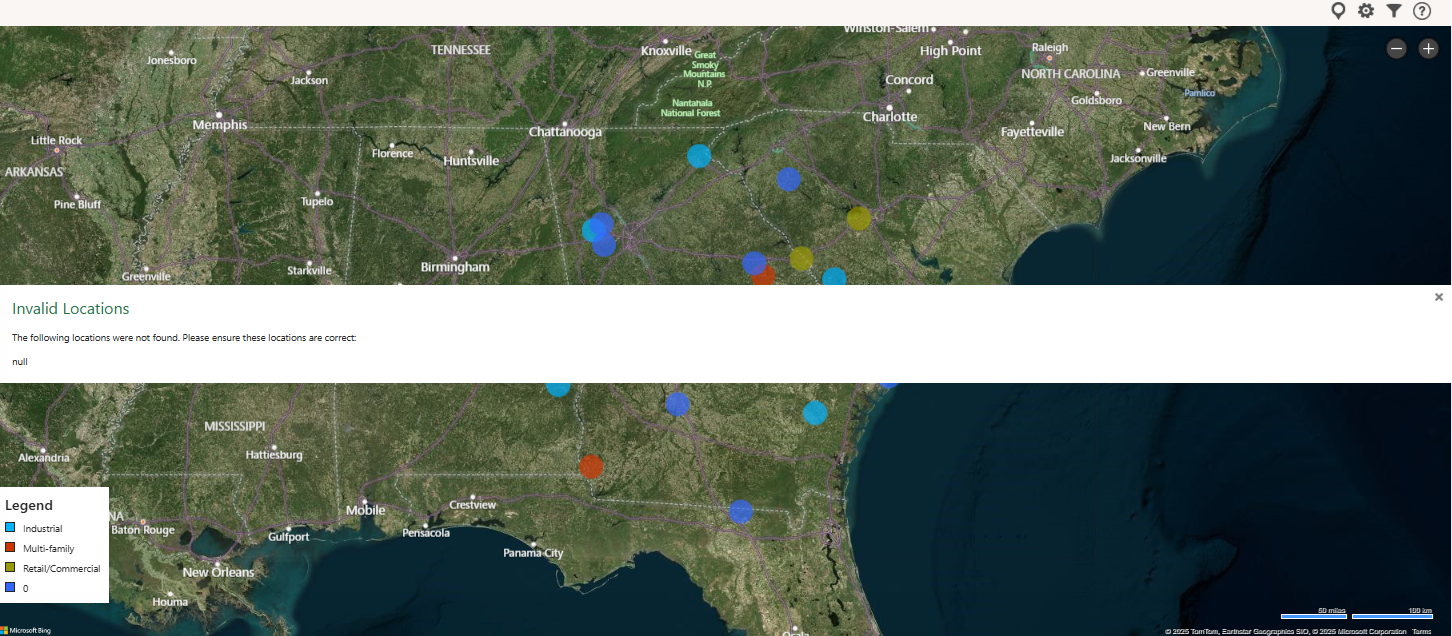
2. Does this prevent the map from working?
No. The map will still render and display all properties with valid location data. The “Invalid Locations” message is informational—it simply lets you know that one or more properties were skipped due to missing coordinates.
3. How can I view the map?
To dismiss the message and focus on the properties with valid coordinates:
Click the “X” icon at the far right of the “Invalid Locations” message.
Continue using the map as usual—zoom, pan, and explore the valid property points.
4. (Optional) What if I believe the missing properties should have location data?
If you suspect that some excluded properties should have valid latitude and longitude, consider reviewing the original report document to confirm whether the data is present. In some cases, the missing information may stem from incomplete records in the original dataset. If this is not the case, create a support ticket and request data correction for the document/property in question.
.png)

.png)