- Print
- DarkLight
- PDF
Policy/Forms
- Print
- DarkLight
- PDF
Overview
The Policy and Forms section of your PARCEL profile allows you to upload your insurance documentation and W-9 form. These documents are critical for compliance, lender access, and payment processing.
Insurance Certificates
You must upload a valid Errors and Omissions (E&O) Insurance Certificate to your profile. Lenders typically require this before awarding appraisal work.
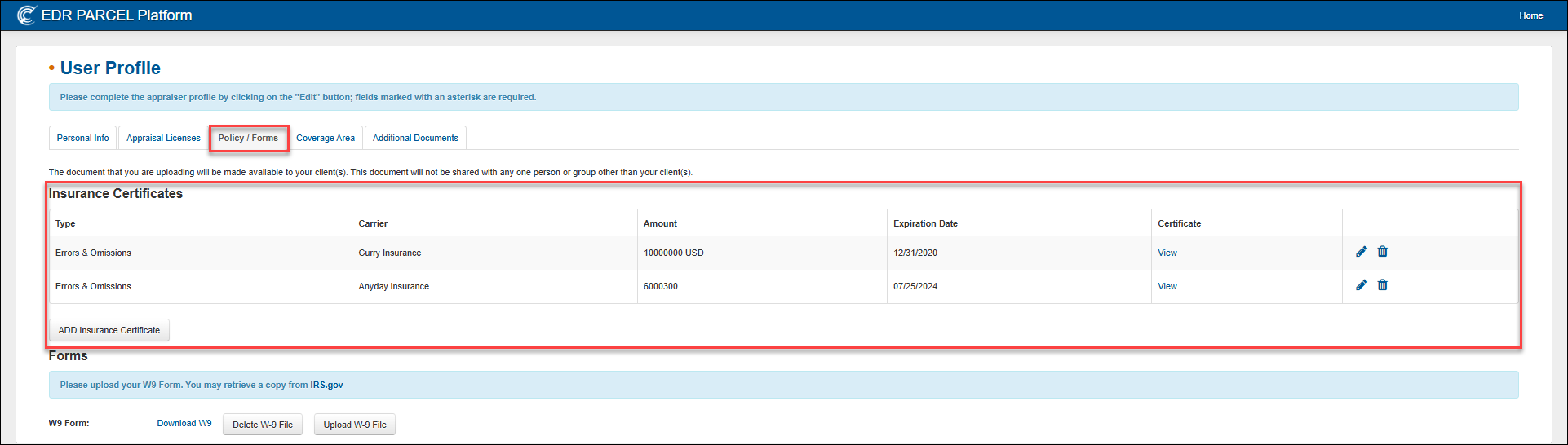
The Insurance Certificates table includes the following fields:
Field | Description |
|---|---|
Type | Select Errors and Omissions, General Liability, or Other from the dropdown menu. |
Carrier | The insurance company that issued the policy (e.g., Curry Insurance, Anyday Insurance). |
Amount | Coverage amount. The currency field accepts numbers only; do not enter special characters or letters. |
Expiration Date | The date when the insurance certificate expires. This must be chosen using the calendar tool. |
Certificate | Displays a link to view the uploaded certificate. If no document is uploaded, the field will remain empty. |
Adding a New Certificate
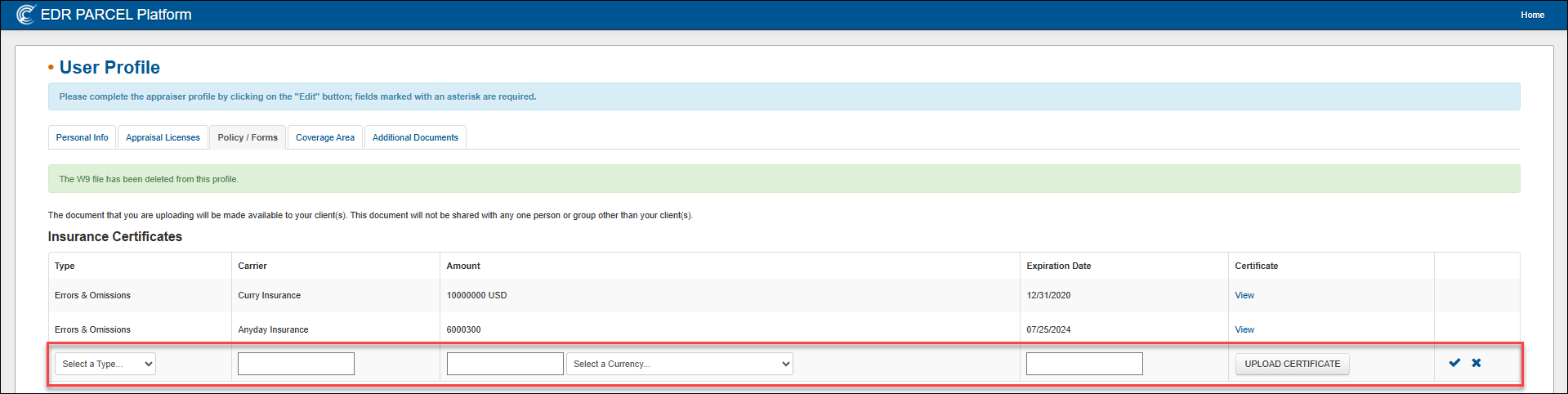
Follow these seven steps to add a new certificate:
Click the ADD Insurance Certificate button.
Select the insurance Type from the dropdown menu.
Enter the Carrier name.
Input the Amount and select the appropriate currency.
Use the calendar picker to select the Expiration Date.
Click Upload Certificate to attach the insurance file.
Click the checkmark to save, or the X to cancel the new entry.
Managing Existing Certificates
To view a certificate, click the View link in the Certificate column.
To edit an existing entry, click the pencil icon.
To remove a certificate, click the trash can icon.
Forms
.png)
The W-9 form is required for tax reporting. To manage your W-9:
To upload, click the Upload W-9 File button and select your file.
To remove the current form, click Delete W-9 File. A confirmation notification will appear.
If needed, click Download W9 to retrieve a blank form from the system.
You may also obtain a blank W-9 from the IRS.gov website.
Best Practices
Review the expiration dates of your documents periodically to avoid disruptions.
Upload only clean, legible copies of insurance and W-9 documents.
Ensure consistency between uploaded document data and what you enter in the interface.
.png)

.png)