- Print
- DarkLight
- PDF
Logging In to PARCEL
- Print
- DarkLight
- PDF
Overview
This article describes how to log in to the LightBox PARCEL platform for appraisers and environmental professionals.
Navigate to the PARCEL Platform login page in your web browser: https://www.parcelplatform.com. Enter the username and password emailed to you from parcelsupport@edrnet.com.
.png)
Click Login to PARCEL to log in. In some cases, you will need to take an additional step to verify your PARCEL account.
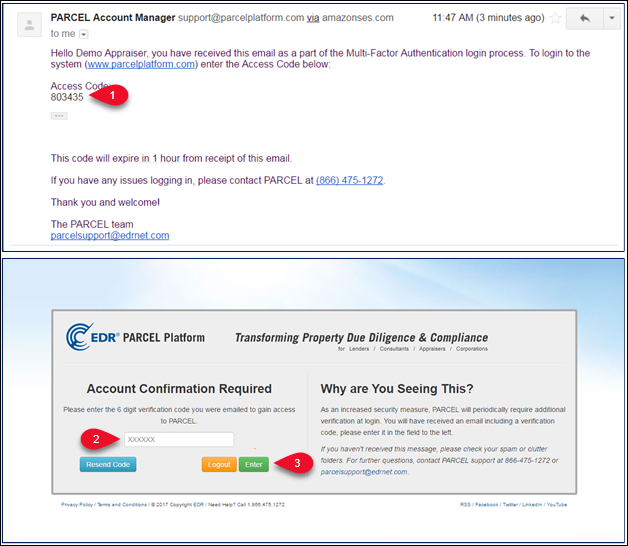
Copy the multi-factor authentication access code from the PARCEL email. Note: The access code will expire in one hour.
Paste or enter the access code in the Account Confirmation field on the PARCEL log in page.
Click the Enter button to confirm the PARCEL account.
.png)

.png)