FAQ: How do I use Default Language?
- Print
- DarkLight
- PDF
FAQ: How do I use Default Language?
- Print
- DarkLight
- PDF
Article summary
Did you find this summary helpful?
Thank you for your feedback!
Q: How do I use Default Language?
A: Follow these steps to use Default Language in a report:
On the Write tab of the report writing tool screen, click the Library sub tab.
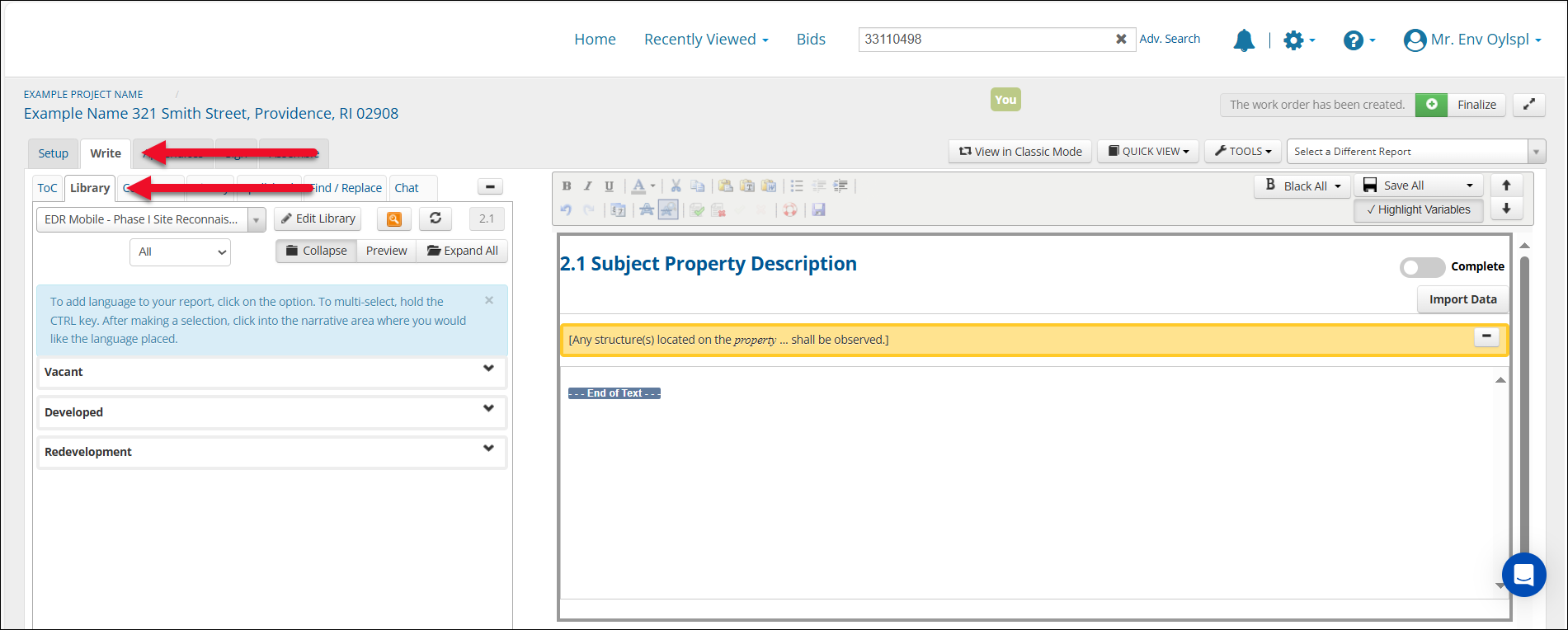
Select the language option you want to include on the left, then click where in the text body you wish to insert the text on the right.
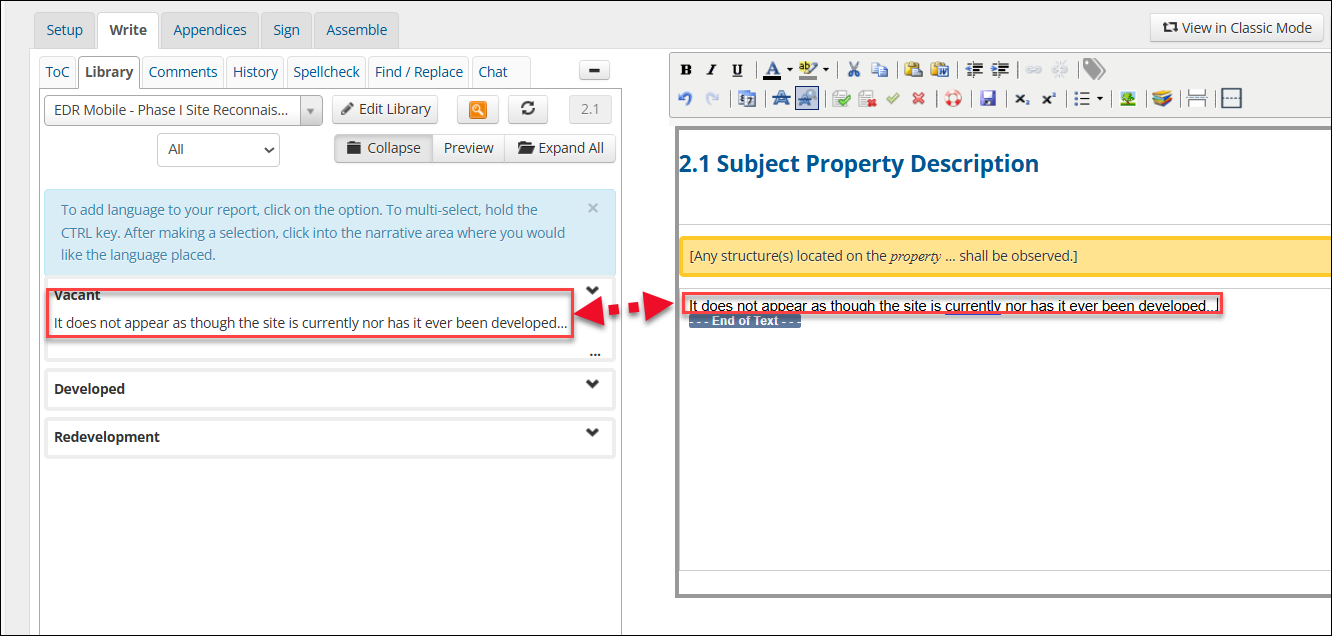
Was this article helpful?
.png)

.png)