FAQ: How do I upload a digital signature?
- Print
- DarkLight
- PDF
FAQ: How do I upload a digital signature?
- Print
- DarkLight
- PDF
Article summary
Did you find this summary helpful?
Thank you for your feedback!
Q: How do I upload a digital signature?
A:
Click your username in the upper right corner of the page, then click Account Settings.
Click Upload Image File at the bottom of the page.
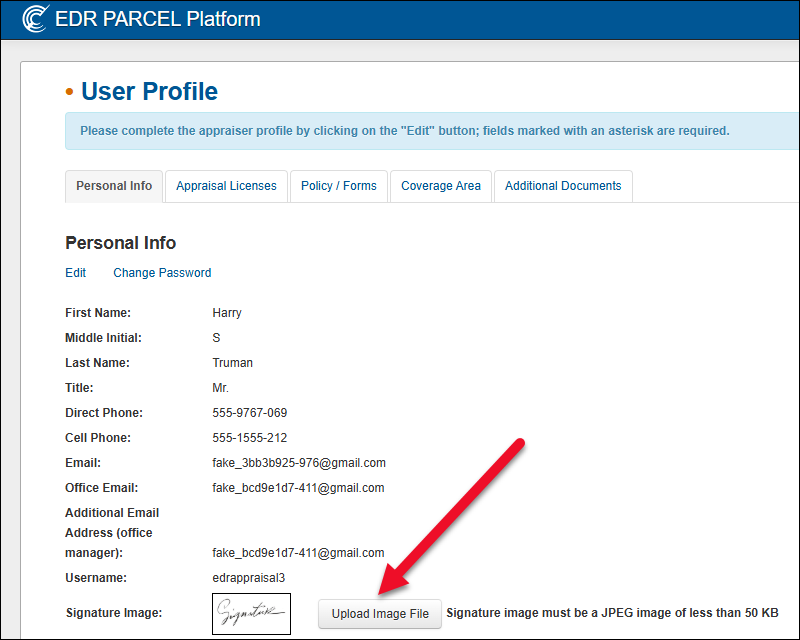
Select the file on your computer, then click Open.
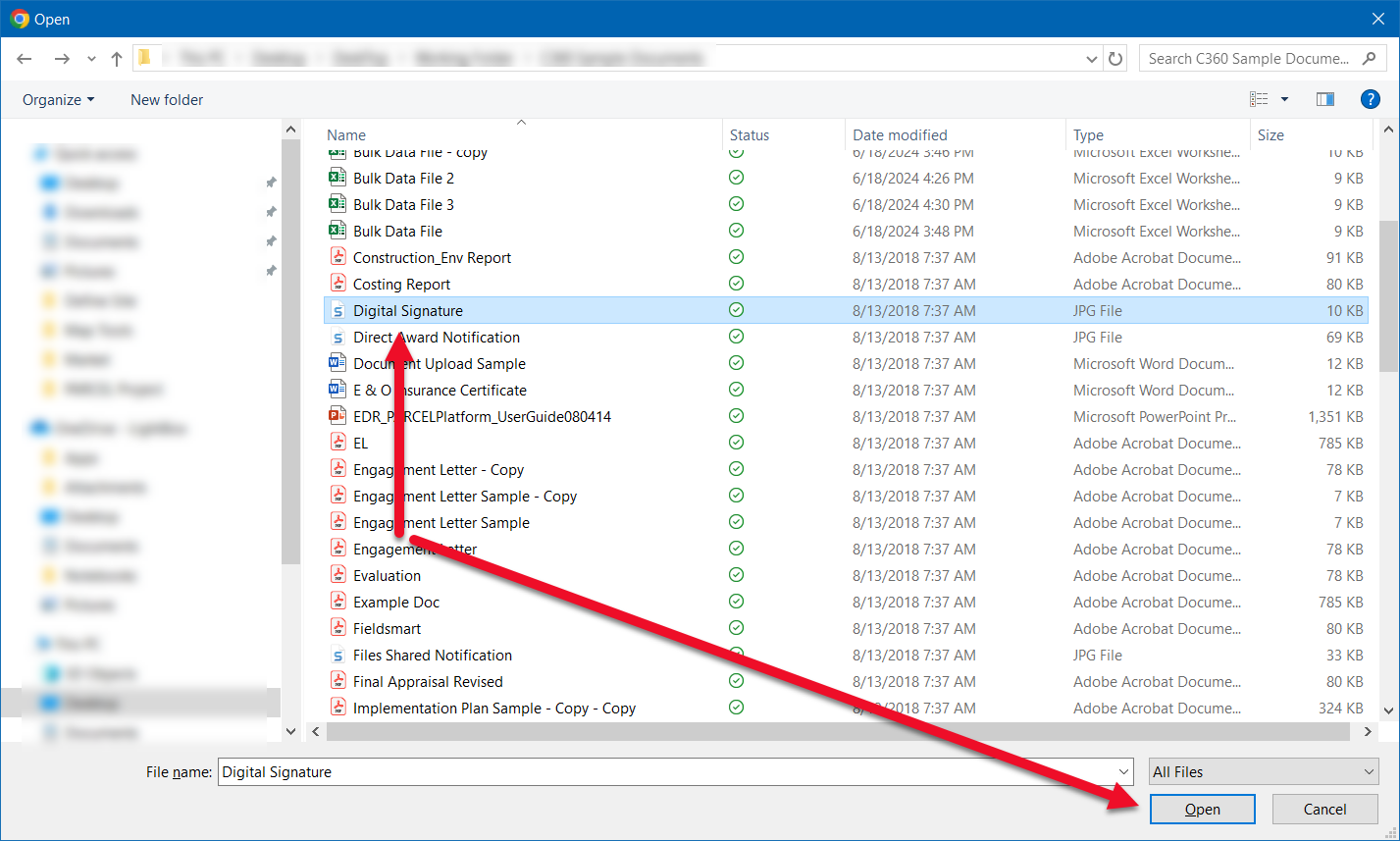
NOTE: Signature image must be a JPEG image of less than 50 KB.
A confirmation message will appear when the image has finished uploading.
Was this article helpful?
.png)

.png)