FAQ: How do I finalize a Report?
- Print
- DarkLight
- PDF
FAQ: How do I finalize a Report?
- Print
- DarkLight
- PDF
Article summary
Did you find this summary helpful?
Thank you for your feedback!
Q: How do I finalize a Report?
A: To finalize a Report, click the Finalize button in the upper right corner of any Report page. You can only Finalize if you are a Project Manager/Senior Reviewer, and in some cases if you have already signed off on the Report. If you do not see the Finalize button, you may not have the right permissions (not a Project Manager/Senior Reviewer).
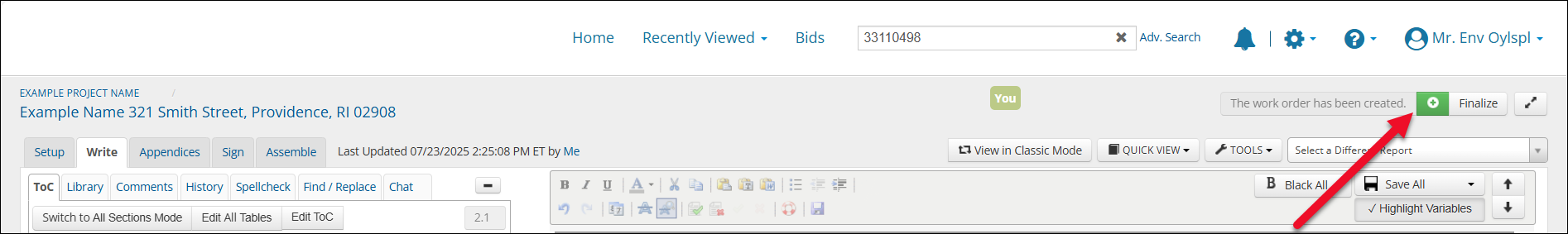
Was this article helpful?
.png)

.png)