- Print
- DarkLight
- PDF
FAQ: How do I duplicate or copy a Report?
- Print
- DarkLight
- PDF
Q: How do I duplicate or copy a Report?
A: To duplicate or copy a Report, follow these steps:
Open the PARCEL Report Writer tool.
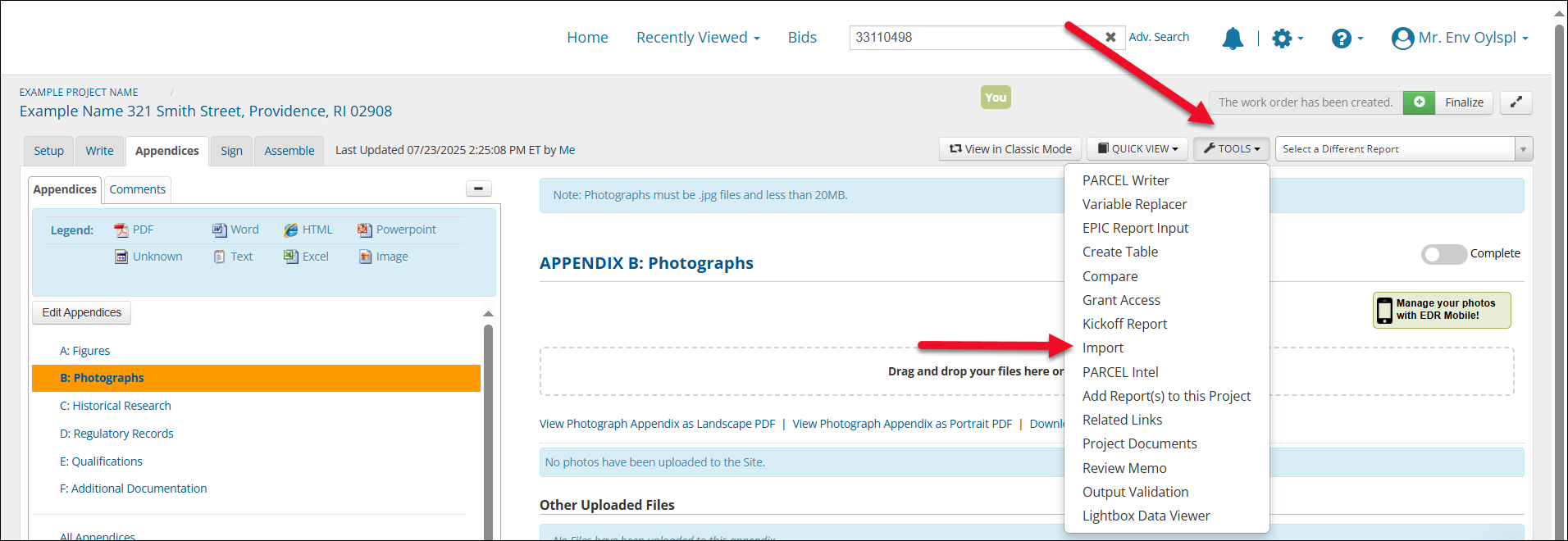
Click the Tools button on the right side of the page.
Click Import in the dropdown menu. The Report Import page opens.
Select the Project and Report that you want to import data from and click the Go button.
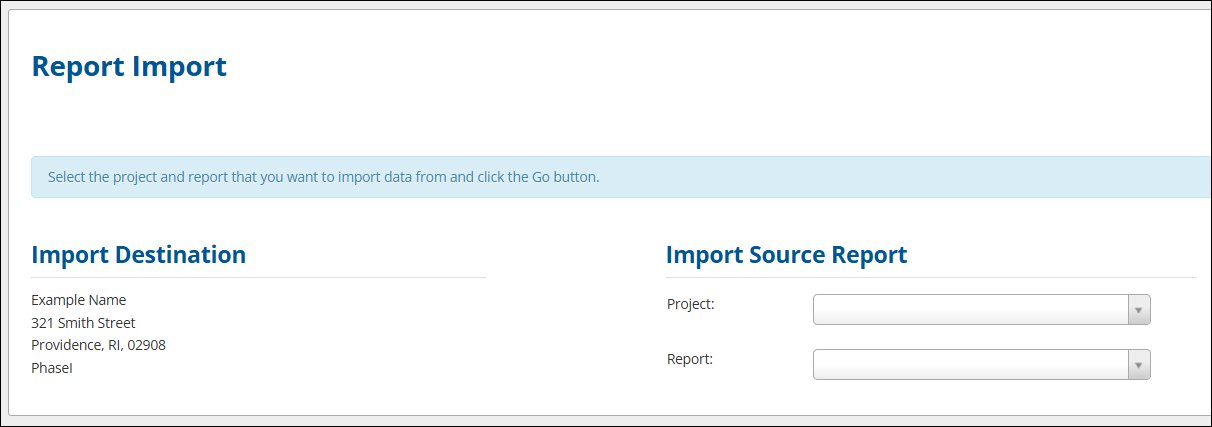
On the next screen, select the entire Report, including appendices, or select individual selections to bring into the new Report using the checkboxes on the left. Click Append to add the sections to the new Report on the right or Overwrite to overwrite the related sections on the right.
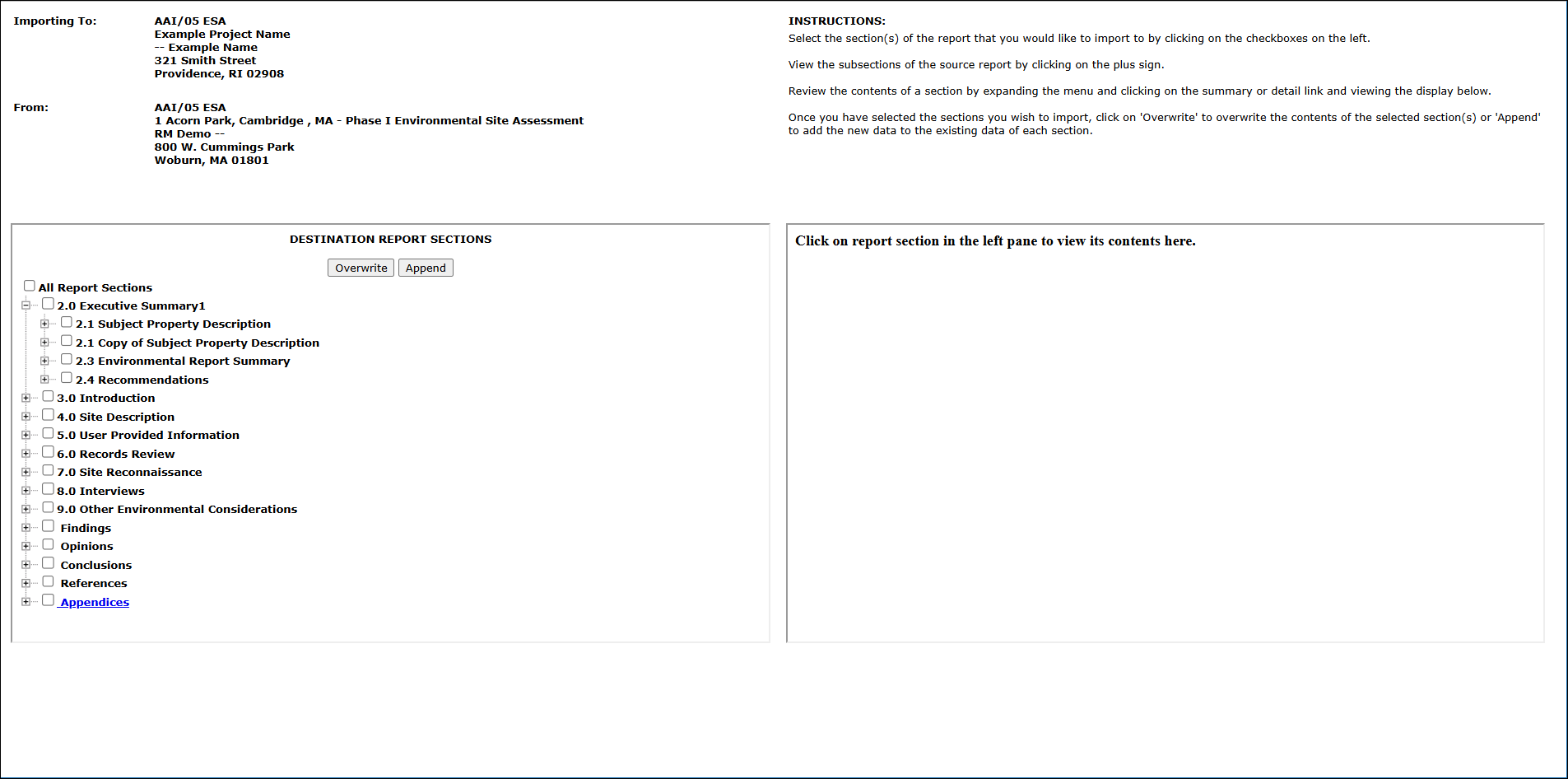
.png)

.png)