FAQ: How do I create Figures?
- Print
- DarkLight
- PDF
FAQ: How do I create Figures?
- Print
- DarkLight
- PDF
Article summary
Did you find this summary helpful?
Thank you for your feedback!
Q: How do I create Figures?
A: To create Figures, follow these steps:
In the report writer tool, click the Appendices tab.
Click Launch EDR Drawing Tools. The EDR Imagery/Drawing Tools page will open.
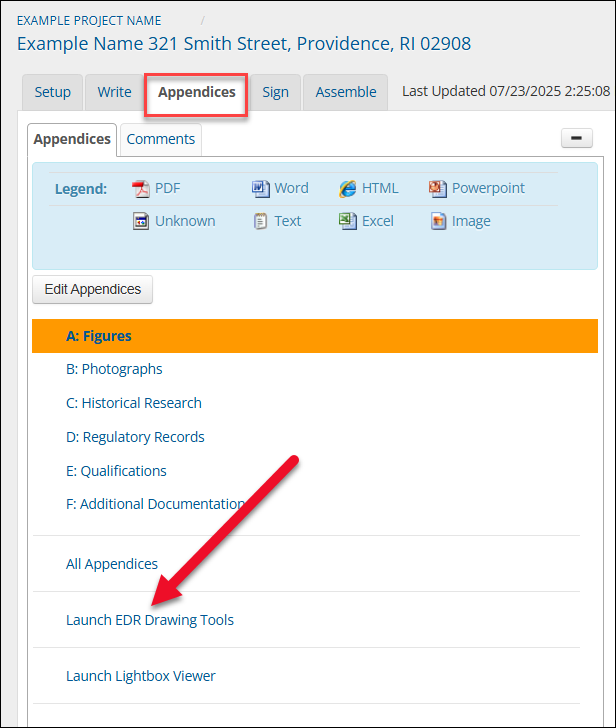
Create the desired imagery, then click Print Drawings to export the content back to the PARCEL appendix of your choosing.
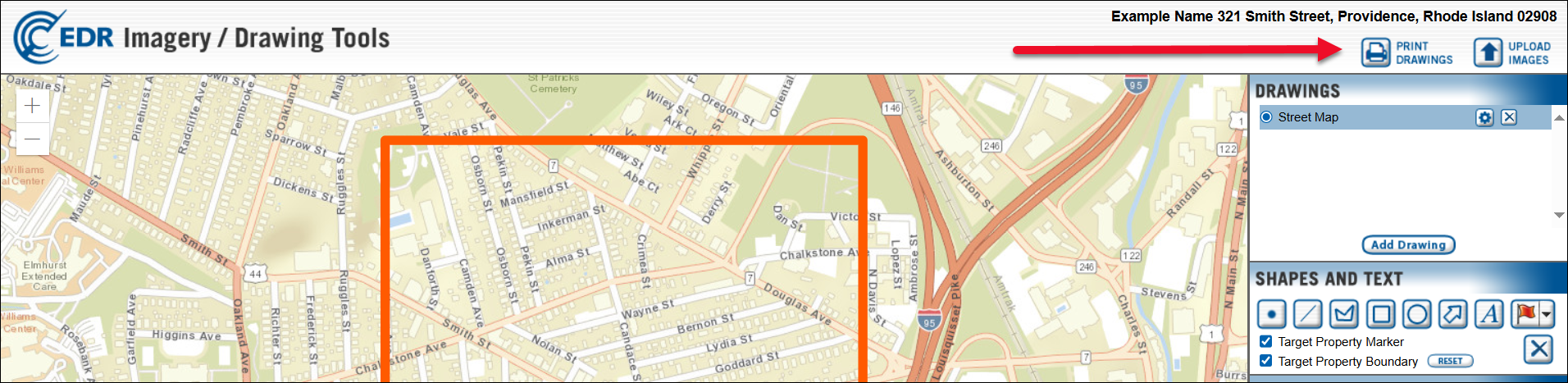
Was this article helpful?
.png)

.png)