- Print
- DarkLight
- PDF
FAQ: How do I change my password?
- Print
- DarkLight
- PDF
Q: How do I change my password?
A: There are two ways to change your password:
Option 1: From the login page, you can follow the Forgot Password protocol.
Option 2: Note this option is only available for appraisal users, not environmental professionals. If you are already logged in, navigate to your user profile by clicking your username in the upper right corner of the page, then clicking Account Settings. On the Personal Info tab, click the Change Password button.
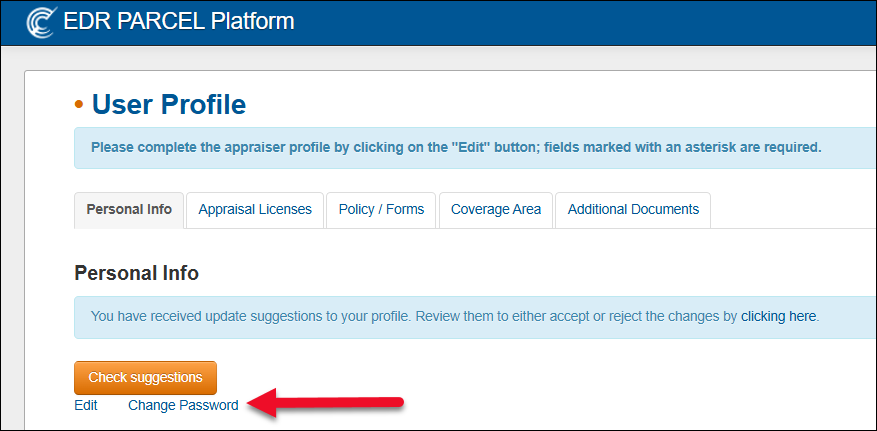
Enter your old password, new password, and then re-enter the new password. Click Submit to update the password.
Passwords must be at least 8 characters long, with at least one letter, one uppercase letter, one numeric character, and one non-alphanumeric character. It cannot contain your username.
.png)

.png)