FAQ: How do I add my signature to my Report?
- Print
- DarkLight
- PDF
FAQ: How do I add my signature to my Report?
- Print
- DarkLight
- PDF
Article summary
Did you find this summary helpful?
Thank you for your feedback!
Q: How do I add my signature to my Report?
A: To add a signature to your Report, follow these steps:
Open your Report.
Click on the Sign tab, then click the Edit Signatures button.
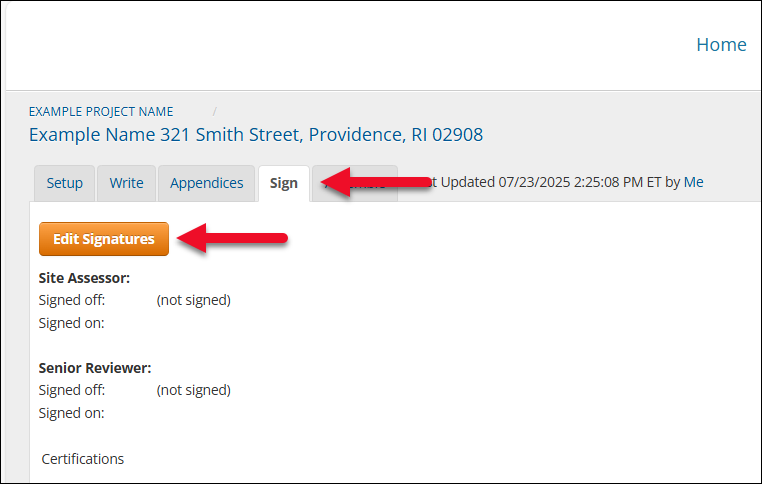
Make the desired selections, then click Submit Changes.
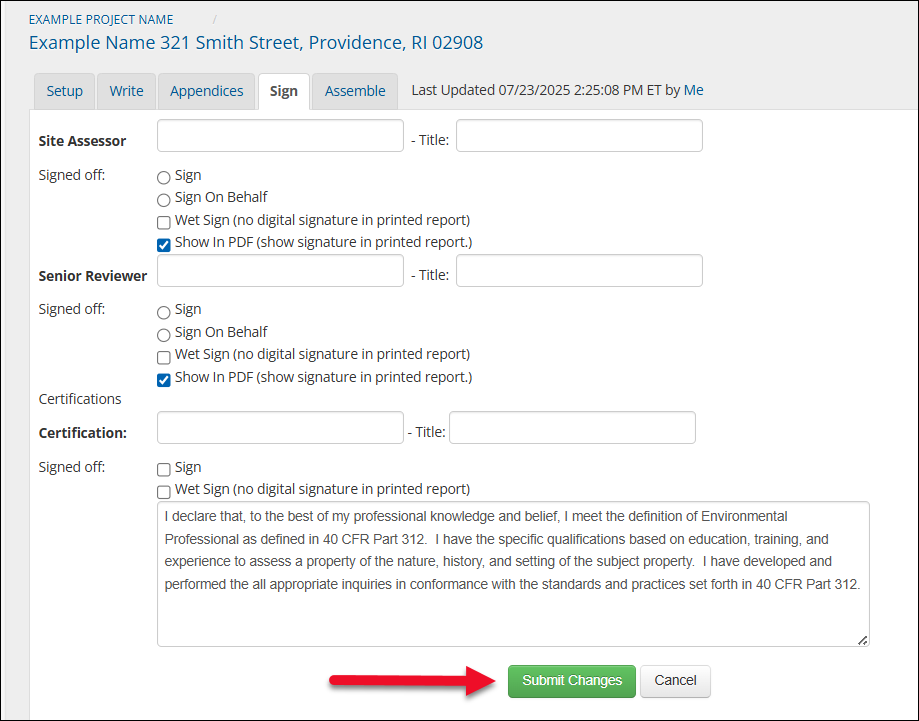
Was this article helpful?
.png)

.png)