- Print
- DarkLight
- PDF
2. Registering for a LightBox Account
- Print
- DarkLight
- PDF
To register for a LightBox user account, please follow these steps:
Navigate to the LightBox Developer Portal.
On the main navigation menu select Sign Up.
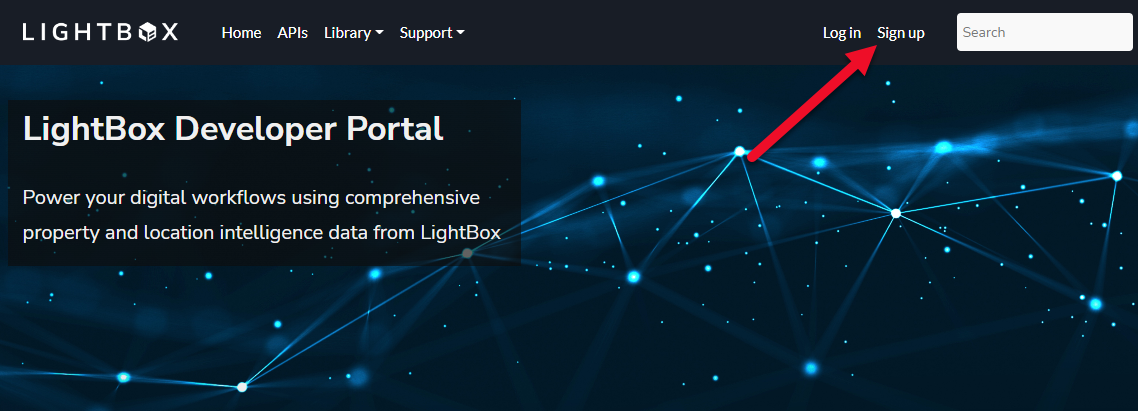
Fill out the form fields:
First Name
Last Name
Title
Email
Contact Number
Company Name
Industry
Country
Area of Interest
Note: You will be required to accept the Terms and Conditions of the trial agreement to complete the registration.
After you submit the form, you will receive an email with an activation link. Click the link and follow the steps to set up your password.
To retrieve your unique API key:
1. Log in to the LightBox Developer Portal. |
|
2. Click Apps in the menu bar. |
|
3. Click your approved app. |
|
4. In your approved app, click the clipboard icon next to Consumer Key to copy the key to your clipboard. The Consumer Key is the token you will use to authenticate your API requests. Next Step: Making your first request |
|
.png)

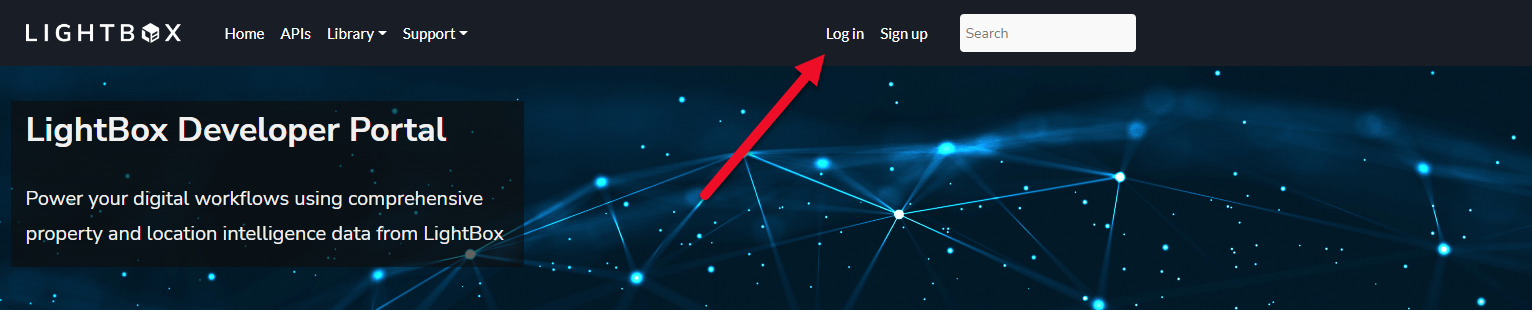
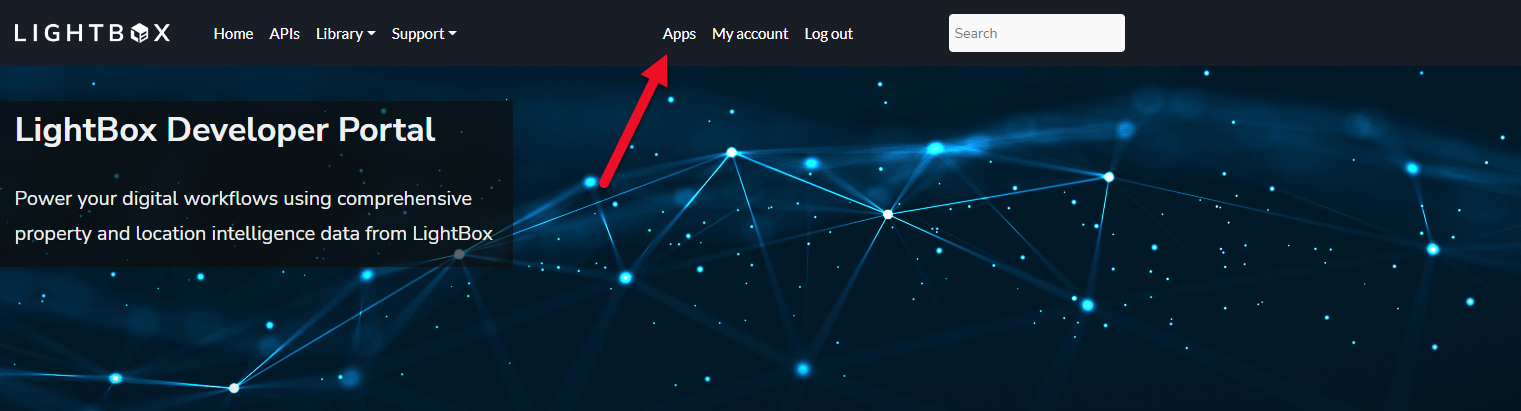
.png)
.png)
.png)