View Files
- Print
- DarkLight
- PDF
View Files
- Print
- DarkLight
- PDF
Article summary
Did you find this summary helpful?
Thank you for your feedback!
Description:
This page describes how to review the files in the Loan File to ensure all required files have been included.
Details:
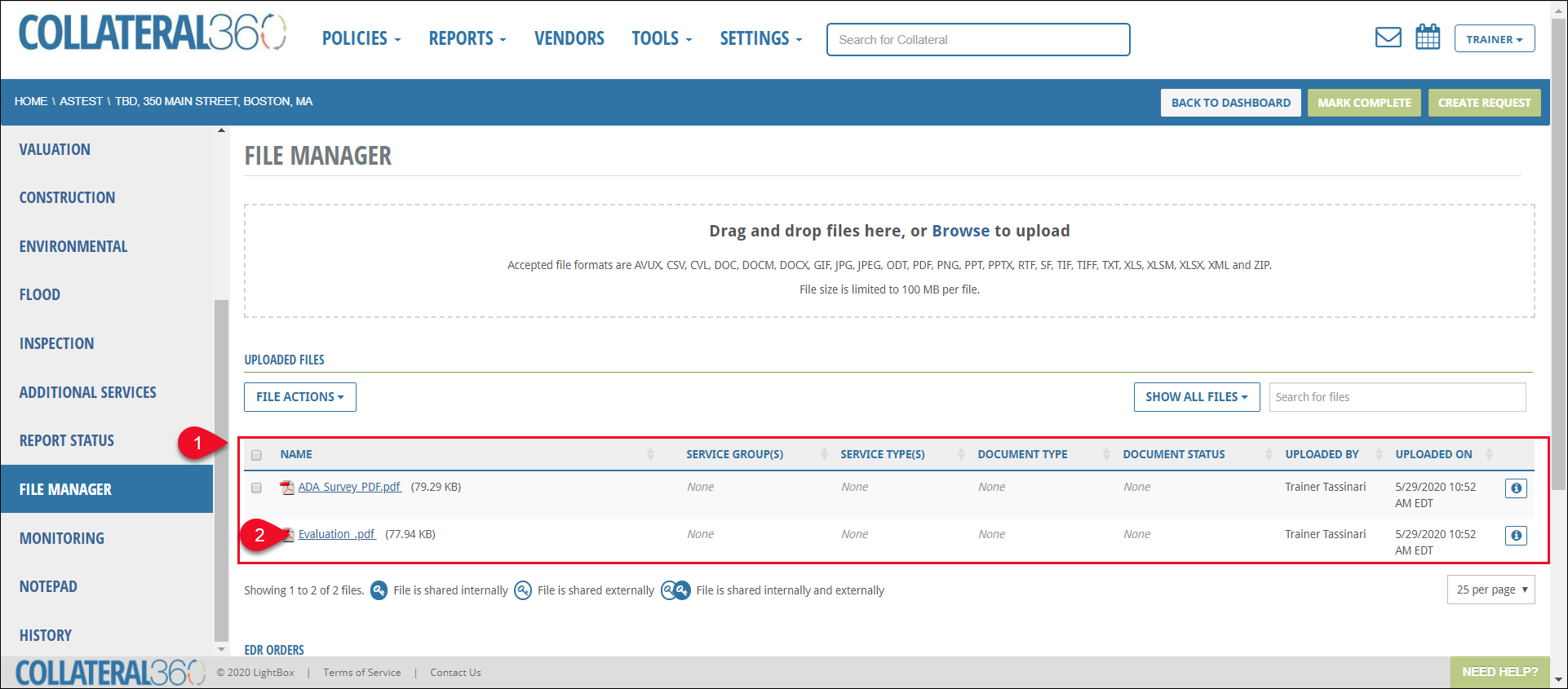
- Navigate to the File Manager page of the Loan File
- Review the files that were uploaded with the Service Request (1)
- Click on the blue Name link to open the file and review the contents (2)
Was this article helpful?
.png)

.png)