Start Service Request: Two-tab
- Print
- DarkLight
- PDF
Start Service Request: Two-tab
- Print
- DarkLight
- PDF
Article summary
Did you find this summary helpful?
Thank you for your feedback!
Description:
This page describes where to click the Collateral button that begins the Service Request creation process.
Details:
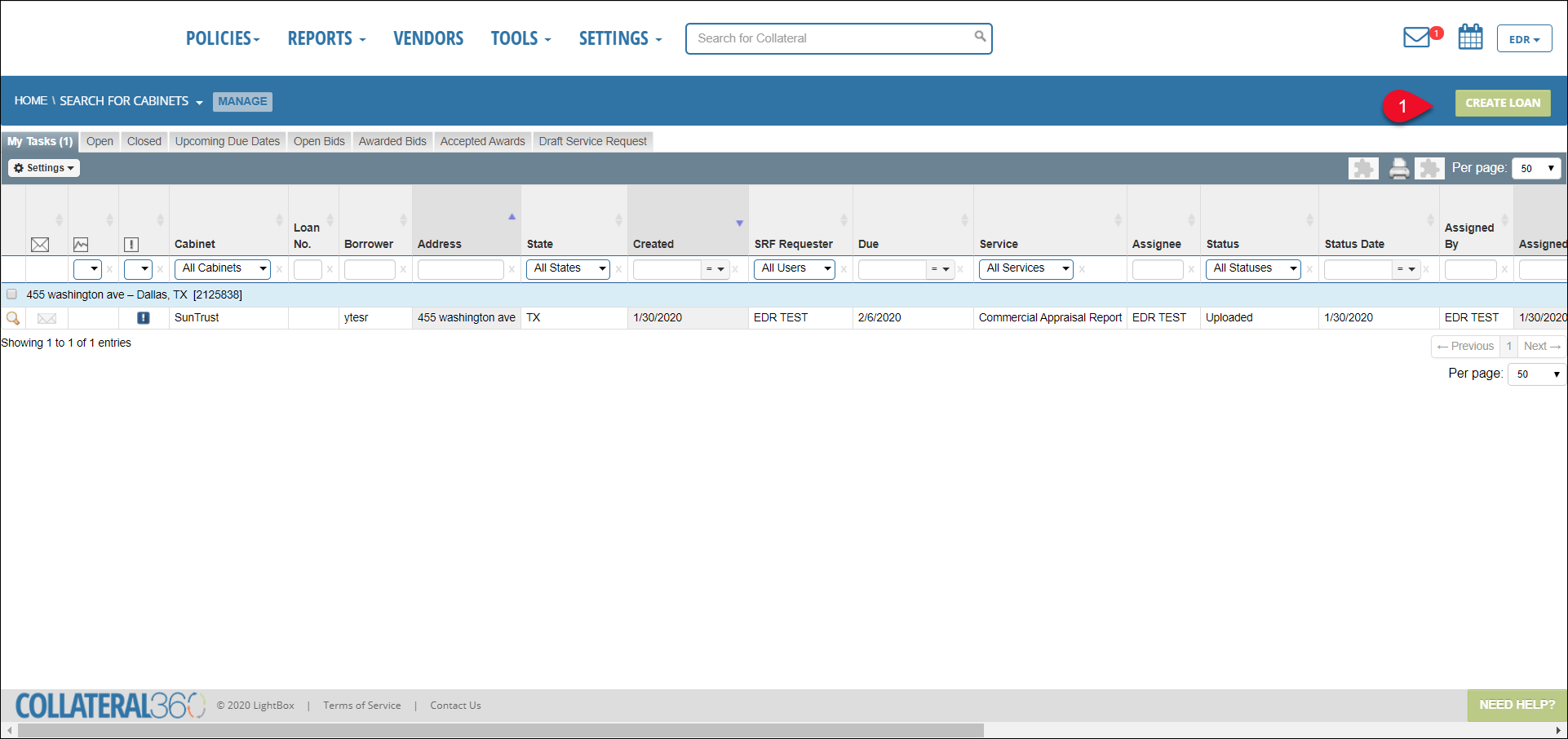
Click Collateral in the upper right corner of the page (1)
Note:
The title of this button varies among companies but it is always green and located in the upper right corner of the page.
Was this article helpful?
.png)

.png)