Select a Cabinet: Two-tab
- Print
- DarkLight
- PDF
Select a Cabinet: Two-tab
- Print
- DarkLight
- PDF
Article summary
Did you find this summary helpful?
Thank you for your feedback!
Description:
This page describes how to select a Cabinet when creating a Service Request.
Details: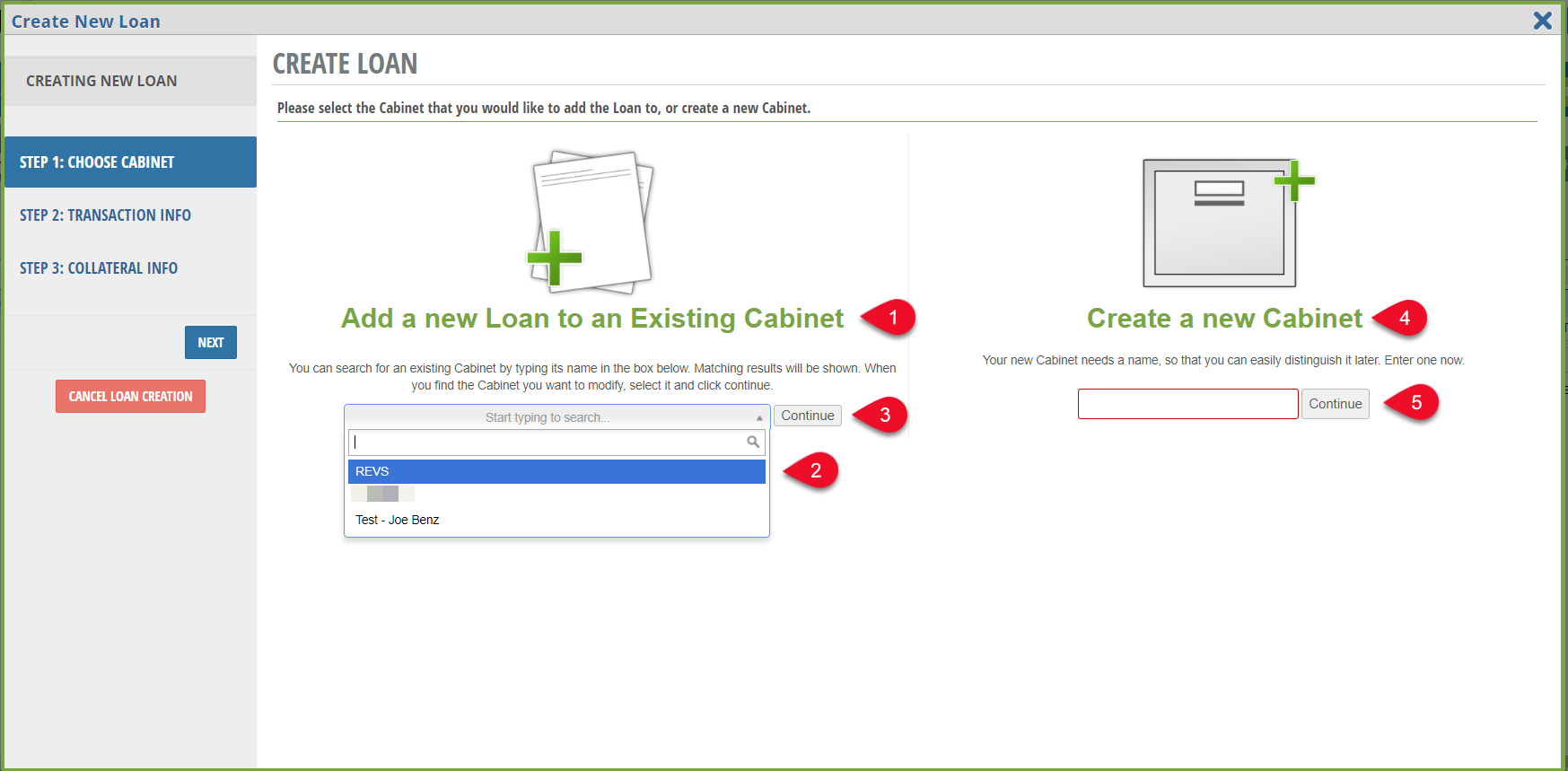
Click Add a New Loan to an Existing Cabinet to save the loan file in an existing cabinet (1)
Choose a cabinet from the list of those available (2)
Click Continue (3) OR
Click Create a New Cabinet to save the loan file in a new cabinet (4)
Enter new cabinet name in available field and click Continue (5)
Was this article helpful?
.png)

.png)