Open the Loan File
- Print
- DarkLight
- PDF
Open the Loan File
- Print
- DarkLight
- PDF
Article summary
Did you find this summary helpful?
Thank you for your feedback!
Description:
This page describes how to find the newly-created Loan File.
Details:
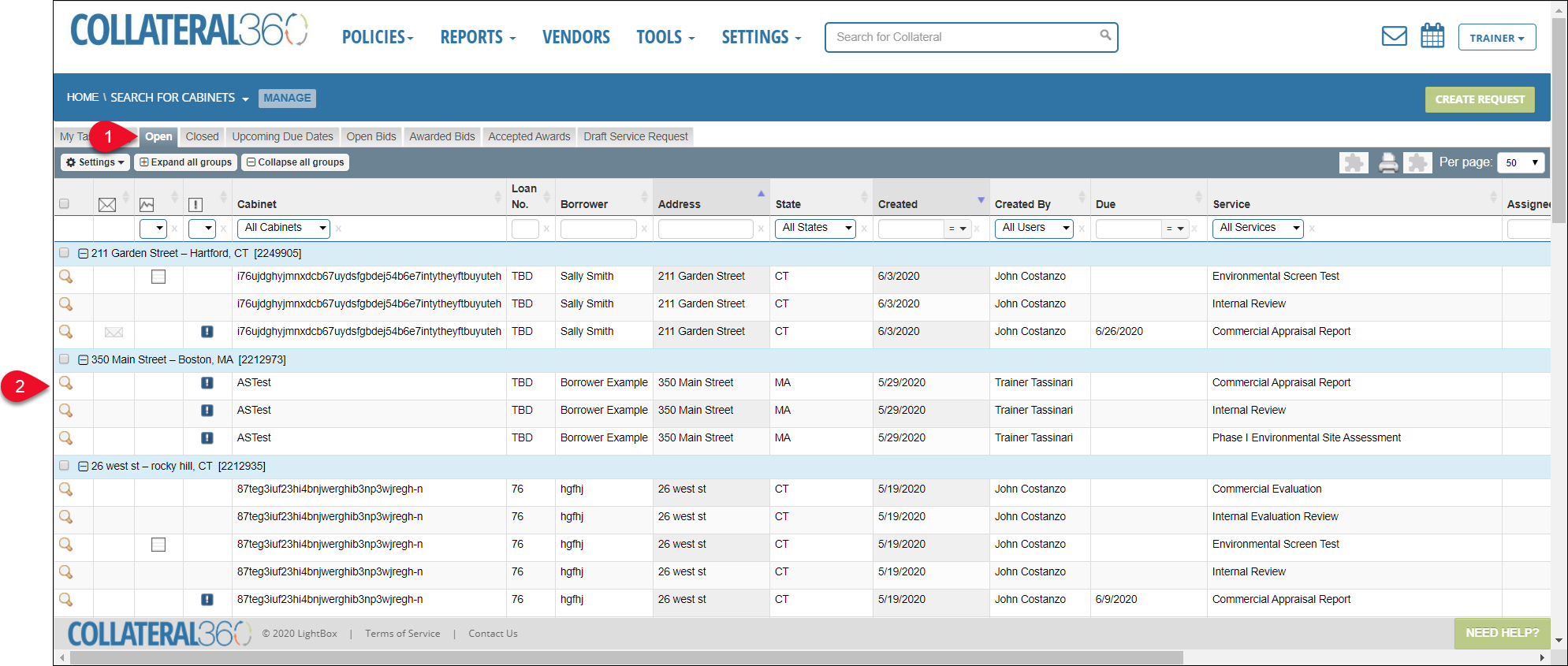
In the example above, callout 2 points to the Commercial Appraisal Report Service on the 350 Main Street, Boston, MA Loan File
- As a Job Manager, Lender Manager, Content Administrator, or Lender Executive user type, navigate to the Open tab on the Collateral360 dashboard (1)
- Click on the magnifying glass for one of the Services nested beneath the address of the Loan File you would like to open to open that Loan File (2)
Note: Refer to Search and Filter for more information about searching for Loan Files.
Was this article helpful?
.png)

.png)