Once I have submitted an SRF in Collateral360 how do I edit it?
- Print
- DarkLight
- PDF
Once I have submitted an SRF in Collateral360 how do I edit it?
- Print
- DarkLight
- PDF
Article summary
Did you find this summary helpful?
Thank you for your feedback!
Instructions
- Navigate to the loan file in Collateral360.
- On the Collateral Overview page, scroll down to the Loan & Location Information section and click Edit.
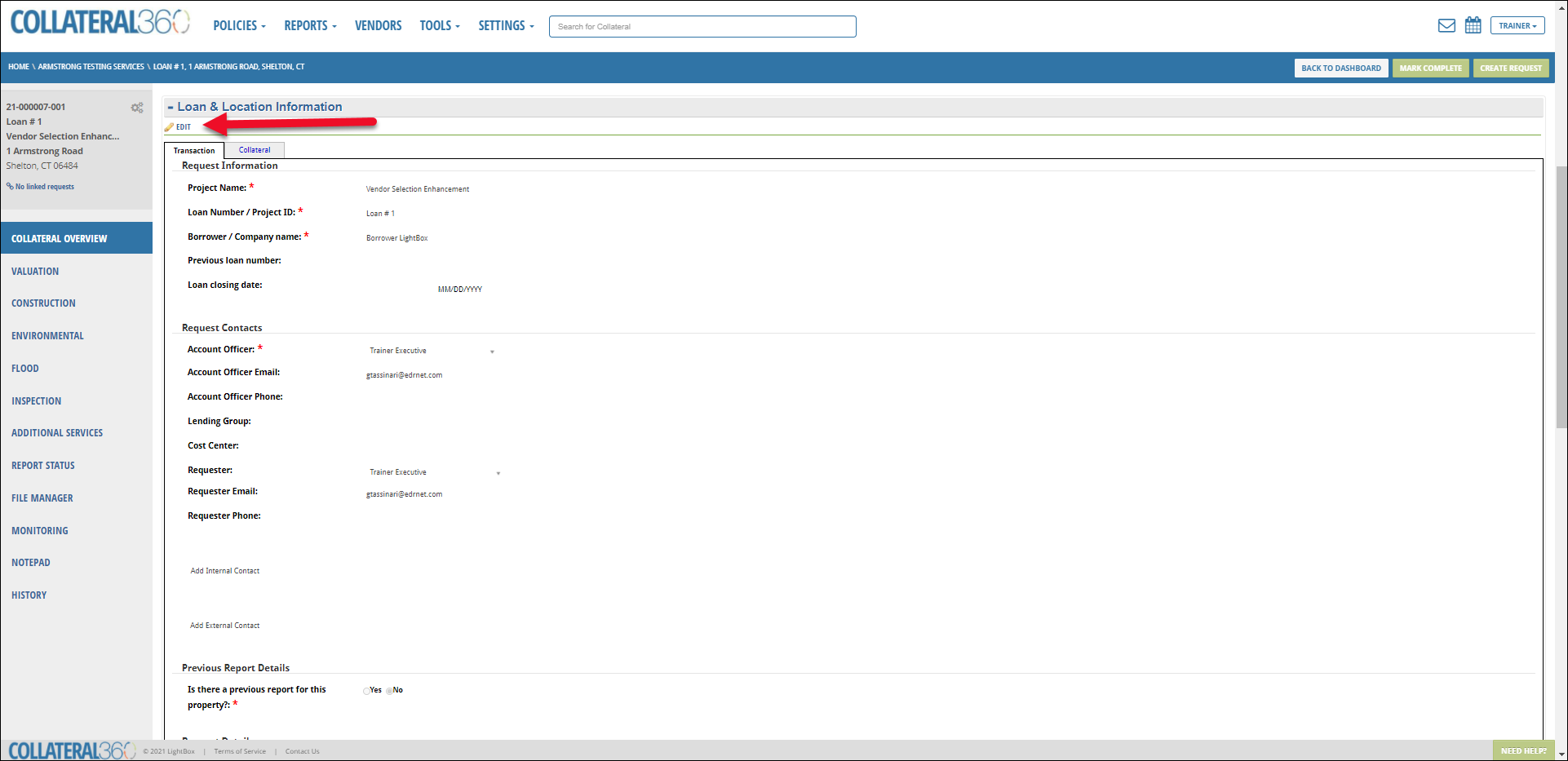
- Make the desired changes to fields on the Transaction and Collateral tabs.
- At the top of the Loan & Location Information section, click Save to save the changes.
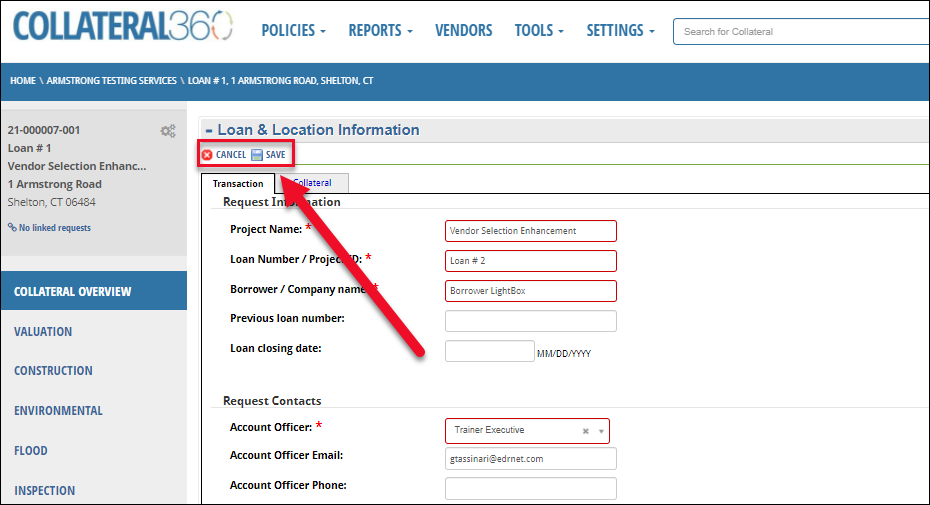
R
Was this article helpful?
.png)

.png)