Navigate to the Service Tab
- Print
- DarkLight
- PDF
Navigate to the Service Tab
- Print
- DarkLight
- PDF
Article summary
Did you find this summary helpful?
Thank you for your feedback!
Description:
This page describes how to navigate to a Service page and start an RFP.
Details:
Click on the Service tab for the type of RFP you wish to create. Example: To create an RFP for a Commercial Appraisal Report, navigate to the Valuation tab.
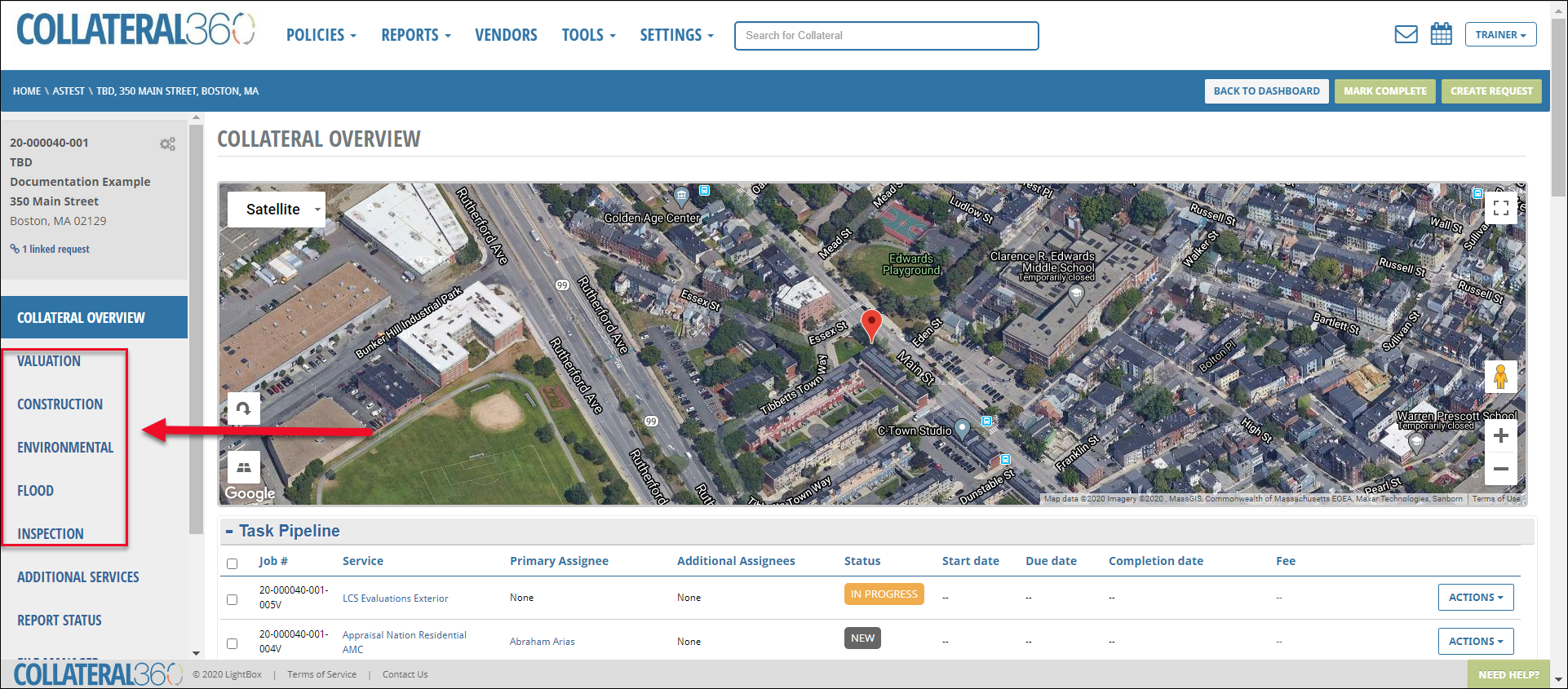
Click Create RFP for the type of Service you wish to create.
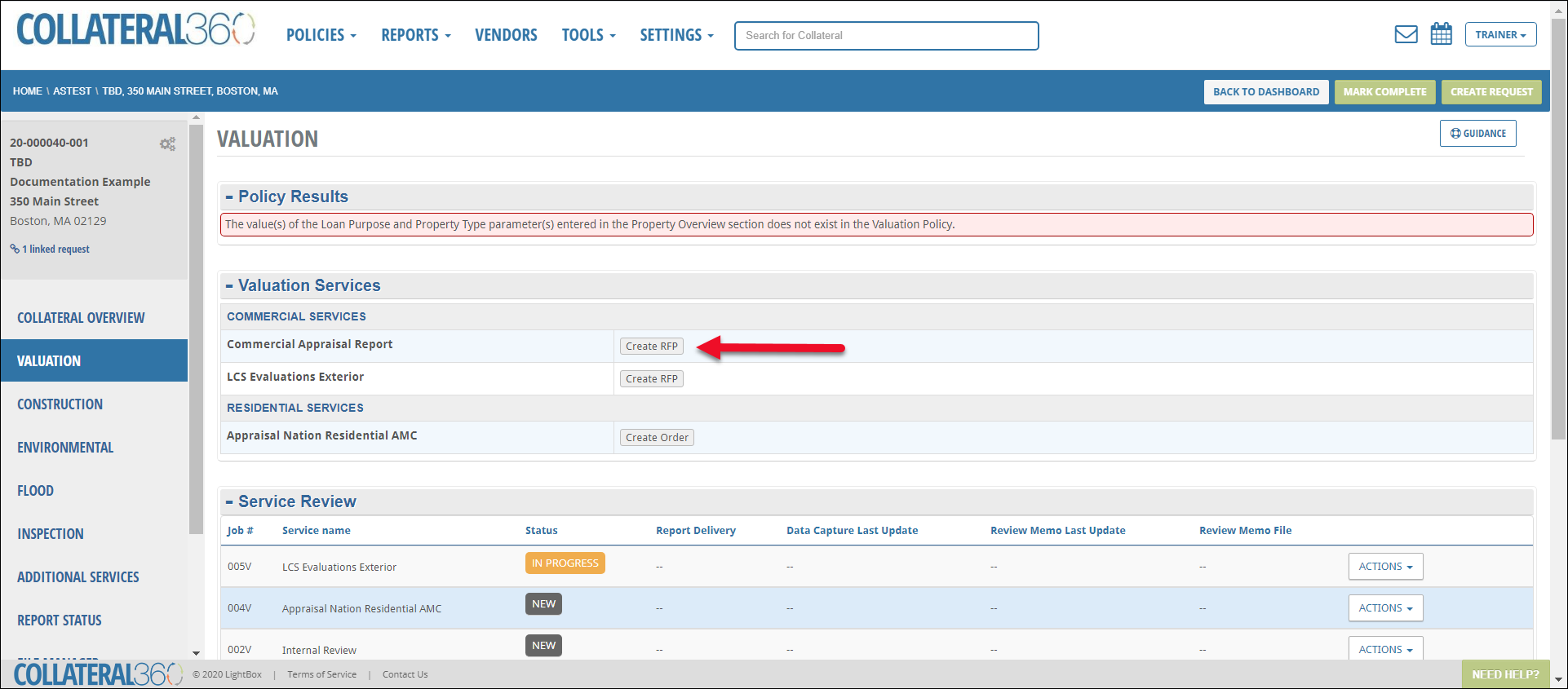
The RFP modal will open.
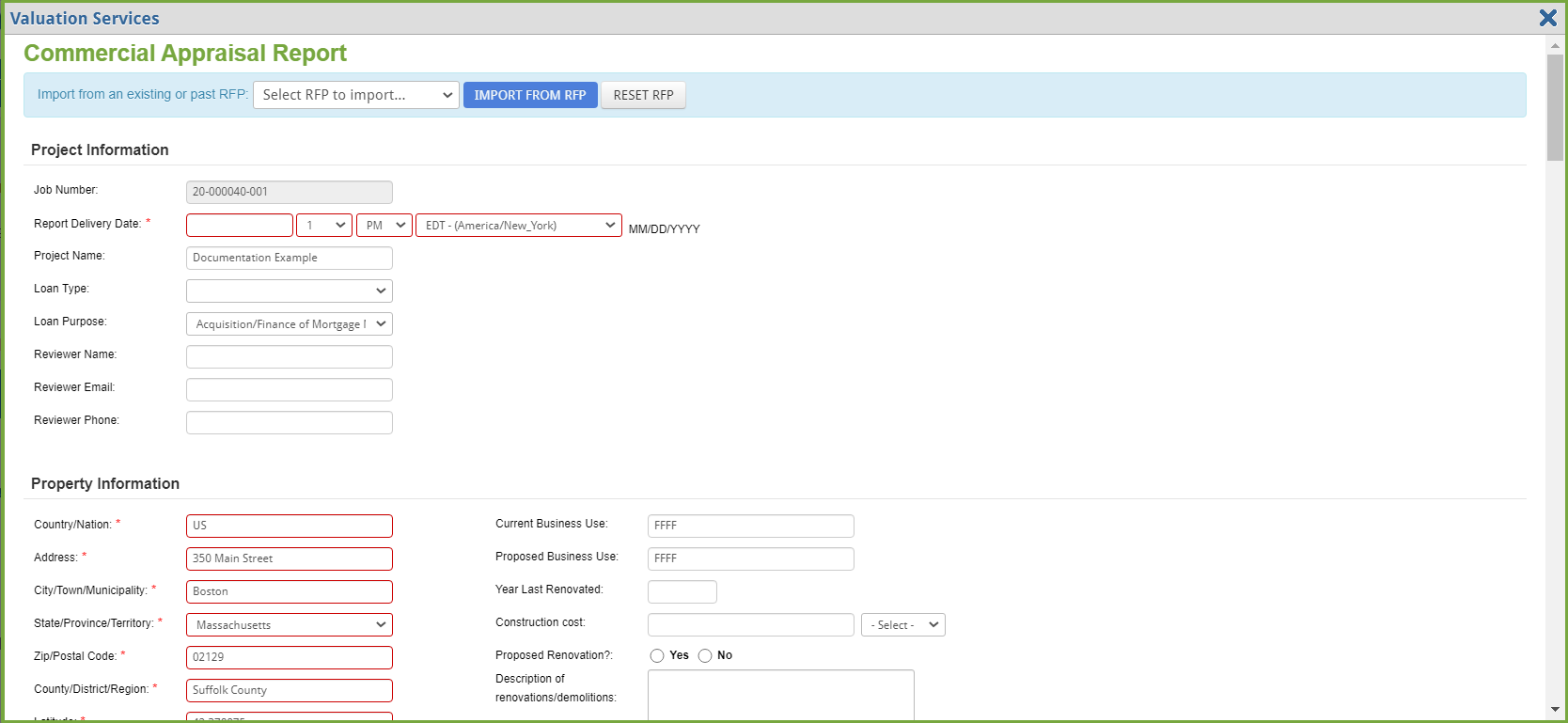
Was this article helpful?
.png)

.png)