How do I upload a document or other file?
- Print
- DarkLight
- PDF
How do I upload a document or other file?
- Print
- DarkLight
- PDF
Article summary
Did you find this summary helpful?
Thank you for your feedback!
Q: How do I upload a document or other file to Collateral360?
A: To upload a document or other file to Collateral360, follow these steps:
Navigate to the loan file you wish to upload the file to.
Click File Manager in the navigation menu on the left side of the page.
At the top of the File Manager page, drag and drop files into the upload area, or click Browse and use the file explorer to locate and upload the files(s) you wish to upload. Note the accepted file formats and 500 MB file size maxium.
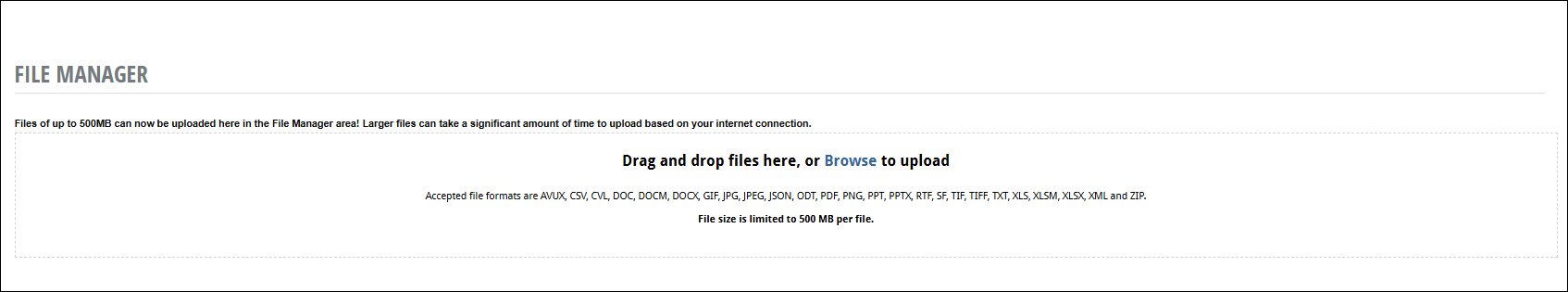
Was this article helpful?
.png)

.png)