How do I cancel a request that was made in error?
- Print
- DarkLight
- PDF
How do I cancel a request that was made in error?
- Print
- DarkLight
- PDF
Article summary
Did you find this summary helpful?
Thank you for your feedback!
Q: How do I cancel a request that was entered in error
A: The Remove Service action is available only when the Service is in ‘New’ status.
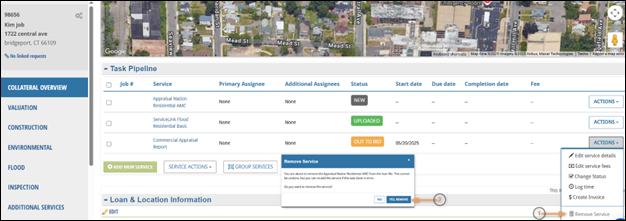
Click the Actions button next to the applicable Service and select the Remove Service option.
Click the blue Yes, Remove button to remove the Service or click the No button to cancel the action.
Was this article helpful?
.png)

.png)