How do I add a new user?
- Print
- DarkLight
- PDF
How do I add a new user?
- Print
- DarkLight
- PDF
Article summary
Did you find this summary helpful?
Thank you for your feedback!
Collateral360 users have the ability to add new users. The logged in user has the ability to create a user with a role that is equal to or lesser than the creator’s role.
Instructions
Click Settings in the top navigation bar, then click Company Accounts in the drop-down menu.
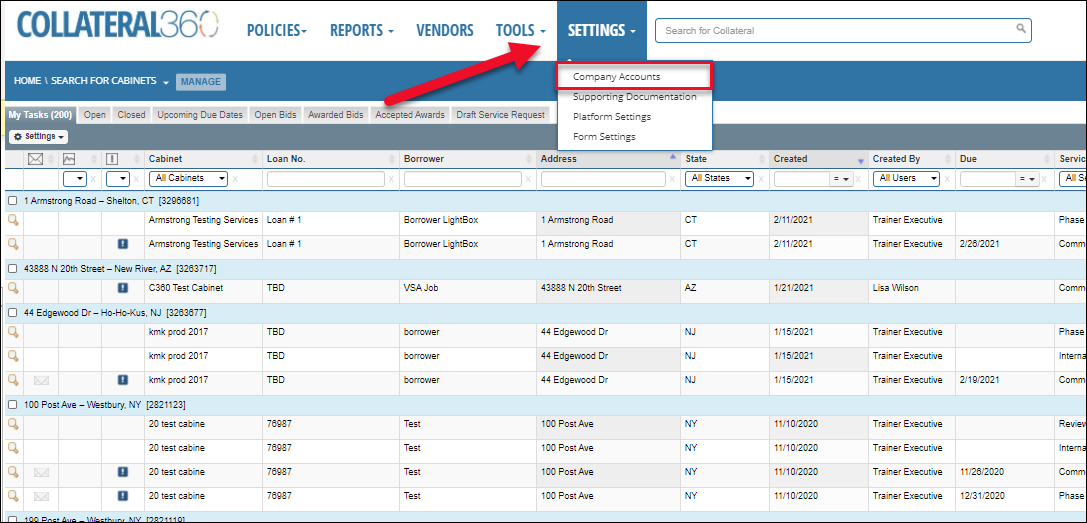
Click Add New User in the upper left corner of the Organization Users page.
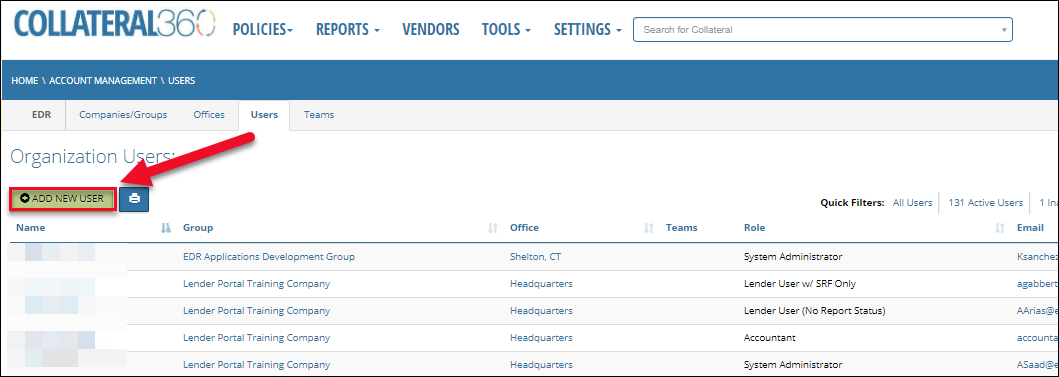
Complete the new user form. Fields with a red asterisk are required.
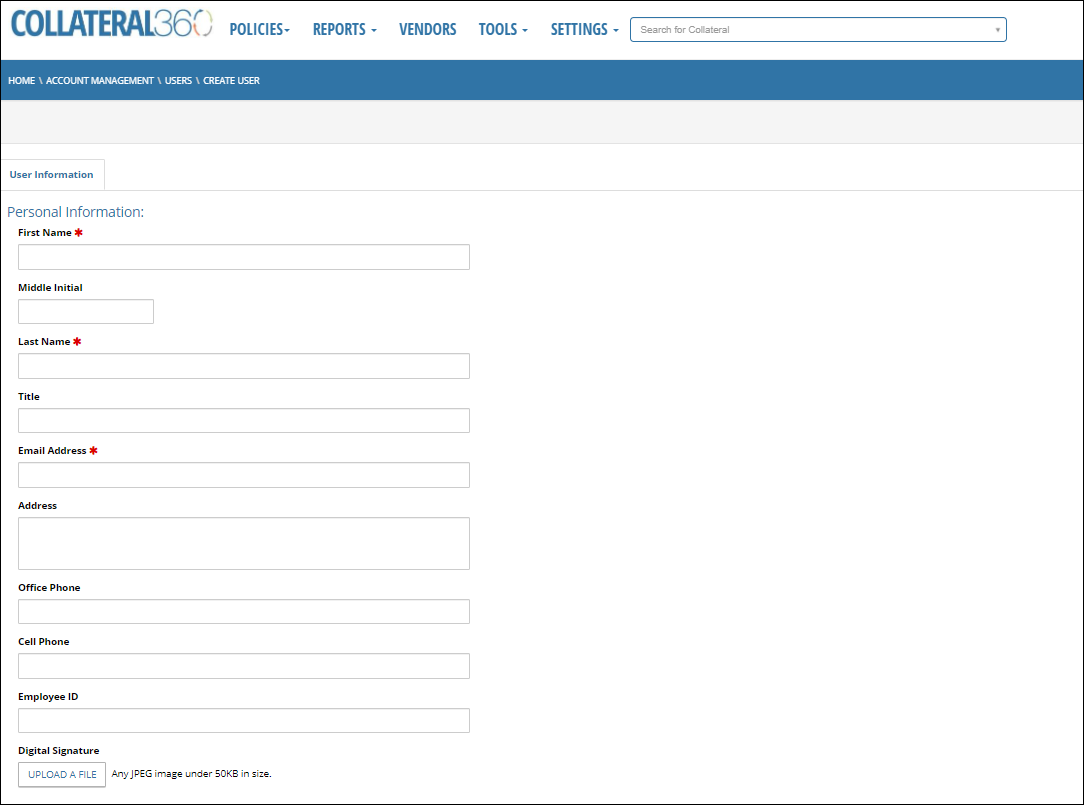
Click Save and Go Back to Dashboard to finish creating the new user. Click Save and Edit User to create the new user and then continue editing the profile.
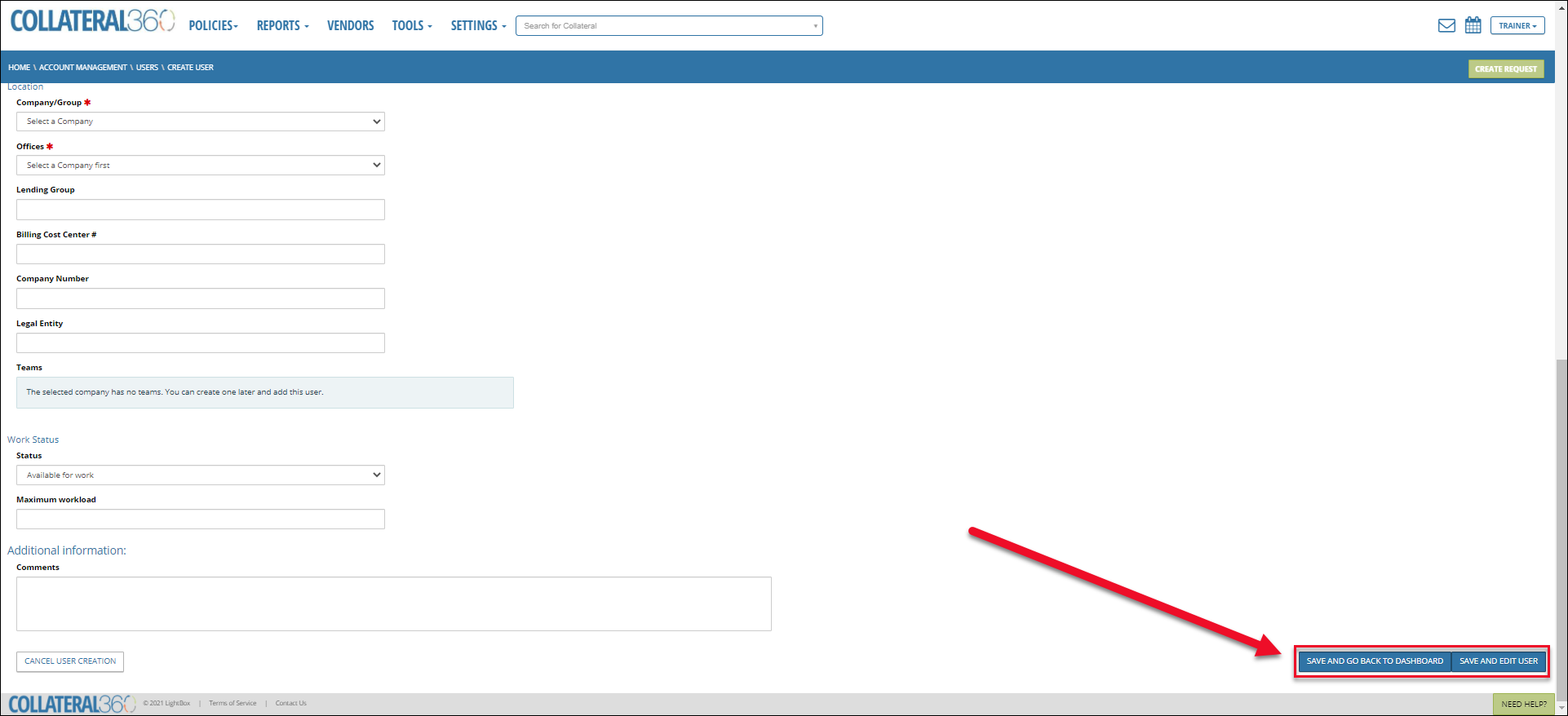
Was this article helpful?
.png)

.png)