Enter Request Info
- Print
- DarkLight
- PDF
Enter Request Info
- Print
- DarkLight
- PDF
Article summary
Did you find this summary helpful?
Thank you for your feedback!
Description:
This page describes how to enter information in the Request Info tab of the Service Request.
Details:
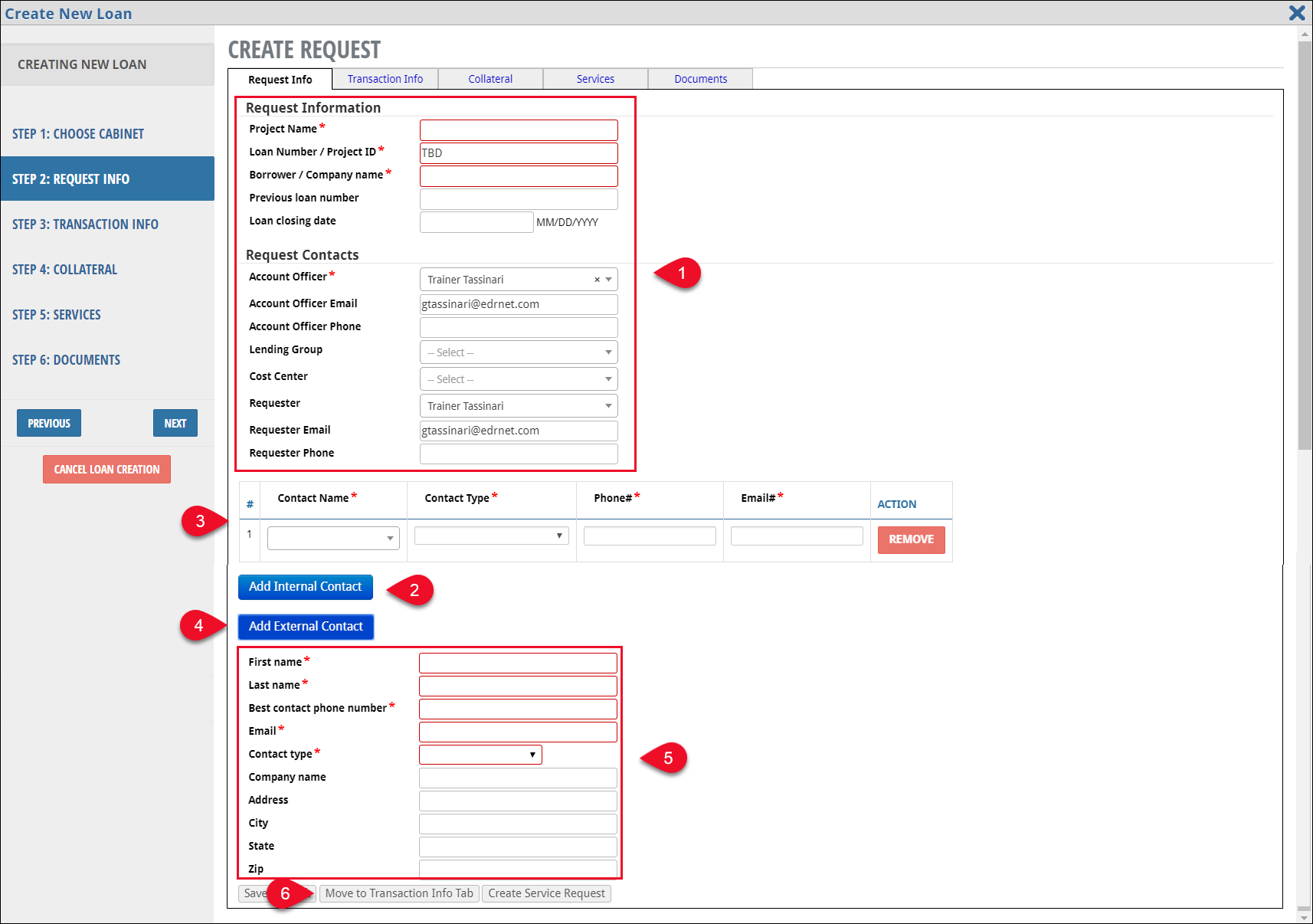
- Enter Request Information (1)
- Red-outlined fields are required
- Click Add Internal Contact to associate another Collateral360 user with the Service Request (2)
- Enter Internal Contact information (3)
- Click Add External Contact to associate an individual without a Collateral360 user account with the SRF (4)
- Enter the External Contact information (5)
- Click Move to Transaction Info Tab (6)
Was this article helpful?
.png)

.png)