Create Service Request
- Print
- DarkLight
- PDF
Create Service Request
- Print
- DarkLight
- PDF
Article summary
Did you find this summary helpful?
Thank you for your feedback!
Description:
This page describes how to complete and create the Service Request.
Details:
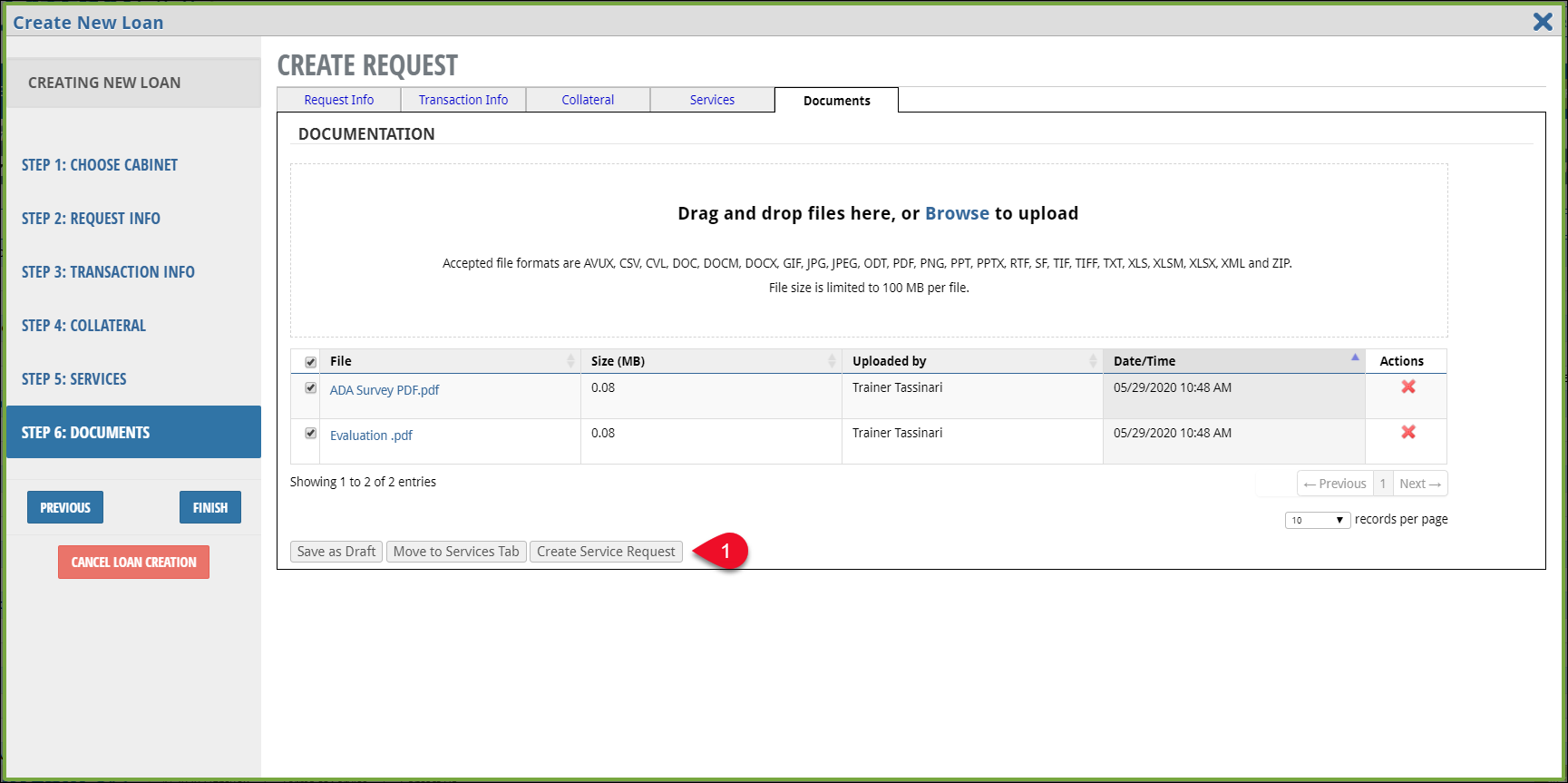
- Click Create Service Request (1)
If all required fields have been filled out, the Create New Loan modal will close and the Service Request will be created. If any required fields have not been completed, the modal screen will refresh and list those required fields in red.
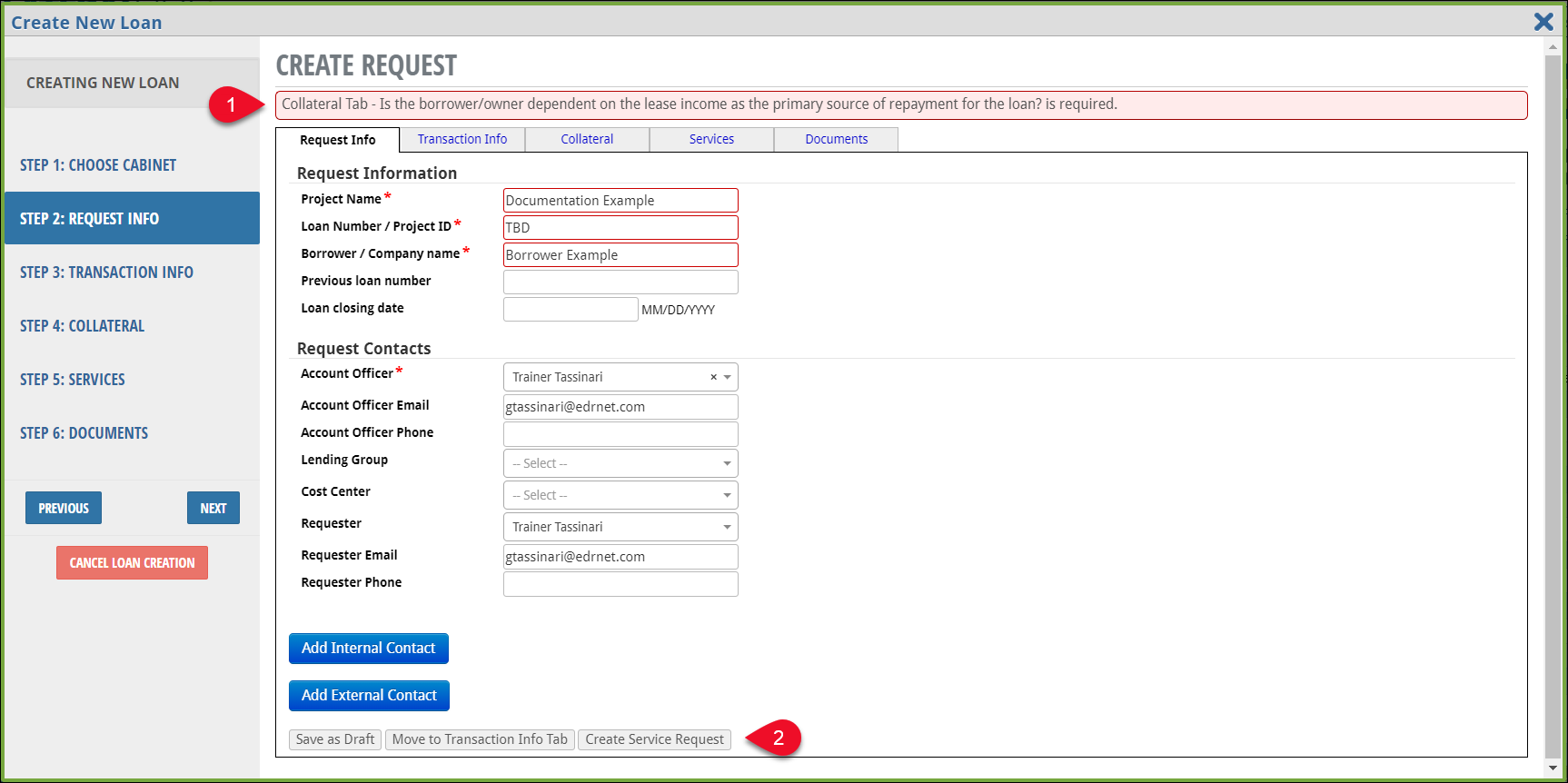
- View required fields that have not been filled out are listed at the top of the page (1)
- Adding the missing information
- Click Create Service Request (2)
If all required fields have been filled out, the Create New Loan modal will close and the Service Request will be created.
Was this article helpful?
.png)

.png)