- Print
- DarkLight
- PDF
Company Defaults
- Print
- DarkLight
- PDF
Purpose
The purpose of this documentation is to describe how to use the Company Defaults feature to define default Review Memo Templates, Data Capture Templates, Engagement Letter Templates, Vendor Scorecard Templates, and Print Formatting Templates for the organization.
Audience
Content Administrators and Lender Executives.
Company Defaults Overview
The Company Defaults settings allow Lender Executive users to define the default Review Memo Templates, Data Capture Templates, Engagement Letter Templates, Vendor Scorecard Templates, and Print Formatting Templates for the organization.
To access the Company Defaults page, click Settings in the upper navigation menu, then click Form Settings.
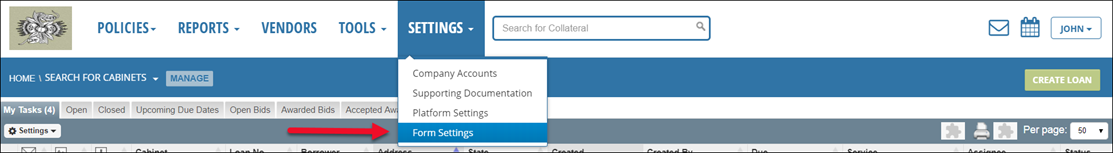
On the Form Settings page, click View Defaults in the Company Defaults section.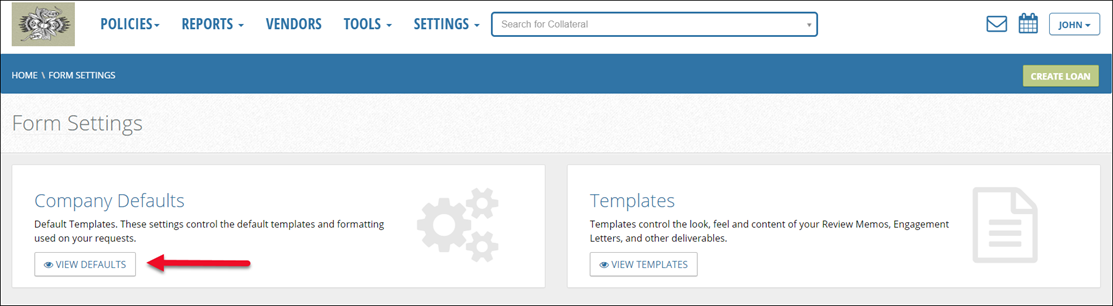
The Default Templates page will open.
The Default Templates page can also be reached via the slide-out menu found on other Form Settings pages. Click on the three-lines icon in the upper left-hand corner of the page to expose the slide-out menu.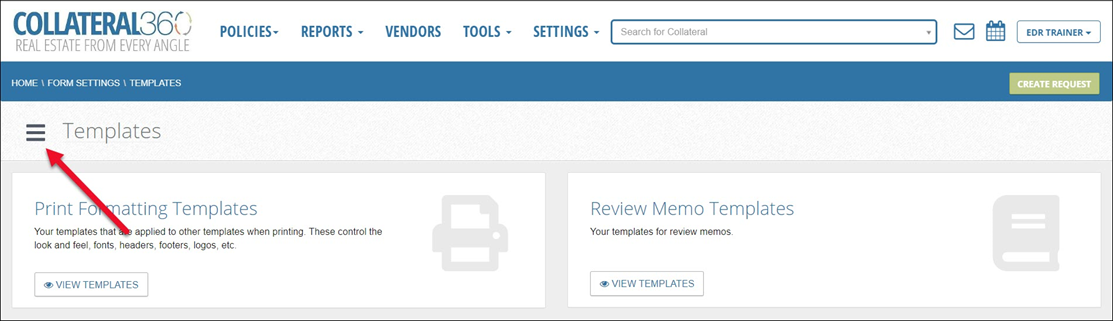
The slide-out menu will be exposed. Click Default Templates to open the Default Templates page.
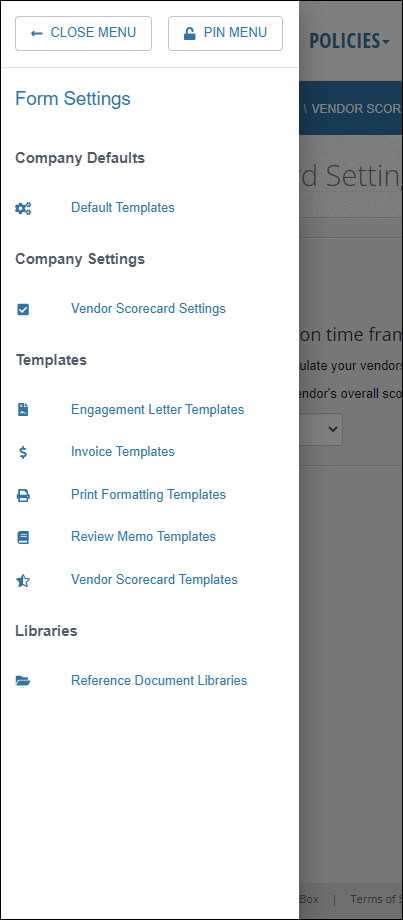
The Default Templates page will open.
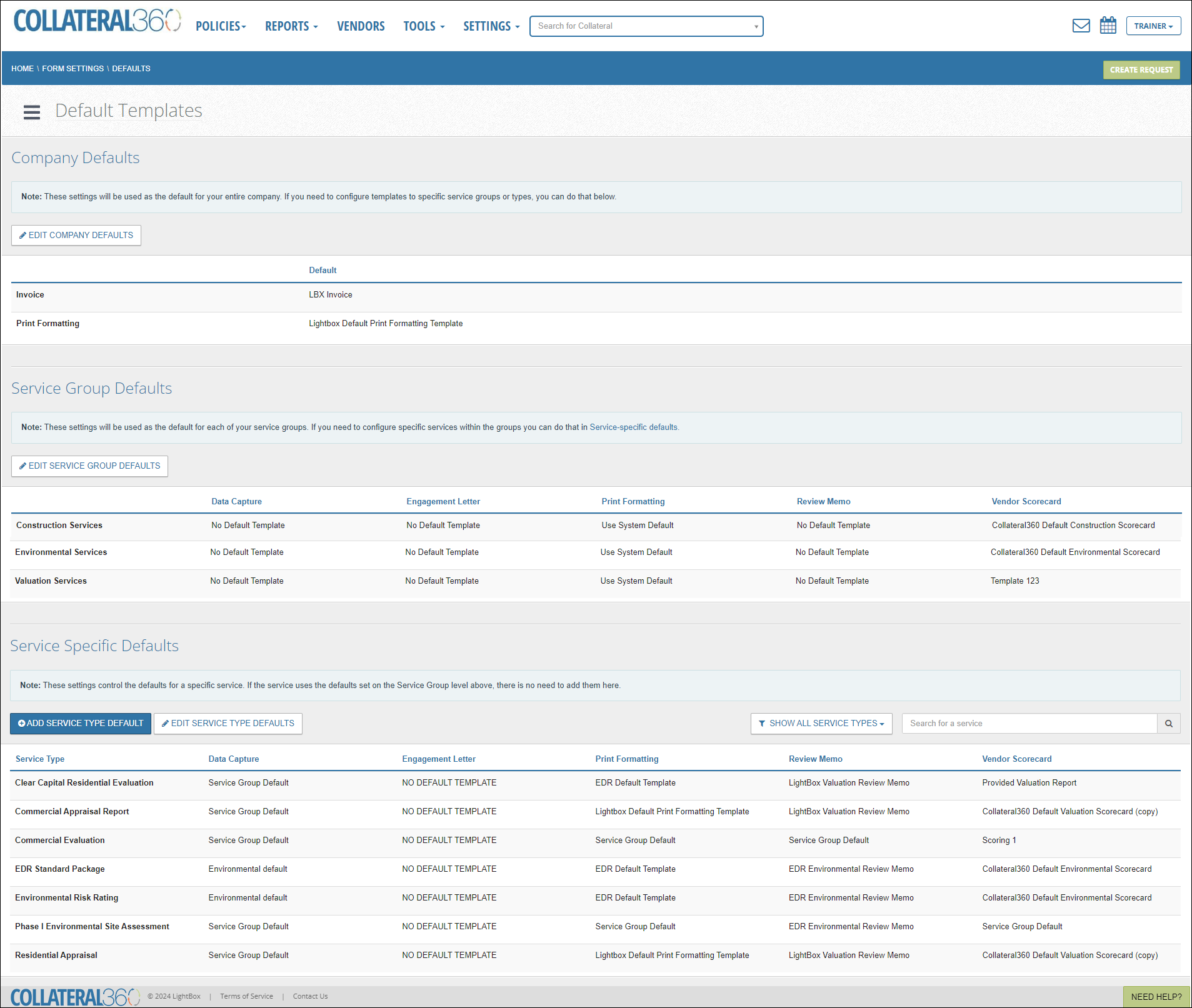
The Default Templates page is divided into three sections:
Company Defaults
Defines the default Print Formatting Template for all Service Types.
Defines the default Invoice type.
The Print Formatting Template defined here will be used by any Review Memo or Invoice that does not have a specific Print Formatting Template defined at the Service Group or Service Type level.
Note:
Coverage for Engagement Letters at the Company Default level will also be added to Collateral360 in 2024.
Service Group Defaults
Defines the Review Memo Template, Data Capture Template, Engagement Letter, Vendor Scorecard, and Print Formatting Template defaults at the Service Group level.
Print Formatting Template settings defined here will supersede Print Formatting Settings made at the Company Defaults level.
Service Specific Defaults
Defines the Review Memo Template, Data Capture Template, Engagement Letter, Vendor Scorecard, and Print Formatting Template defaults at the Service Type level.
Print Formatting Template settings defined here will supersede those made at the Company Defaults level AND the Service Group Defaults level.
Review Memo Template and Data Capture Template settings defined here will supersede those made at the Service Group Defaults level.
Company Defaults
The Company Defaults settings define the Print Formatting Template used by default on all Services with a printable component, as well as the default Invoice template. If a different Print Formatting Template is defined at the Service Group level or the Service Type level, that Print Formatting Template will be used in place of the default defined in Company Defaults.
A Print Formatting Template defines how a Review Memo, Engagement Letter, Data Capture, and Vendor Scorecard will appear in PDF format. This allows the organization to ensure uniformity across document. A single Print Formatting Template can be used by many – or even all – Service Types.
To define the default Print Formatting Template and/or Invoice template, click Edit Company Defaults in the Company Defaults Print Format area.
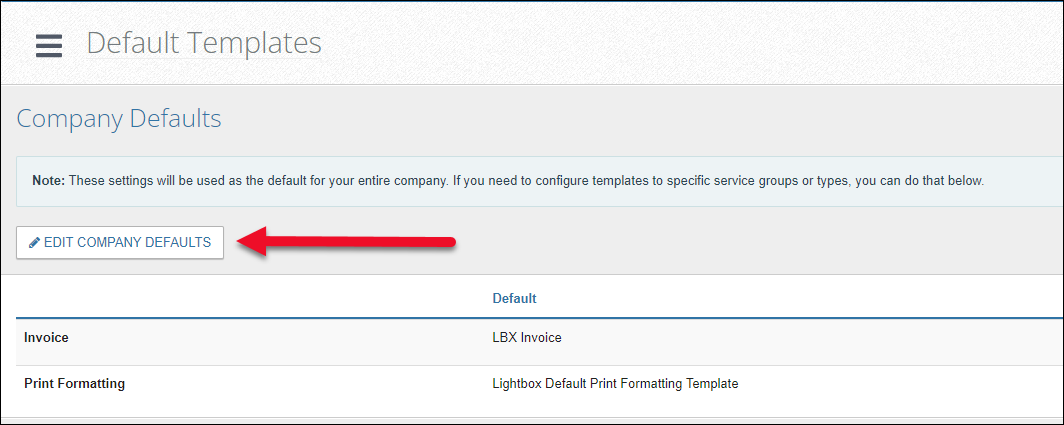
Click the Invoice or Print Formatting dropdown menu. For the following example we will use Print Formatting, but the steps are the same for Invoice.
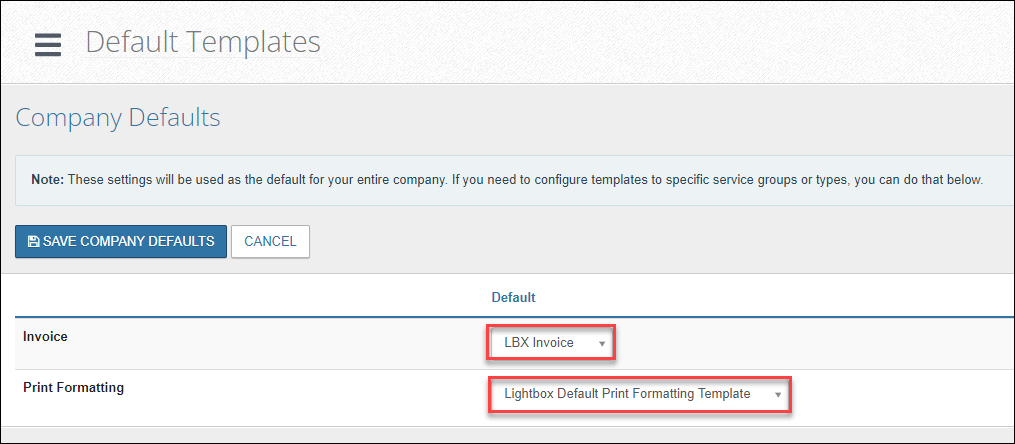
Click the white text box to display the menu of available Print Formatting Templates. Enter a Print Formatting Template name in the search field to filter the list of templates displayed in the menu by that phrase. The search field allows partial phrases and will begin to filter the list of templates as the phrase is entered.
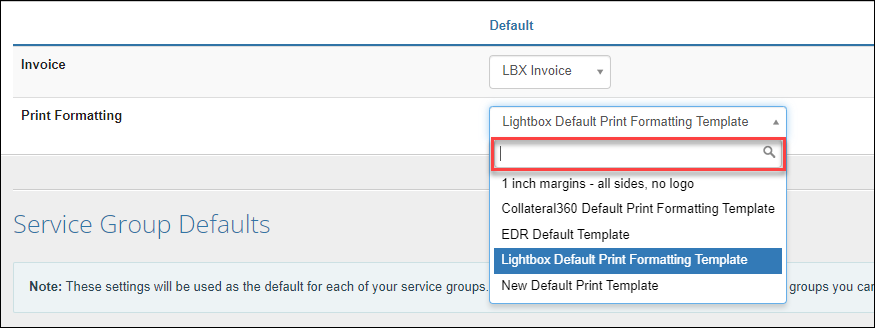
Click a Print Formatting Template name in the menu to select it, then click Save Company Defaults to save the change or click Cancel to retain the existing Print Formatting Template selection.
.png)
Upon saving, the new Print Formatting Template will be listed.
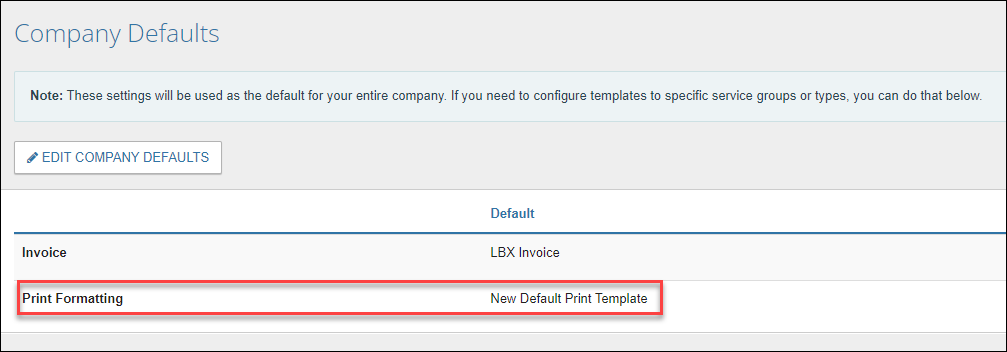
Service Group Defaults
The Service Group Defaults define the Data Capture, Engagement Letter, Print Formatting, Review Memo, and Vendor Scorecard templates that are used by each Service Group.
Print Formatting Template settings defined in the Service Group Defaults section supersede the Print Formatting Template setting defined in the System Default Print area.
Data Capture, Engagement Letter, Review Memo, and Vendor Scorecard settings made at the Service Group level are superseded by settings made in the Service Specific Defaults section.
Each Service Group exists in its own row. The Service Groups displayed will be specific to your organization.
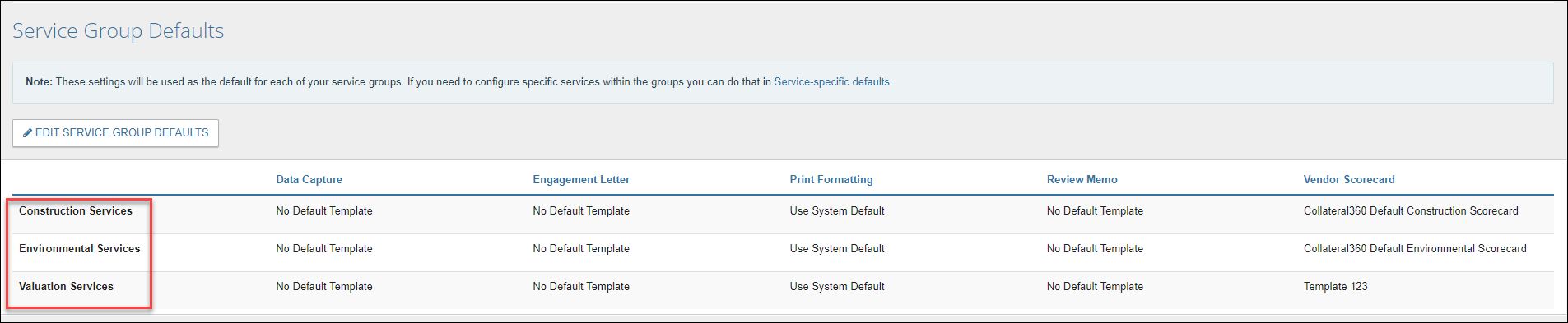
In this example, three Service Groups exist: Construction, Environmental, and Valuation.
The columns to the right define (from left to right) the Data Capture, Engagement Letter, Print Formatting, Review Memo, and Vendor Scorecard templates. Note that your organization might not use all three features; only the components your organization use will appear in the table. For example, if your organization does not use the Data Capture feature, no Data Capture column will appear.
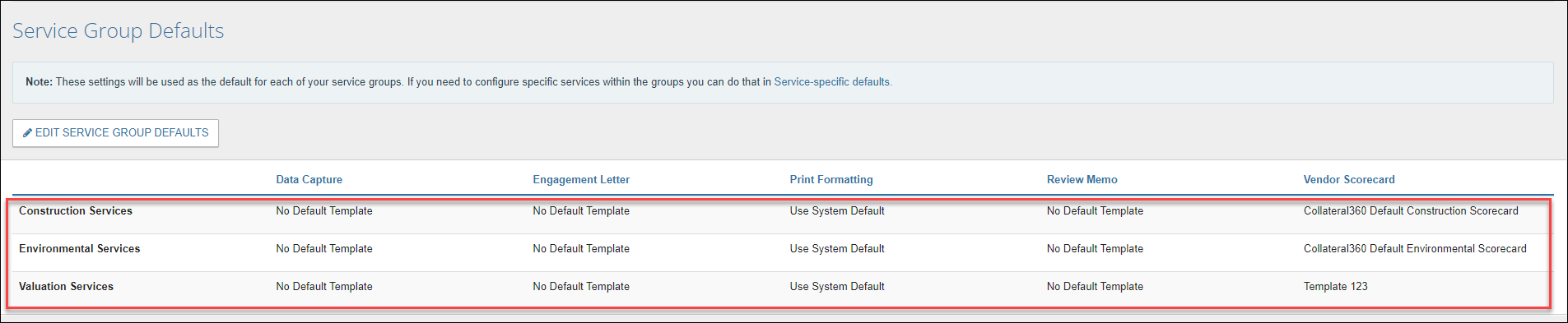
Click Edit Service Group Defaults to open the section for editing.
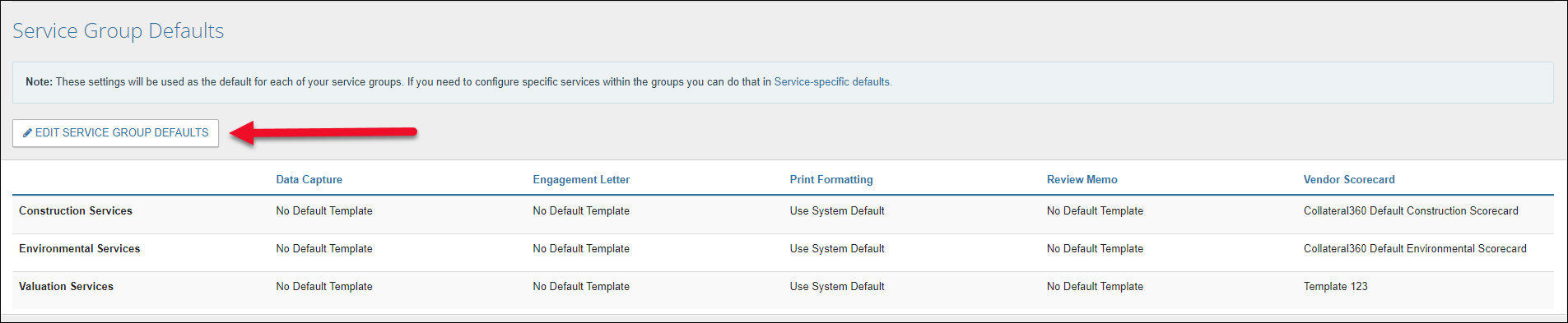
The section will open for editing.
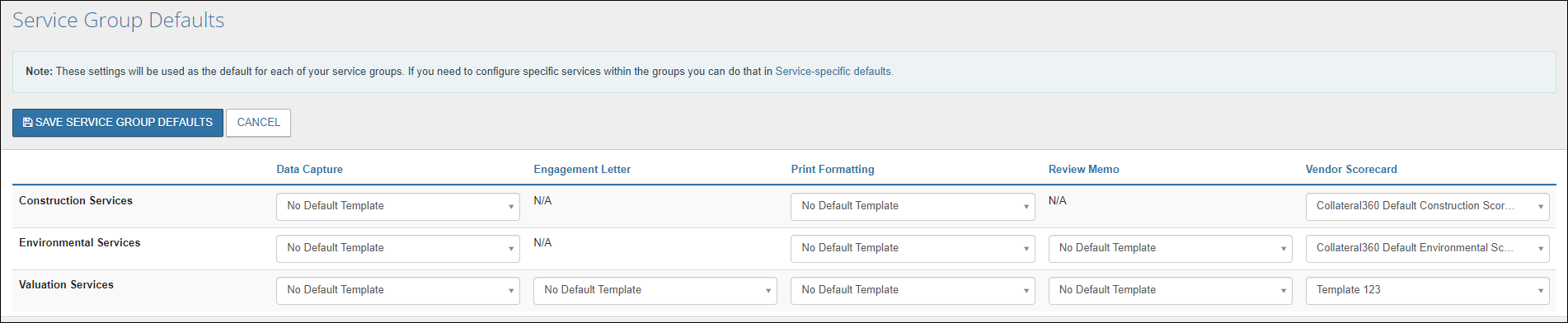
To change the template a Service Group uses, click on the field to display a drop-down menu, then click on the desired template.
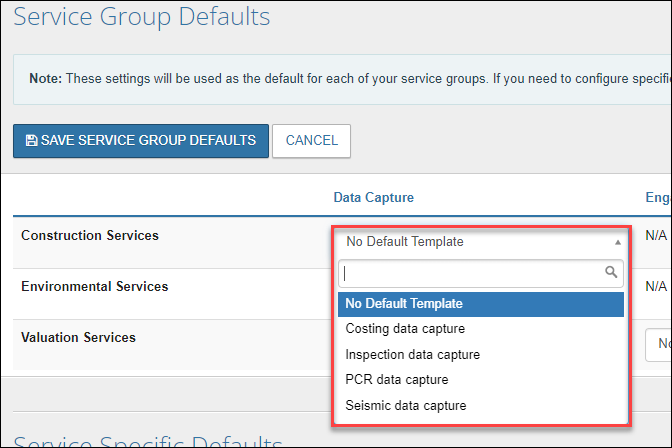
After making one or more changes, click Save Service Group Defaults to save the changes.
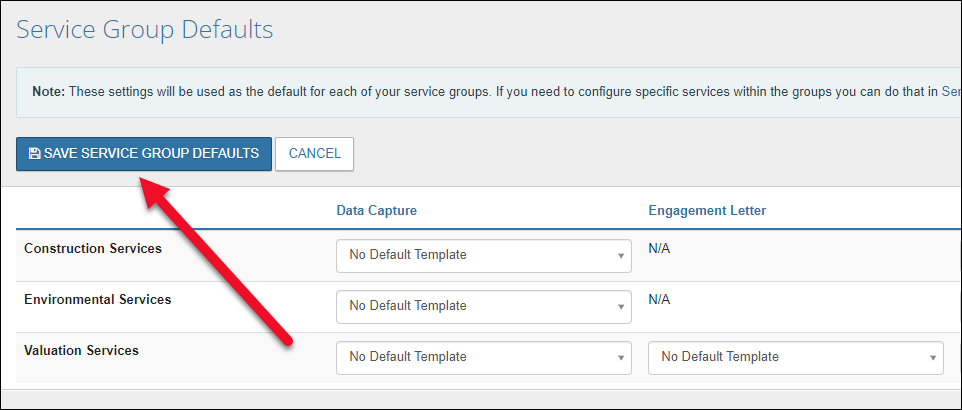
After saving, the Service Group Defaults table will close for editing.
Service Specific Defaults
The Service Specific Defaults settings provide the most granular level of control. Template settings made here supersede both Company Default settings and Service Group Defaults settings.
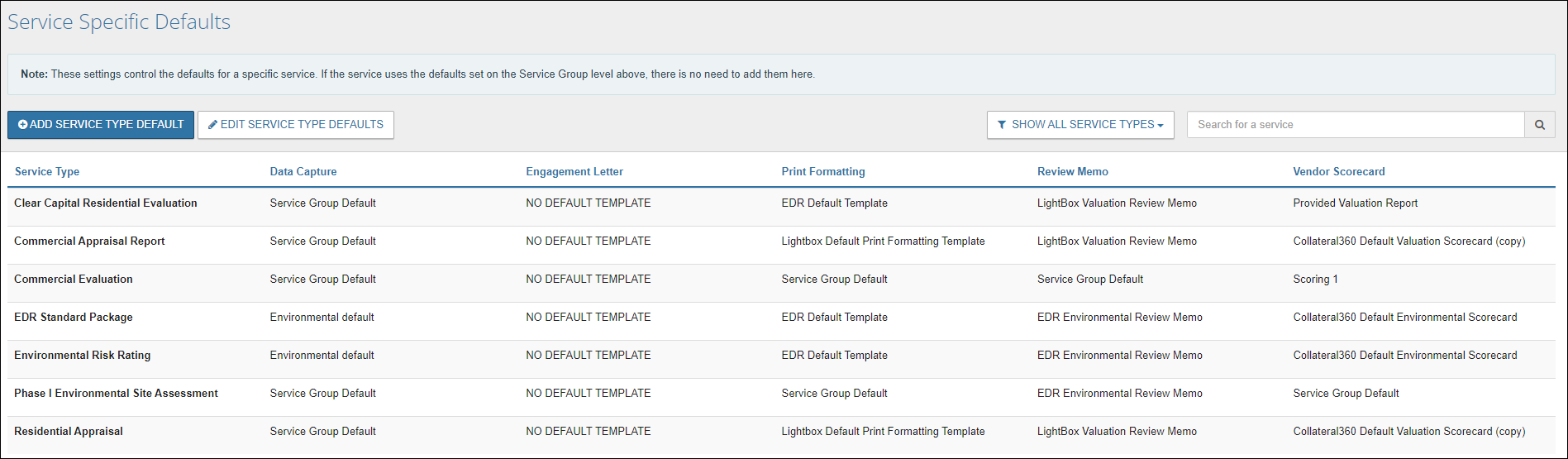
Example Scenario: Appraisal Report - Builder Line of Credit Commercial is a Valuation service, but your organization has determined that it requires a different Review Memo Template and Data Capture Template than those defined for the other Valuation services at the Service Group Defaults level. To accomplish this, Appraisal Report - Builder Line of Credit Commercial is added at the Service Specific Defaults level, then given the desired default Review Memo Template and Data Capture Template.
When a user begins the Online Review Memo for an Appraisal Report - Builder Line of Credit Commercial, they will be presented with a modal that allows them to select the Data Source and Review Memo Template, or to use the defaults that have been defined in Company Defaults.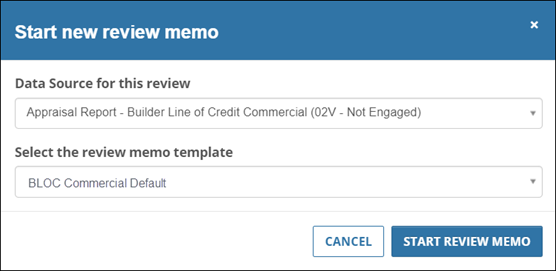
Click Show All Service Types and select a command from the dropdown menu to limit the items displayed in the table below.
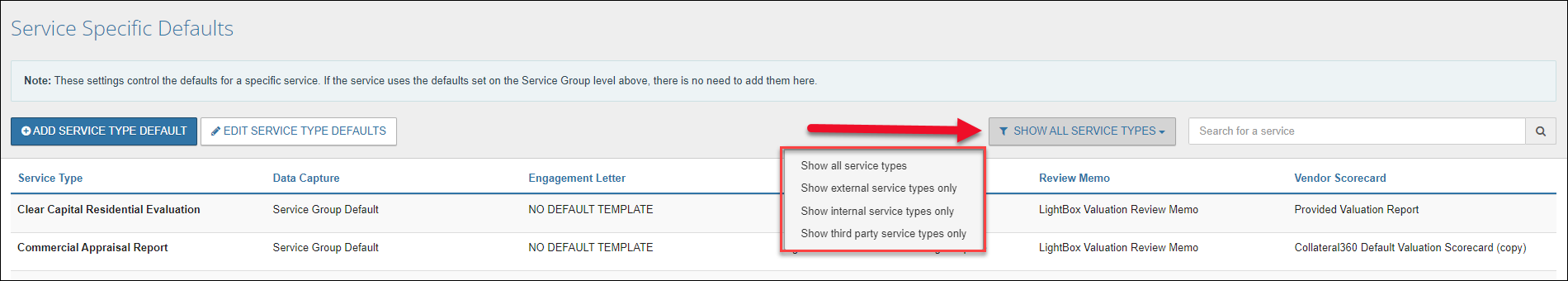
Enter a search phrase in the search bar to search the table for a specific Service.
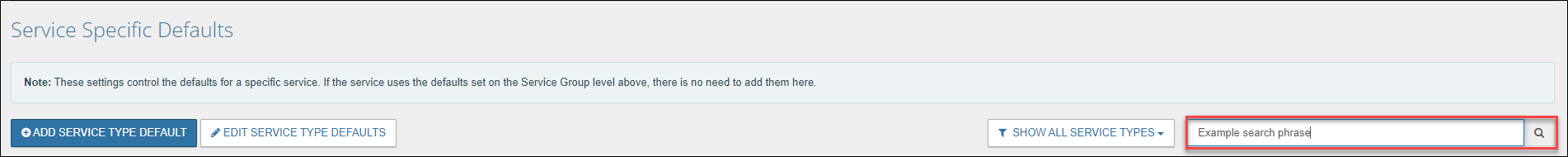
Add Service Type Default
Click Add Service Type Default to add a new Service Type entry.
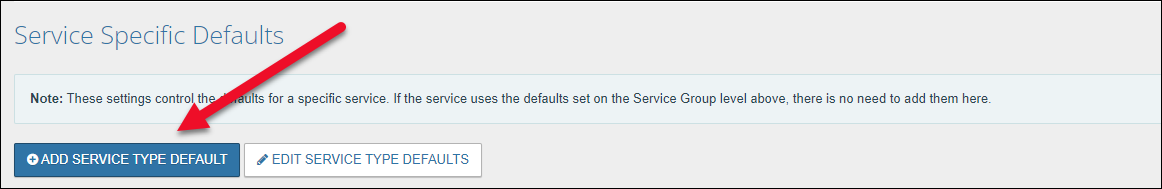
A new, editable row will appear at the bottom of the table. Click Select service to expose the menu of available Service Types.
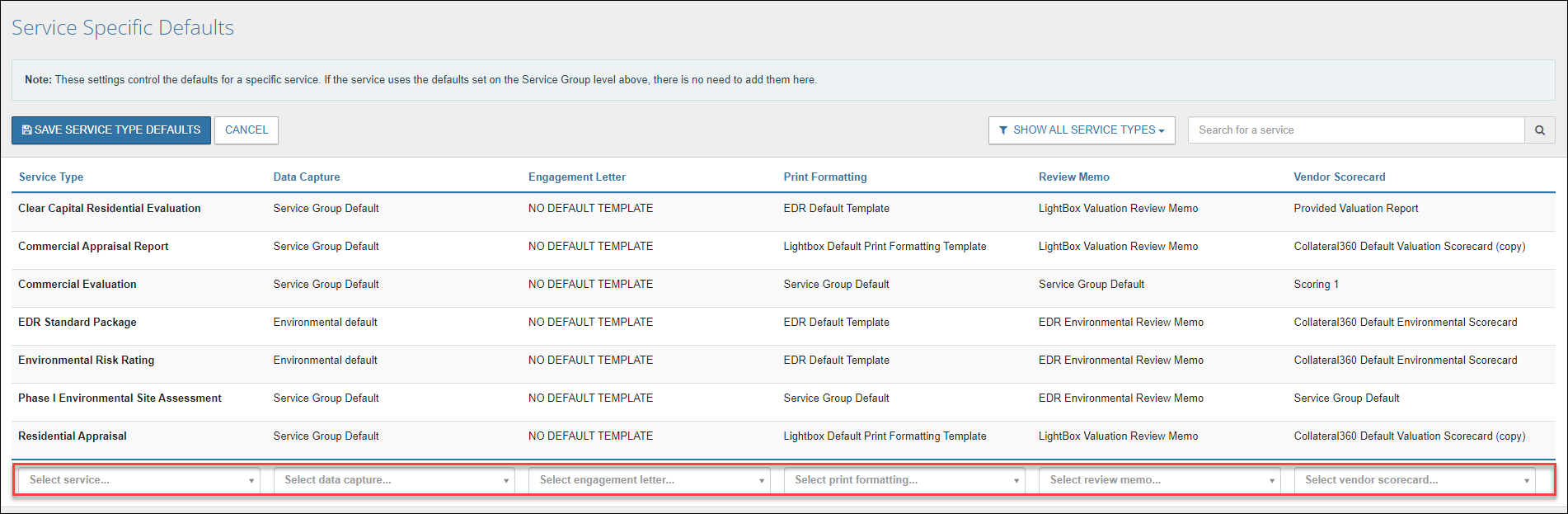
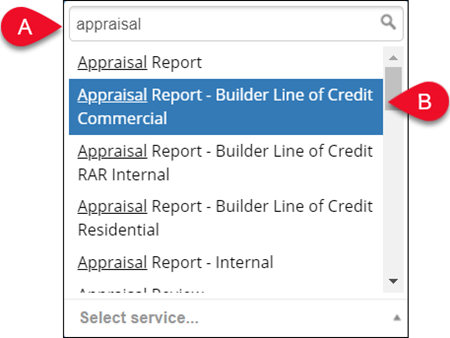
A. Enter a Service Type name in the search field to filter the list of Service Types displayed in the menu by that phrase. The search field allows partial phrases and will begin to filter the list of Service Types as the phrase is entered.
B. Click a Service Type name in the menu to select it.
After the Service Type has been selected, the Data Capture, Engagement Letter, Print Formatting, Review Memo, and Vendor Scorecard drop-down menus will be populated with the Service Type-specific options for each, if applicable. If they are not applicable, they will list ‘N/A.’
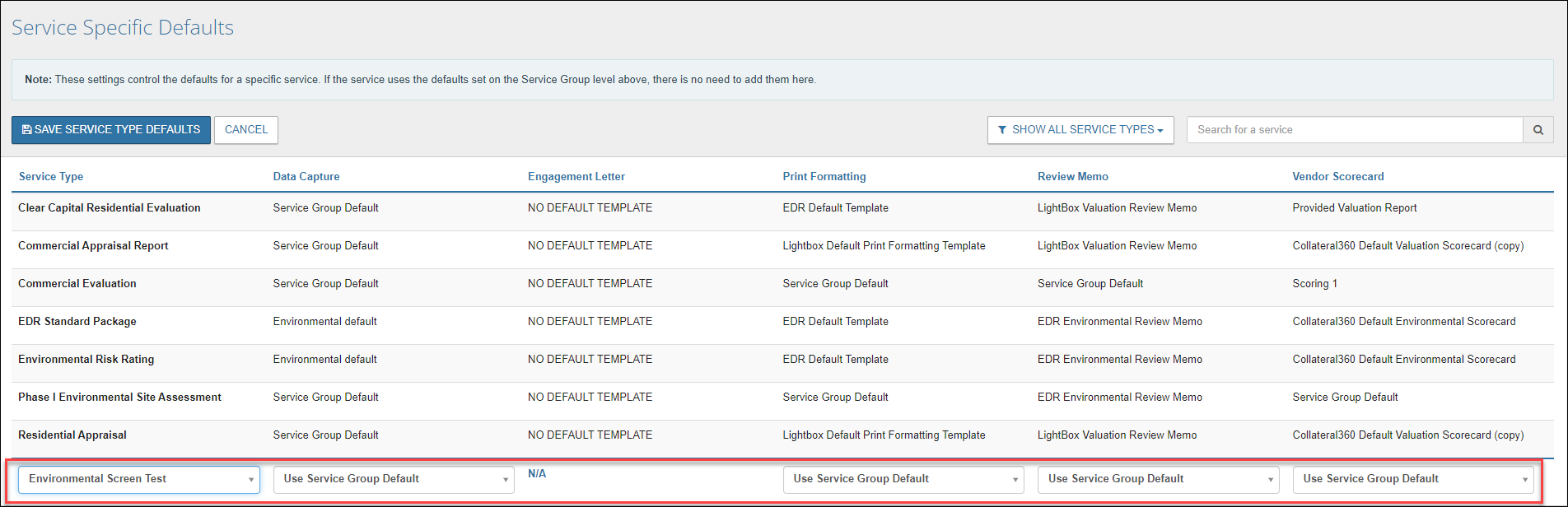
Click a drop-down menu to expose the menu options.
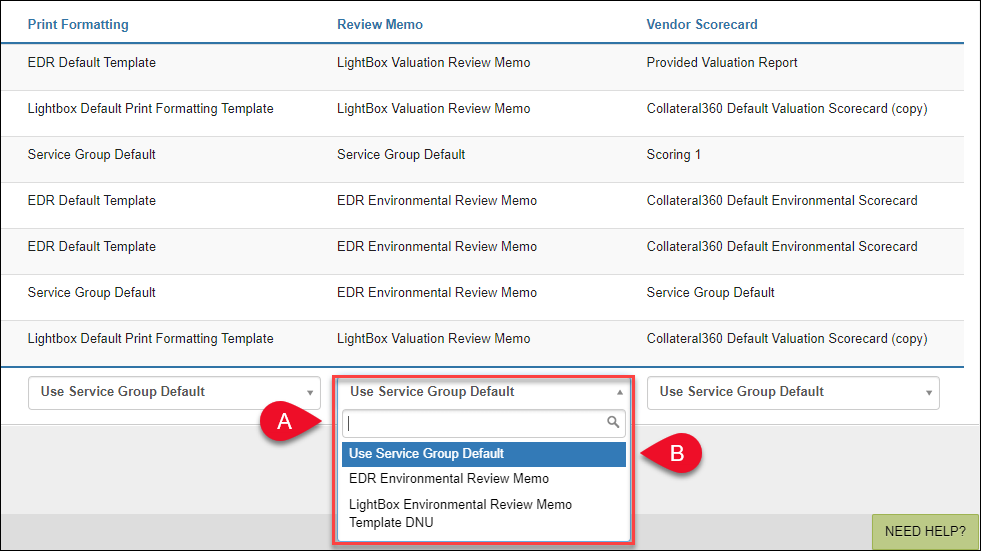
A. Enter a template name in the search field to filter the list of templates displayed in the menu by that phrase. The search field allows partial phrases and will begin to filter the list of templates as the phrase is entered.
B. Click a template name in the menu to select it.
When a selection is not made for Data Capture, Engagement Letter, Print Formatting, Review Memo, or Vendor Scorecard, the Service Group Default Template is used.
Once all selections have been made, click Save Service Type Defaults above or below the Service Specific Defaults table.
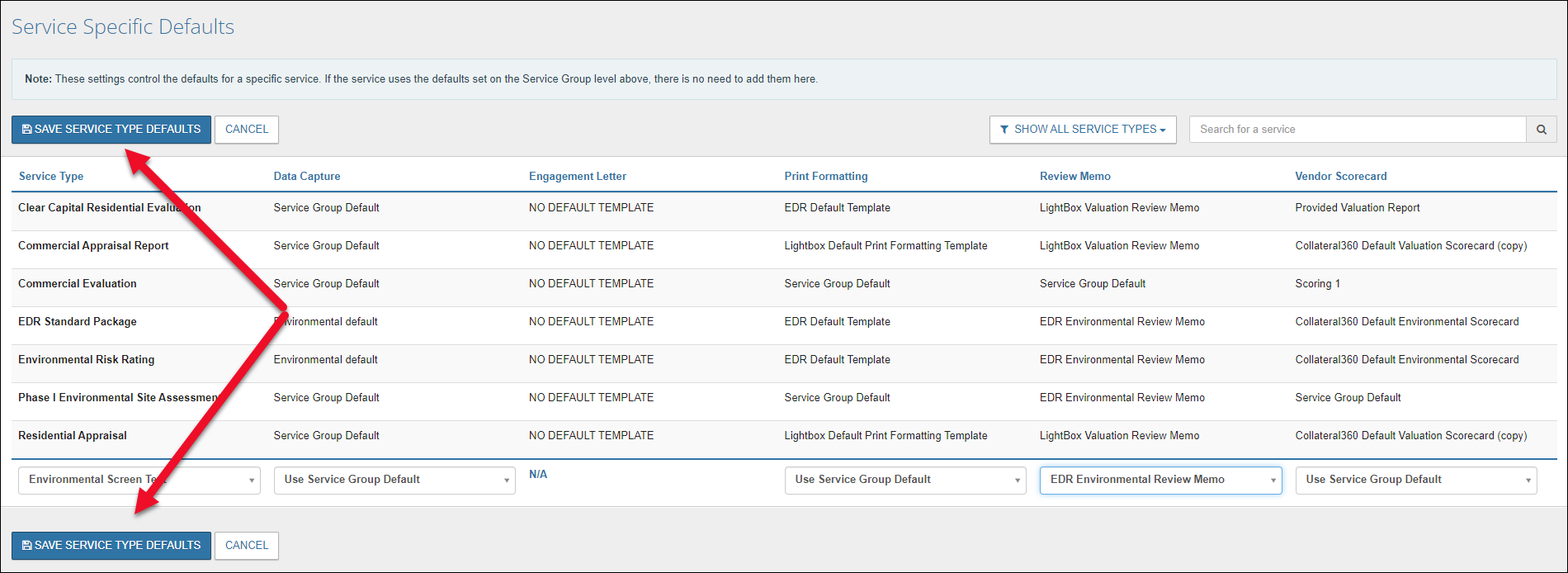
Upon saving, the Service Specific Defaults table will close for editing.
Edit Service Type Defaults
Click Edit Service Type Defaults to open the existing Service Type Defaults for editing.
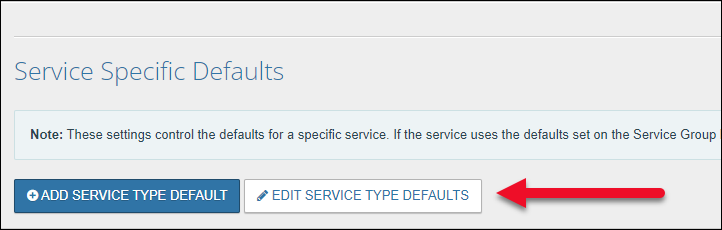
The Service Type Defaults table will open for editing.
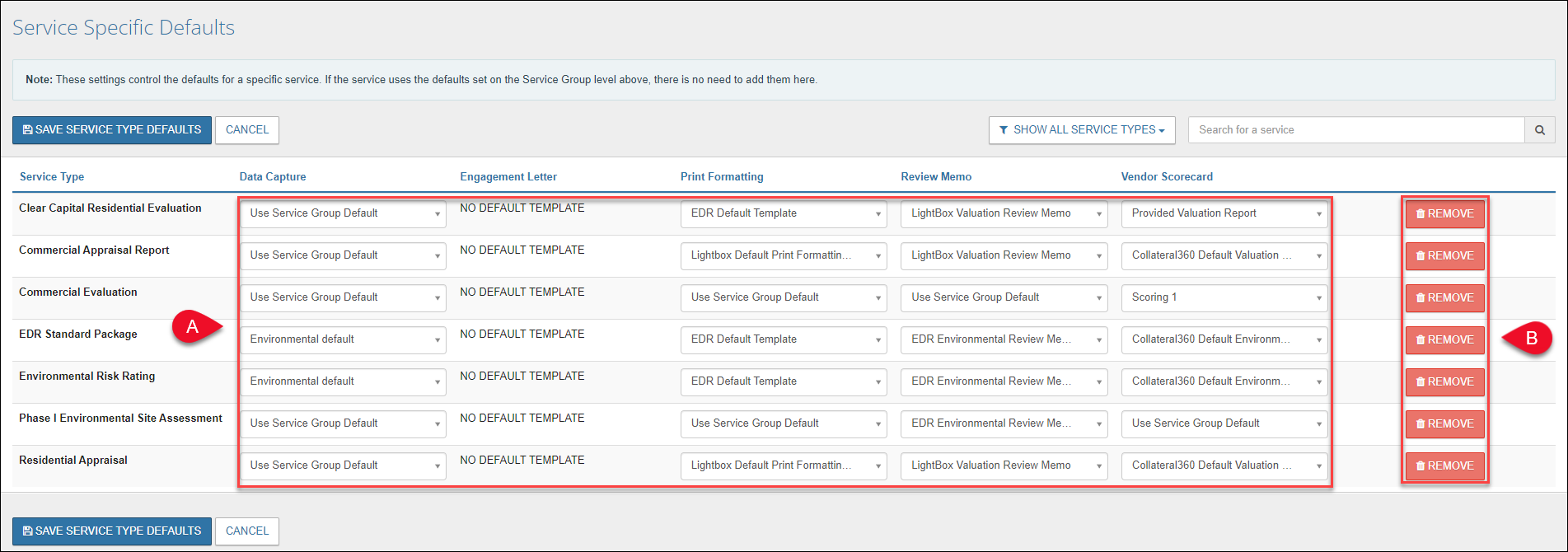
A. Click a Data Capture, Engagement Letter, Print Formatting, Review Memo, or Vendor Scorecard drop-down menu for any Service Type to change the selection.
B. Click Remove to delete the Service Type item. Note that the item will be deleted immediately; no confirmation will be required.
Once all changes have been made, click Save Service Type Defaults above or below the Service Specific Defaults to save the changes.
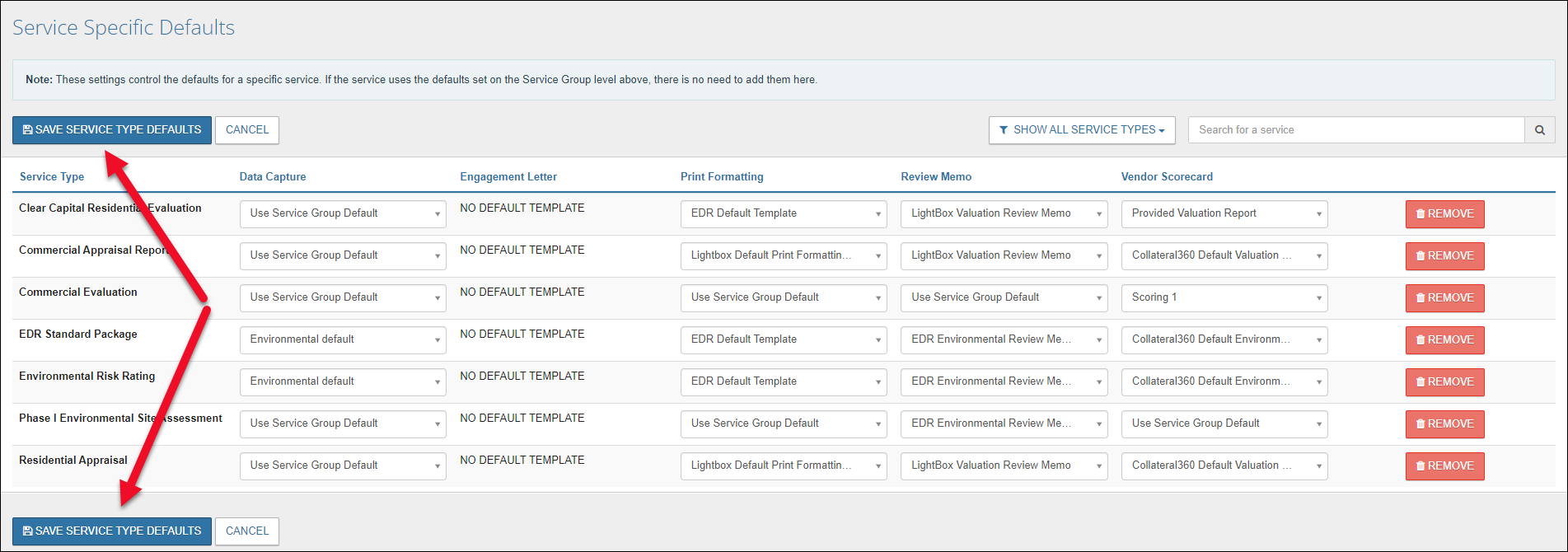
Upon saving, the Service Specific Defaults table will close for editing.
Glossary
Term | Definition |
|---|---|
Company Defaults | Company Defaults are settings that define which Review Memo Templates, Data Capture Templates, and Print Formatting Templates are used for each service type. |
Data Capture/Dynamic Data Capture | Data Capture (also referred to as “Dynamic Data Capture”) is a Collateral360 feature that collects the data from vendors’ deliverables and makes it available in the Online Review Memo feature. |
Data Capture Template | Data Capture Templates define what information is captured in the Data Capture feature. Each Data Capture Template is typically designed for a specific Service Group, such as Environmental or Valuation. |
Online Review Memo | Online Review Memo is a Collateral360 feature that allows specific users to complete a review of a vendor’s deliverables, such as an Appraisal Report. |
Print Formatting Template | Print Formatting Templates define how various documents (i.e., Review Memo, Engagement Letter, etc.) appear as PDFs. It defines margins, headers and footers, etc. |
Review Memo Template | Review Memo Templates define the information found on a Review Memo, guiding the reviewer in the information they must collect to complete the review. |
Engagement Letter Template | Engagement Letter templates define the layout, boilerplate text, and variables that are included on Engagement Letters. |
Service Group Defaults | Service Group Defaults is a section within Company Defaults that allows the organization to define the Review Memo Template, Data Capture Template, and Print Formatting Template used by the Service Types within a specific Service Group, such as Valuation or Construction. |
Service Specific Defaults | Service Specific Defaults is a section within Company Defaults that allows the organization to define the Review Memo Template, Data Capture Template, and Print Formatting Template used by individual Service Types. |
Service Type Default | Service Type Defaults are the individual entries within Service Specific Defaults that allow the organization to define a Review Memo Template, Data Capture Template, Engagement Letter Template, Scorecard, and Print Formatting Template for a specific Service Type. |
Company Defaults (section) | System Default Print Format is a section within Company Defaults that allows the organization to define the Print Formatting Template used in all instances where a Print Formatting Template has not been defined in Service Group Defaults or Service Specific Defaults. It also allows the user to define a default Invoice. |
.png)

.png)