Attach Documents
- Print
- DarkLight
- PDF
Attach Documents
- Print
- DarkLight
- PDF
Article summary
Did you find this summary helpful?
Thank you for your feedback!
Description:
This page describes how to attach documents to the Service Request.
Details:
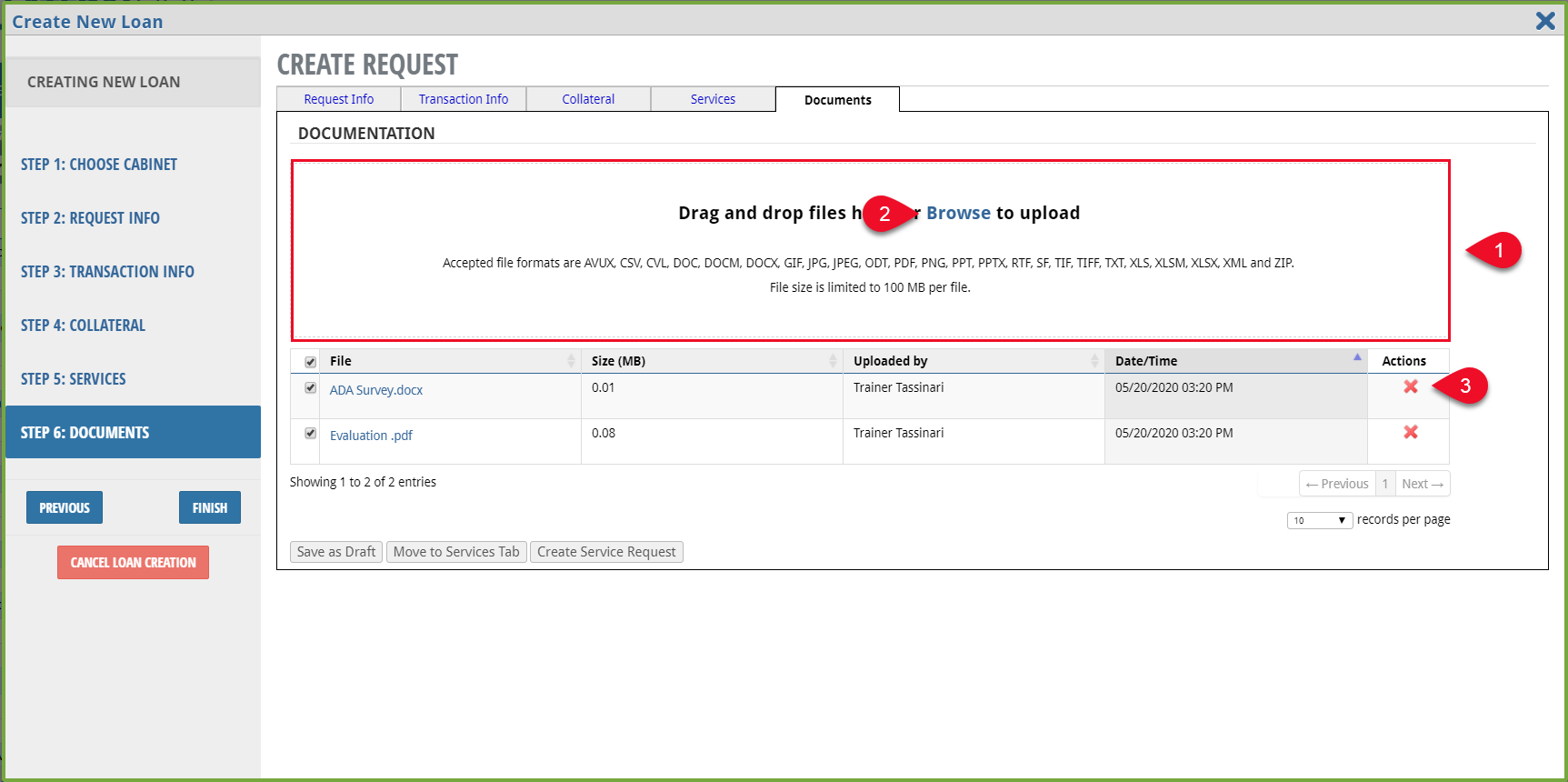
In the example above, two documents have been added to the Service Request: ADA Survey.docx and Evaluation.pdf
- Drag and drop files (1), OR
- Click Browse to navigate to your computer and select files to upload (2)
- Click the red X next to a file that has been uploaded to remove it (3)
Was this article helpful?
.png)

.png)