Add Services
- Print
- DarkLight
- PDF
Add Services
- Print
- DarkLight
- PDF
Article summary
Did you find this summary helpful?
Thank you for your feedback!
Description:
This page describes how to add Services to the Service Request.
Details:
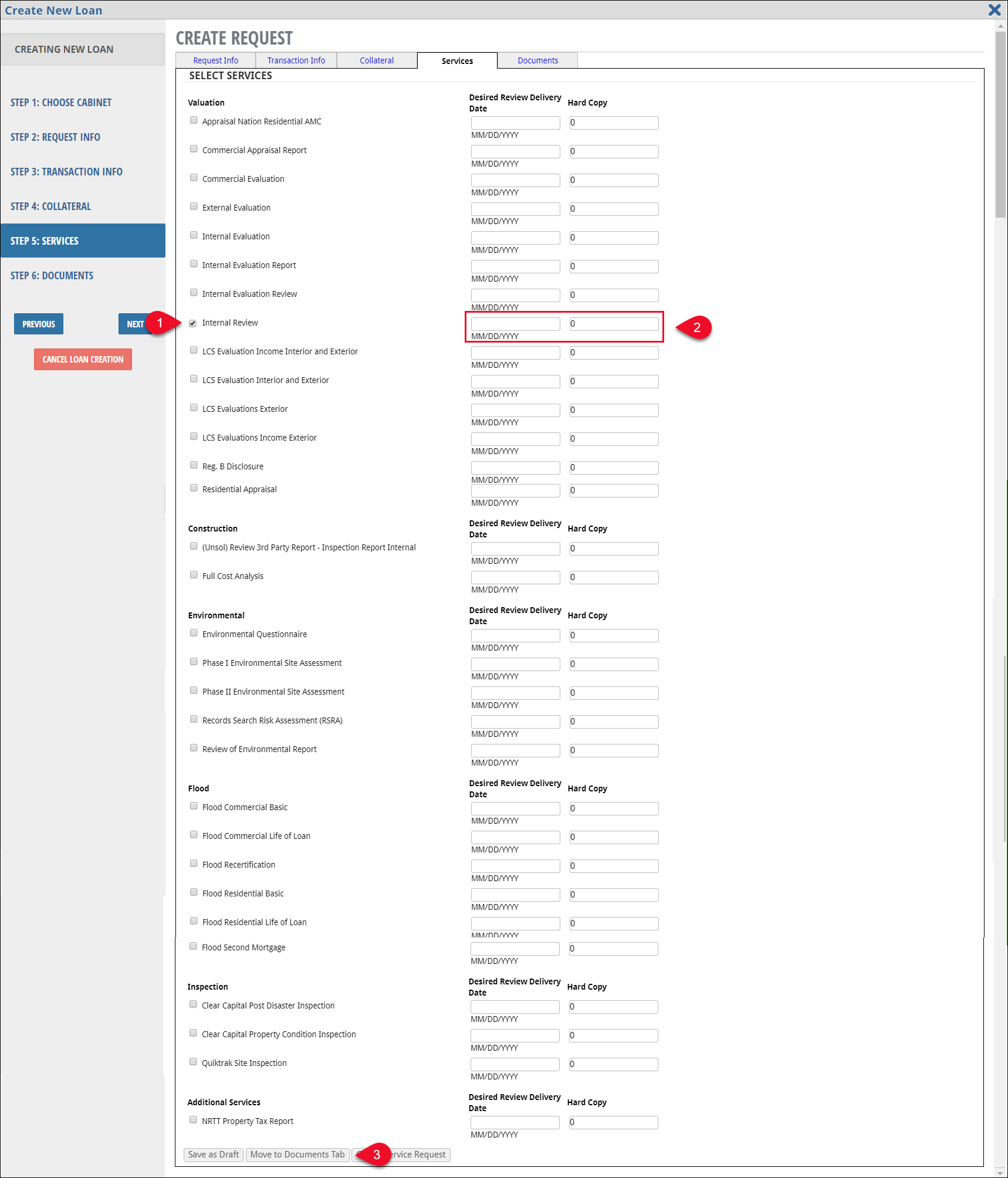
In the example above, the Internal Review Service from the Valuation Services group has been checked
- Services are divided by Service Group: Valuation, Environmental, etc.
- Check the box next to one or more Services to add those Services to the SRF (1)
- Enter the Desired Review Delivery Date and Hard Copy for each Service added, if applicable (2)
- Click the Move to Documents Tab button (3)
Was this article helpful?
.png)

.png)