- Print
- DarkLight
- PDF
Owner Portfolio
- Print
- DarkLight
- PDF
With one command, the LightBox Vision™ Commercial or Builder version can enable you to view all of an owner's properties that are tied to their mailing address nationwide in a list format. You can save the list for future reference (see documentation here).
Finding an Owner's Additional Properties
Finding an Owner's Additional Properties
1. Identify a property by selecting it on the map.
2. Scroll down to the Reports card. Then click on the Owner Portfolio command.
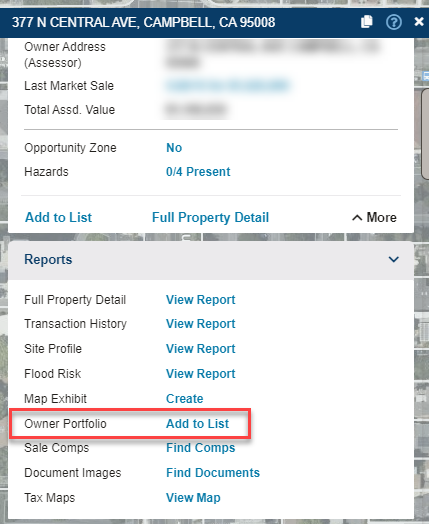
3. LightBox Vision™ zooms out to the full extent of all results identified on the map. The Search Results list opens at the bottom of the screen and displays a list of all the properties owned with the same owner address.
4. If the list is under 2,000 records you can export the data to Excel (see documentation here on saving and exporting Results Lists).
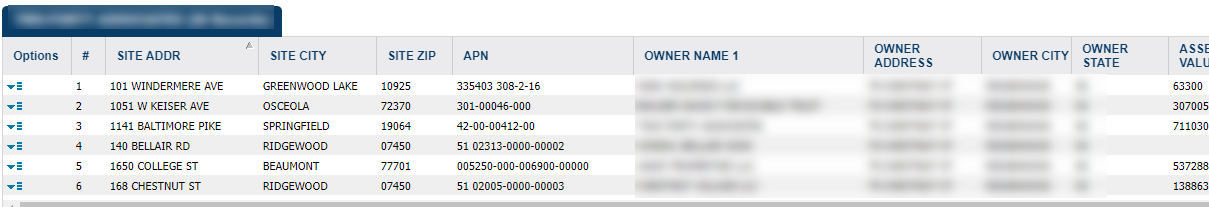
.png)

.png)